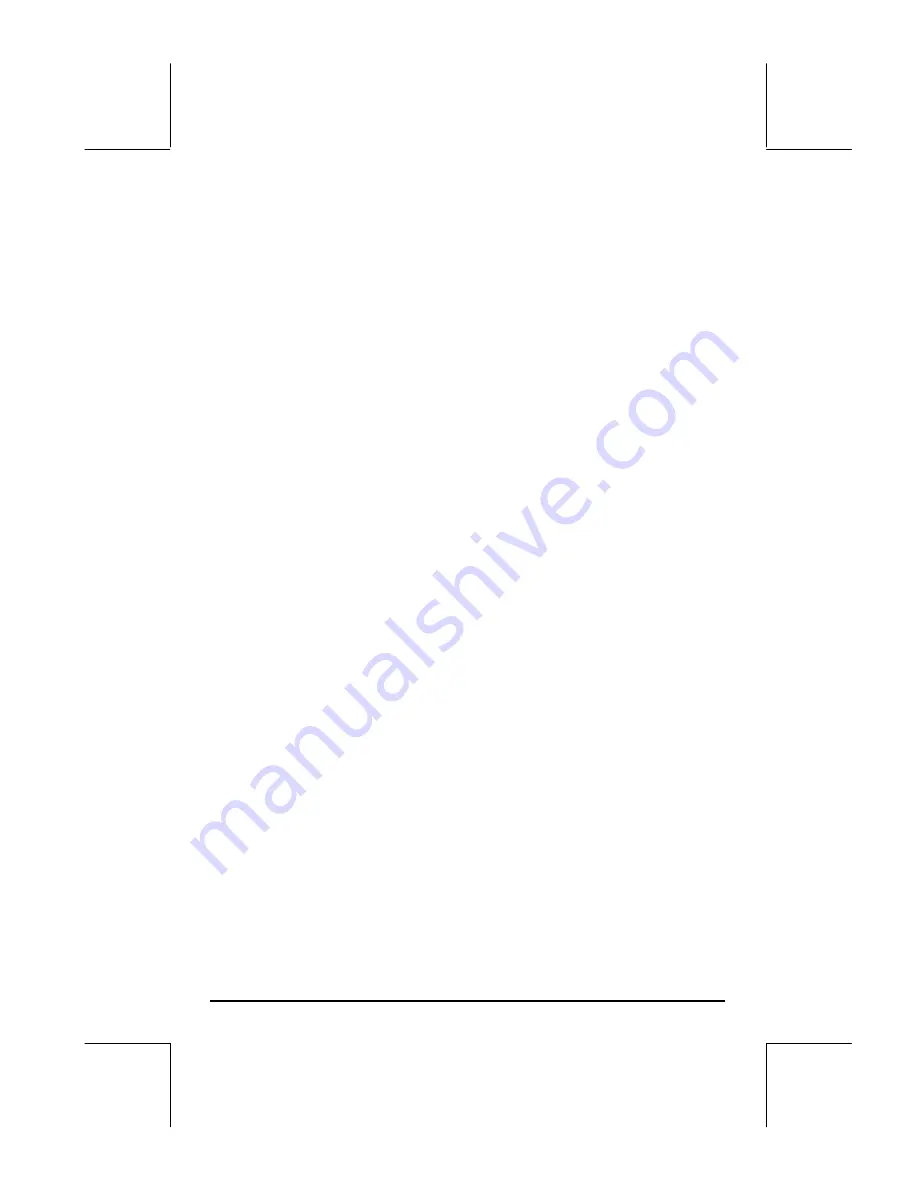
Page TOC-19
Interactive input in programs
, 21-19
Prompt with an input string, 21-21
A function with an input string, 21-22
Input string for two or three input values, 21-24
Input through input forms, 21-27
Creating a choose box, 21-31
Identifying output in programs
, 21-33
Tagging a numerical result, 21- 33
Decomposing a tagged numerical result into number and tag, 21-33
“De-tagging” a tagged quantity, 21-33
Examples of tagged output, 21-34
Using a message box, 21-37
Relational and logical operators
, 21-43
Relational
operators,
21-43
Logical
operators,
21-44
Program branching
, 21-46
Branching with IF, 21-46
The CASE construct, 21-51
Program loops
, 21-53
The START construct, 21-53
The FOR construct, 21-59
The DO construct, 21-61
The WHILE construct, 21-62
Errors and error trapping
, 21-64
DOERR,
21-64
ERRN,
21-64
ERRM,
21-65
ERR0,
21-65
LASTARG,
21-65
Sub-menu
IFERR,
21-65
User RPL programming in algebraic mode
, 21-66
Chapter 22 - Programs for graphics manipulation
, 22-1
The PLOT menu
, 22-1
User-defined key for the PLOT menu, 22-1
Description of the PLOT menu, 22-2
Содержание 49g+
Страница 1: ...hp 49g graphing calculator user s guide H Edition 4 HP part number F2228 90006 ...
Страница 197: ...Page 5 30 LIN LNCOLLECT POWEREXPAND SIMPLIFY ...
Страница 377: ...Page 11 55 Function KER Function MKISOM ...
Страница 457: ...Page 13 26 In the right hand side figure above we are using the line editor to see the series expansion in detail ...
Страница 775: ...Page 26 10 the location of the backup battery in the top compartment at the back of the calculator ...
Страница 838: ...Page L 5 ...






























