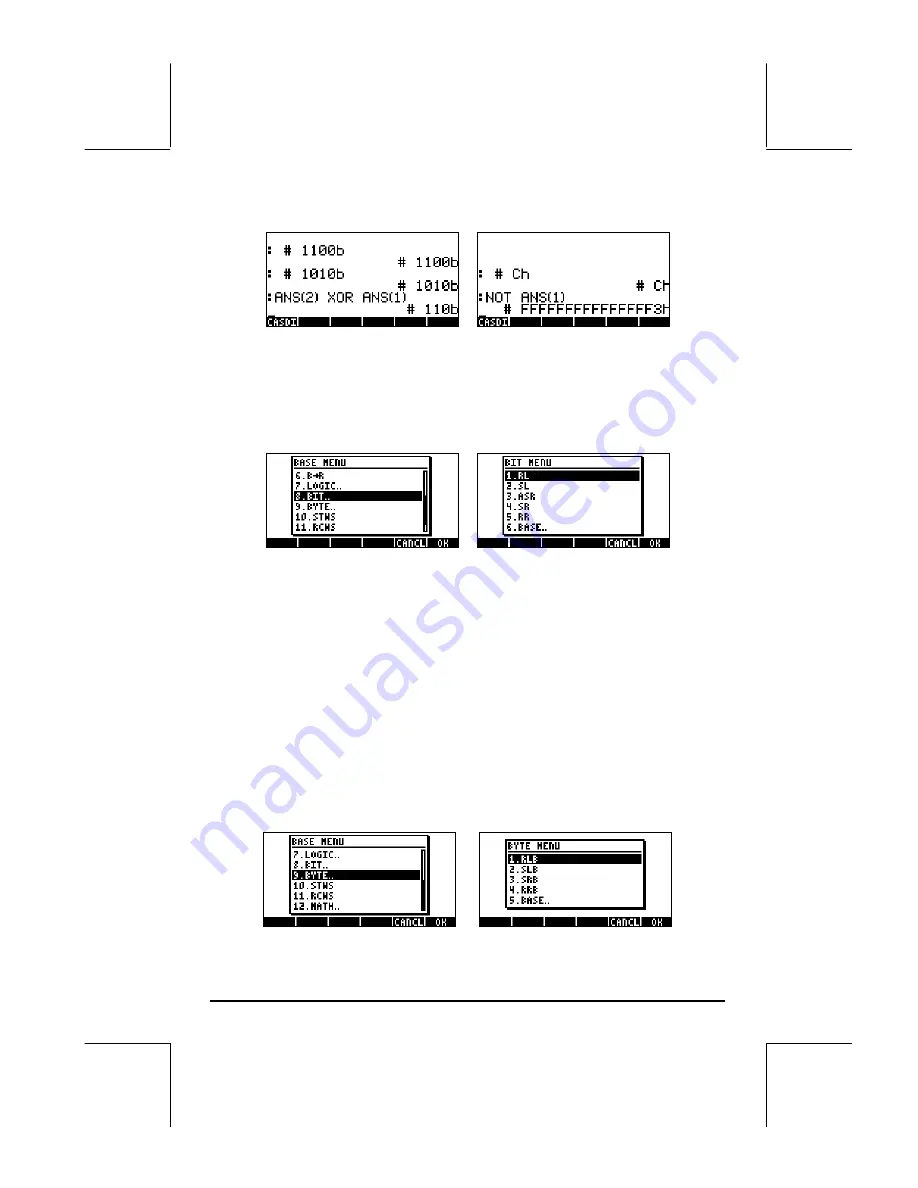
Page 19-6
XOR (BIN)
NOT (HEX)
The BIT menu
The BIT menu, available through the BASE (
‚ã
) provides the following
functions:
Functions RL, SL, ASR, SR, RR, contained in the BIT menu, are used to
manipulate bits in a binary integer. The definition of these functions are
shown below:
RL: Rotate Left one bit, e.g., #1100b
#1001b
SL: Shift Left one bit, e.g., #1101b
#11010b
ASR: Arithmetic Shift Right one bit, e.g., #1100010b
#110001b
SR: Shift Right one bit, e.g., #11011b
#1101b
RR: Rotate Right one bit, e.g., #1101b
#1110b
The BYTE menu
The BYTE menu, available through the BASE (
‚ã
) provides the following
functions:
Содержание 49g+
Страница 1: ...hp 49g graphing calculator user s guide H Edition 4 HP part number F2228 90006 ...
Страница 197: ...Page 5 30 LIN LNCOLLECT POWEREXPAND SIMPLIFY ...
Страница 377: ...Page 11 55 Function KER Function MKISOM ...
Страница 457: ...Page 13 26 In the right hand side figure above we are using the line editor to see the series expansion in detail ...
Страница 775: ...Page 26 10 the location of the backup battery in the top compartment at the back of the calculator ...
Страница 838: ...Page L 5 ...






























