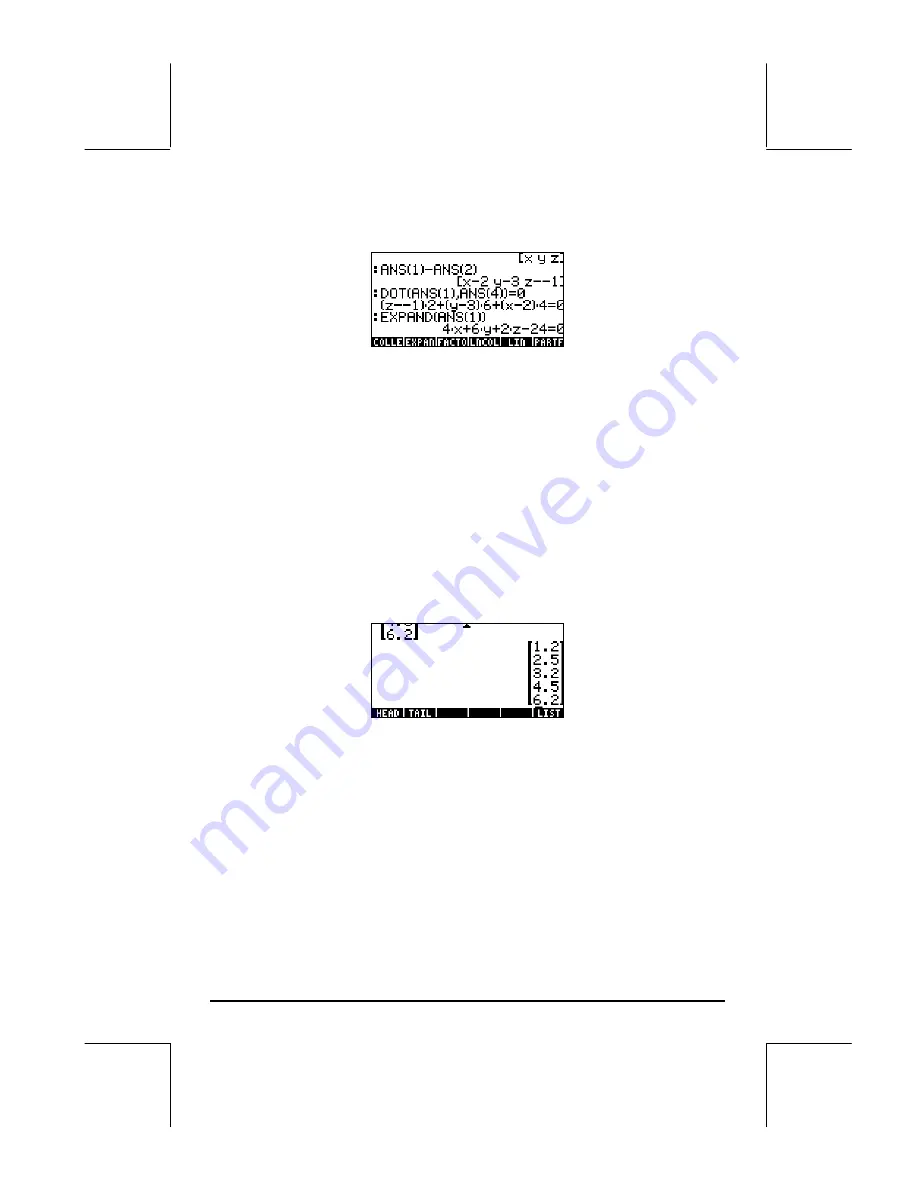
Page 9-19
We can now use function EXPAND (in the ALG menu) to expand this
expression:
Thus, the equation of the plane through point P
0
(2,3,-1) and having normal
vector
N
= 4
i
+6
j
+2
k
, is 4x + 6y + 2z – 24 = 0. In RPN mode, use:
[2,3,-1]
`
['x','y','z']
` -
[4,6,2]
DOT EXPAND
Row vectors, column vectors, and lists
The vectors presented in this chapter are all row vectors. In some instances, it
is necessary to create a column vector (e.g., to use the pre-defined statistical
functions in the calculator). The simplest way to enter a column vector is by
enclosing each vector element within brackets, all contained within an
external set of brackets. For example, enter:
[[1.2],[2.5],[3.2],[4.5],[6.2]]
`
This is represented as the following column vector:
In this section we will showing you ways to transform: a column vector into a
row vector, a row vector into a column vector, a list into a vector, and a
vector (or matrix) into a list.
We first demonstrate these transformations using the RPN mode. In this mode,
we will use functions OBJ
,
LIST,
ARRY and DROP to perform the
transformation. To facilitate accessing these functions we will set system flag
117 to SOFT menus (see Chapter 1). With this flag set, functions OBJ
,
ARRY, and
LIST will be accessible by using
„°
@)TYPE!
. Functions
Содержание 49g+
Страница 1: ...hp 49g graphing calculator user s guide H Edition 4 HP part number F2228 90006 ...
Страница 197: ...Page 5 30 LIN LNCOLLECT POWEREXPAND SIMPLIFY ...
Страница 377: ...Page 11 55 Function KER Function MKISOM ...
Страница 457: ...Page 13 26 In the right hand side figure above we are using the line editor to see the series expansion in detail ...
Страница 775: ...Page 26 10 the location of the backup battery in the top compartment at the back of the calculator ...
Страница 838: ...Page L 5 ...






























