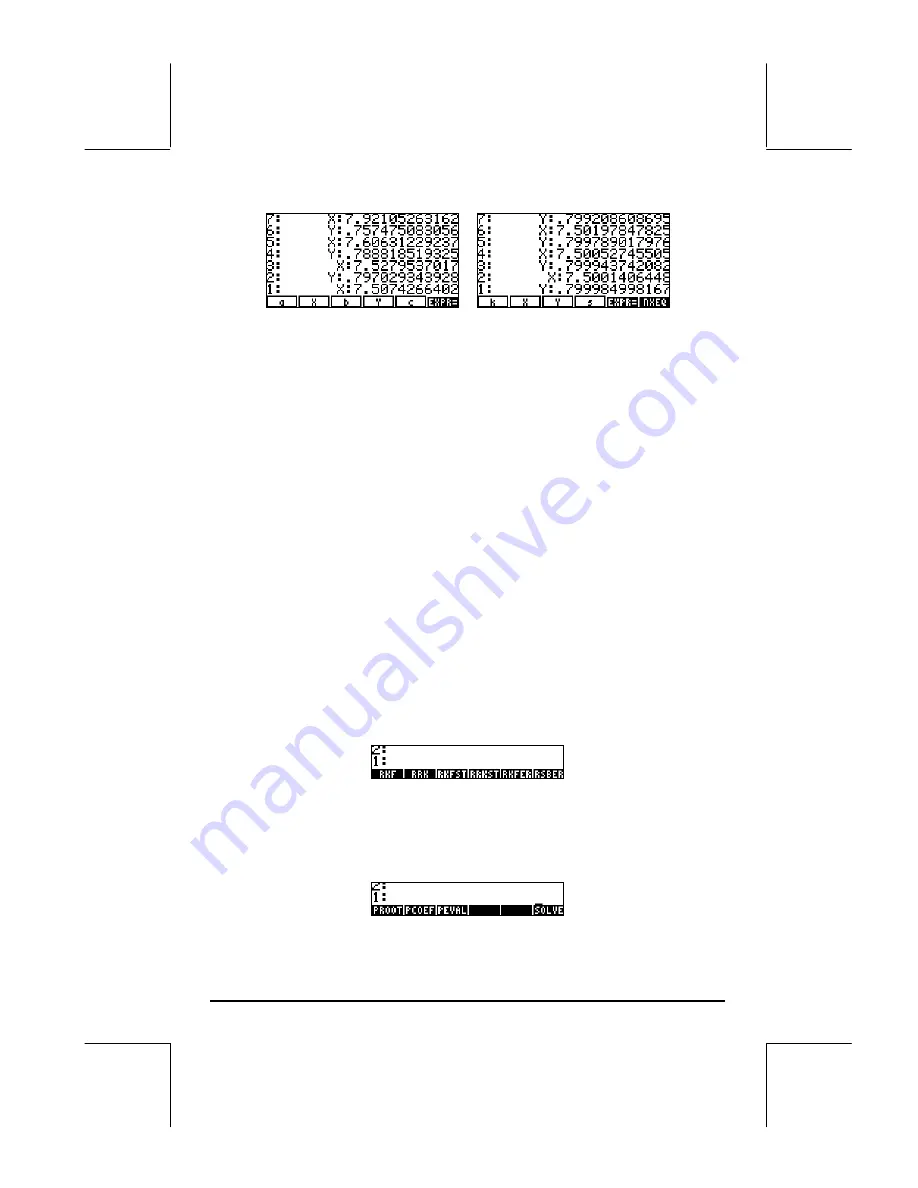
Page 6-30
After solving the two equations, one at a time, we notice that, up to the third
decimal, X is converging to a value of 7.500, while Y is converging to a
value o 0.799.
Using units with the SOLVR sub-menu
These are some rules on the use of units with the SOLVR sub-menu:
•
Entering a guess with units for a given variable, will introduce the use
of those units in the solution.
•
If a new guess is given without units, the units previously saved for
that particular variable are used.
•
To remove units enter a number without units in a list as the new
guess, i.e., use the format { number }.
•
A list of numbers can be given as a guess for a variable. In this case,
the units takes the units used belong to the last number in the list. For
example, entering { 1.41_ft 1_cm 1_m } indicates that meters (m) will
be used for that variable.
•
The expression used in the solution must have consistent units, or an
error will result when trying to solve for a value.
The DIFFE sub-menu
The DIFFE sub-menu provides a number of functions for the numerical solution
of differential equations. The functions provided are the following:
These functions are presented in detail in Chapter 16.
The POLY sub-menu
The POLY sub-menu performs operations on polynomials. The functions
included are the following:
Содержание 49g+
Страница 1: ...hp 49g graphing calculator user s guide H Edition 4 HP part number F2228 90006 ...
Страница 197: ...Page 5 30 LIN LNCOLLECT POWEREXPAND SIMPLIFY ...
Страница 377: ...Page 11 55 Function KER Function MKISOM ...
Страница 457: ...Page 13 26 In the right hand side figure above we are using the line editor to see the series expansion in detail ...
Страница 775: ...Page 26 10 the location of the backup battery in the top compartment at the back of the calculator ...
Страница 838: ...Page L 5 ...






























