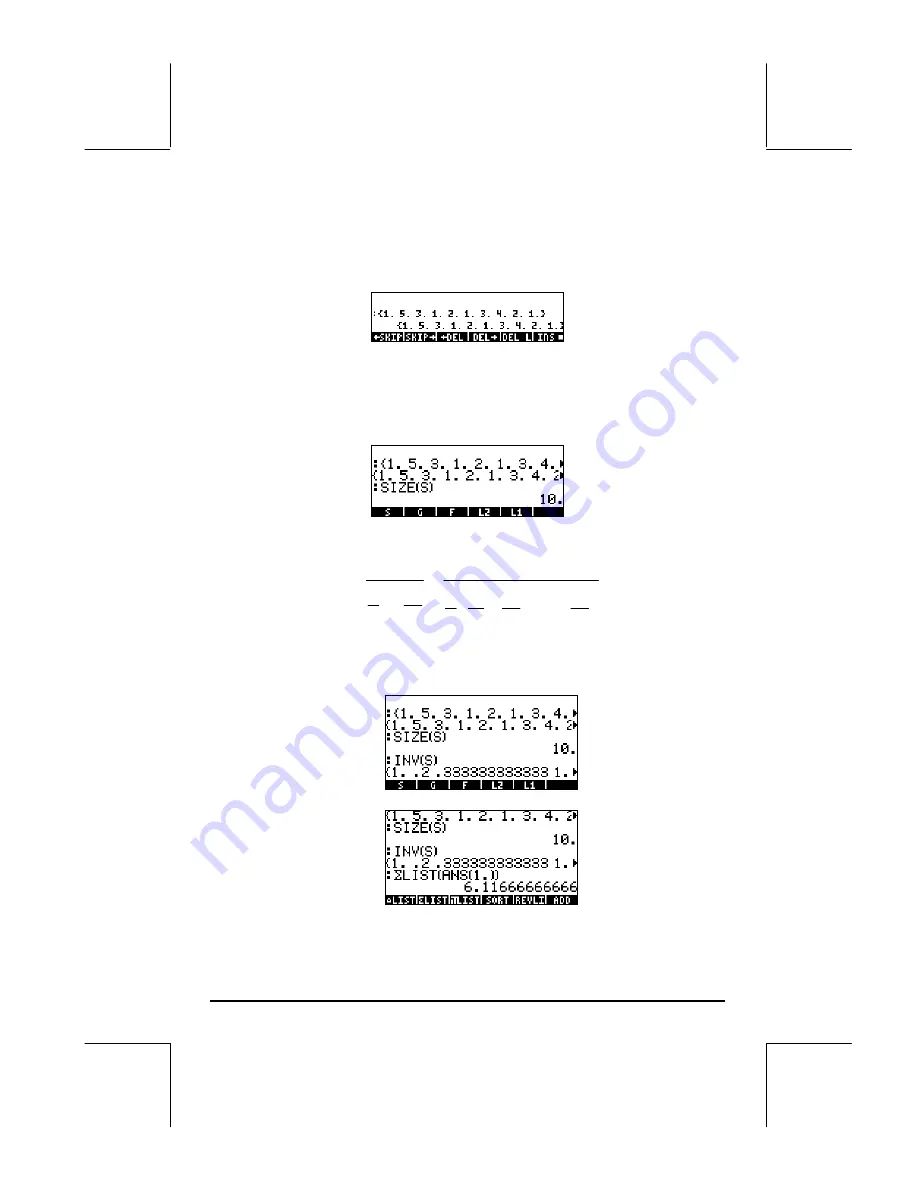
Page 8-15
and that we store it into a variable called S (The screen shot below shows this
action in ALG mode, however, the procedure in RPN mode is very similar.
Just keep in mind that in RPN mode you place the arguments of functions in
the stack before activating the function):
Harmonic mean of a list
This is a small enough sample that we can count on the screen the number of
elements (n=10). For a larger list, we can use function SIZE to obtain that
number, e.g.,
Suppose that we want to calculate the harmonic mean of the sample, defined
as
+
+
+
=
=
∑
=
n
n
k
n
h
s
s
s
n
s
n
s
1
1
1
1
1
1
1
1
2
1
1
L
.
To calculate this value we can follow this procedure:
1. Apply function INV () to list S:
2. Apply
function
Σ
LIST() to the resulting list in1.
Содержание 49g+
Страница 1: ...hp 49g graphing calculator user s guide H Edition 4 HP part number F2228 90006 ...
Страница 197: ...Page 5 30 LIN LNCOLLECT POWEREXPAND SIMPLIFY ...
Страница 377: ...Page 11 55 Function KER Function MKISOM ...
Страница 457: ...Page 13 26 In the right hand side figure above we are using the line editor to see the series expansion in detail ...
Страница 775: ...Page 26 10 the location of the backup battery in the top compartment at the back of the calculator ...
Страница 838: ...Page L 5 ...






























