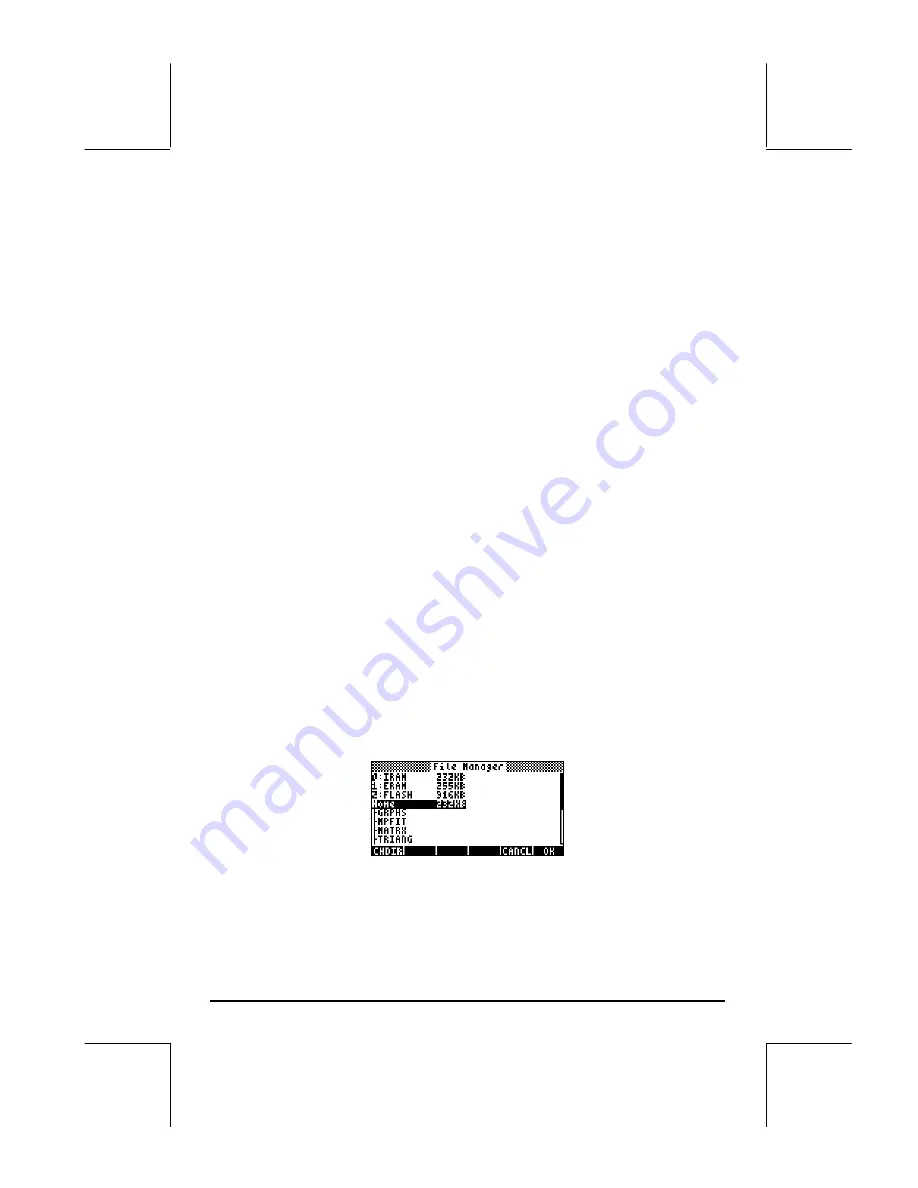
Page 26-2
Memory) segment of calculator’s memory. The RAM memory segment
requires continuous electric power supply from the calculator batteries to
operate. To avoid loss of the RAM memory contents, a CR2032 backup
battery is included. See additional details at the end of this chapter.
Port 2 belongs to the calculator’s Flash ROM (Read-Only Memory) segment,
which does not require a power supply. Therefore, removing the batteries of
the calculators will not affect the calculator’s Flash ROM segment. Port 2 can
store up to 1085 KB of data.
The HOME directory
When using the calculator you may be creating variables to store intermediate
and final results. Some calculator operations such as graphics or statistical
operations create their own variables for storing data. These variables will
be contained within the HOME directory or one of its directories. Details on
the manipulation of variables and directories are presented in Chapter 2 of
the User’s Guide.
Port memory
Unlike the HOME directory, port memory cannot be sub-divided into
directories, and it can only contain backup objects or library objects. These
object types are described below.
Checking objects in memory
To see the objects stored in memory you can use the FILES function
(
„¡
). The screen shows the HOME directory with at least four
directories, namely, GRPHS, MPFIT, MATRX, and TRIANG.
Additional directories can be viewed by moving the cursor downwards in the
directory tree. Or you can move the cursor upwards to select a memory port.
When a given directory, sub-directory or port is selected, press
@@@OK@@@
to see
the contents of the selected object.
Содержание 49g+
Страница 1: ...hp 49g graphing calculator user s guide H Edition 4 HP part number F2228 90006 ...
Страница 197: ...Page 5 30 LIN LNCOLLECT POWEREXPAND SIMPLIFY ...
Страница 377: ...Page 11 55 Function KER Function MKISOM ...
Страница 457: ...Page 13 26 In the right hand side figure above we are using the line editor to see the series expansion in detail ...
Страница 775: ...Page 26 10 the location of the backup battery in the top compartment at the back of the calculator ...
Страница 838: ...Page L 5 ...






























