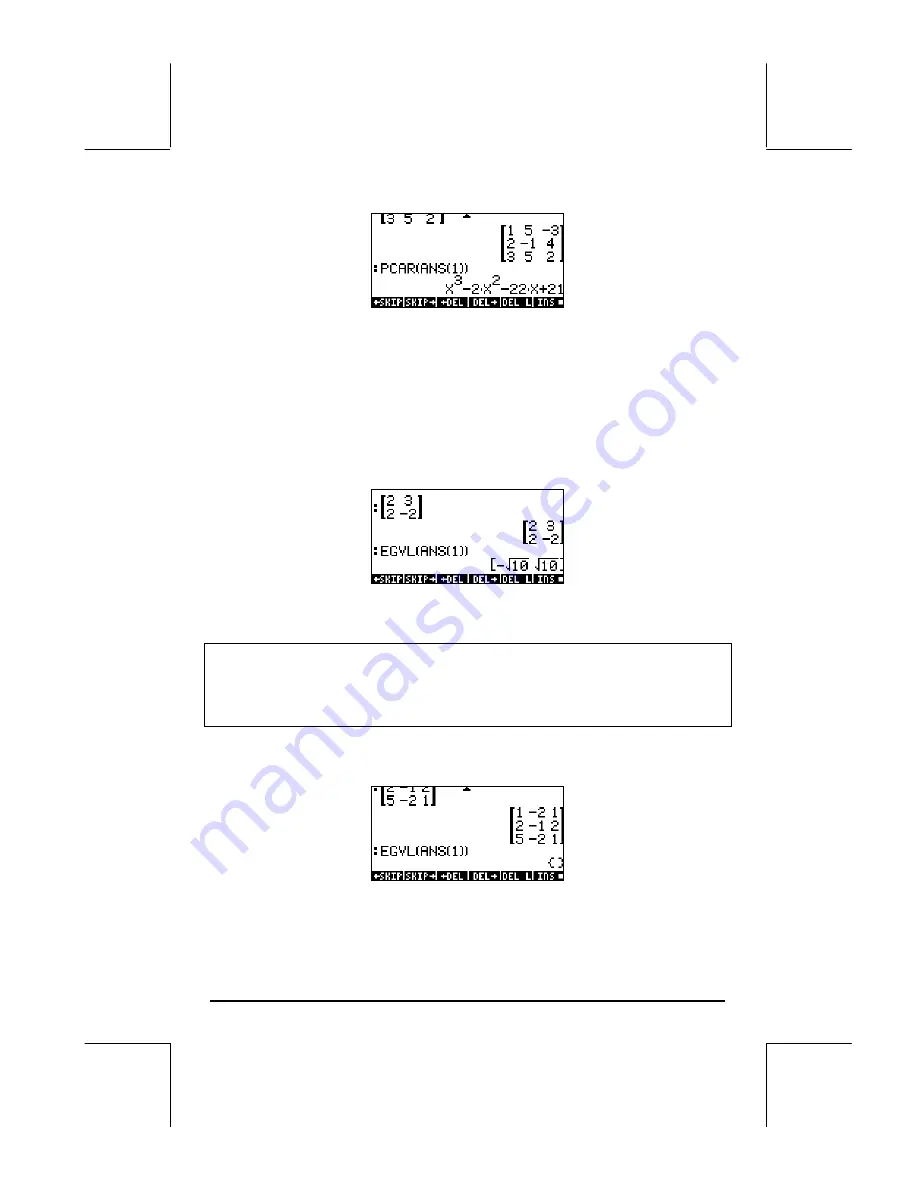
Page 11-45
Using the variable
λ
to represent eigenvalues, this characteristic polynomial is
to be interpreted as
λ
3
-2
λ
2
-22
λ
+21=0.
Function EGVL
Function EGVL (EiGenVaLues) produces the eigenvalues of a square matrix.
For example, the eigenvalues of the matrix shown below are calculated in
ALG mode using function EGVL:
The eigenvalues
λ
= [ -
√
10,
√
10 ].
Note
: In some cases, you may not be able to find an ‘exact’ solution to the
characteristic polynomial, and you will get an empty list as a result when
using Function EGVL. If that were to happen to you, change the calculation
mode to Approx in the CAS, and repeat the calculation.
For example, in exact mode, the following exercise produces an empty list as
the solution:
Содержание 49g+
Страница 1: ...hp 49g graphing calculator user s guide H Edition 4 HP part number F2228 90006 ...
Страница 197: ...Page 5 30 LIN LNCOLLECT POWEREXPAND SIMPLIFY ...
Страница 377: ...Page 11 55 Function KER Function MKISOM ...
Страница 457: ...Page 13 26 In the right hand side figure above we are using the line editor to see the series expansion in detail ...
Страница 775: ...Page 26 10 the location of the backup battery in the top compartment at the back of the calculator ...
Страница 838: ...Page L 5 ...






























