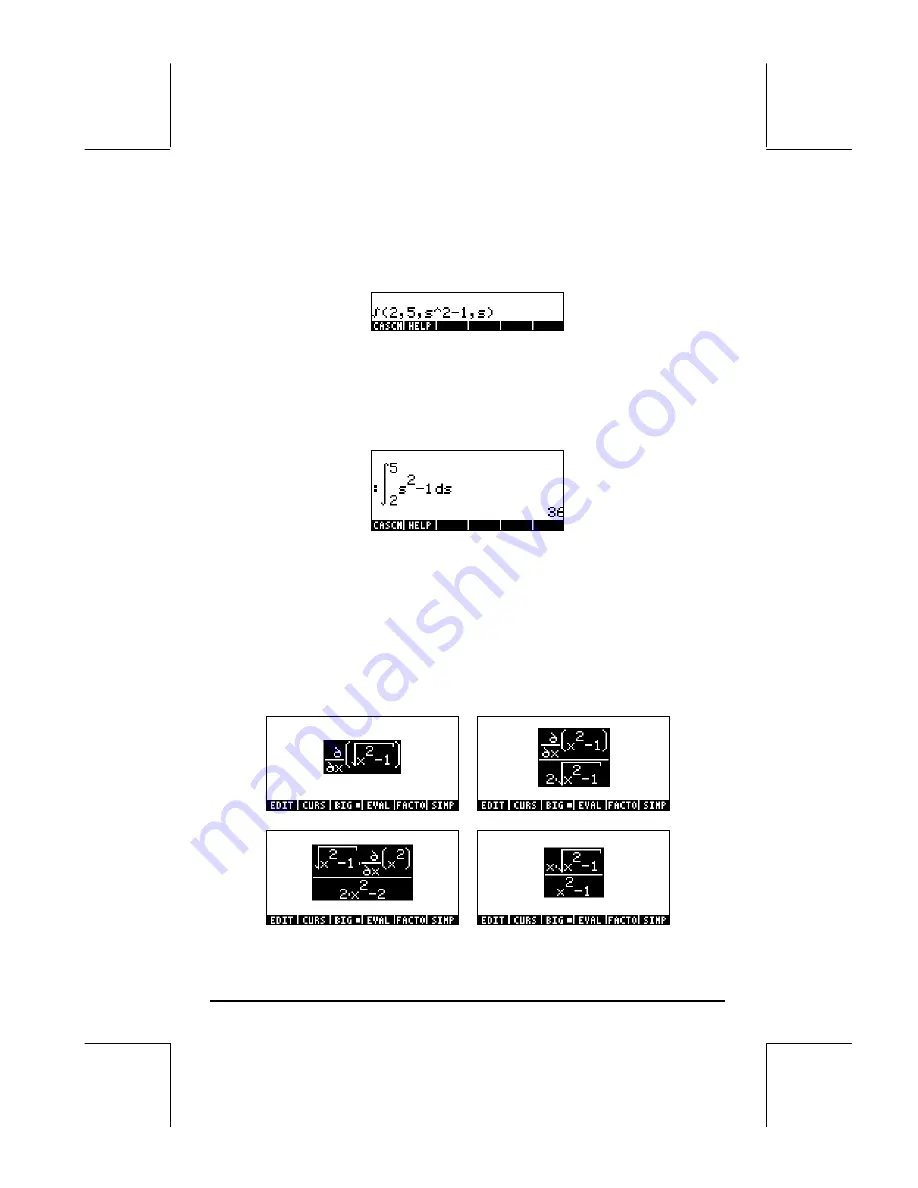
Page 13-16
At this point, you can press
`
to return the integral to the stack, which will
show the following entry (ALG mode shown):
This is the general format for the definite integral when typed directly into the
stack, i.e.,
∫
(lower limit, upper limit, integrand, variable of integration)
Pressing
`
at this point will evaluate the integral in the stack:
The integral can be evaluated also in the Equation Writer by selecting the
entire expression an using the soft menu key
@EVAL
.
Step-by-step evaluation of derivatives and integrals
With the Step
/
Step option in the CAS MODES windows selected (see Chapter
1), the evaluation of derivatives and integrals will be shown step by step. For
example, here is the evaluation of a derivative in the Equation Writer:
Содержание 49g+
Страница 1: ...hp 49g graphing calculator user s guide H Edition 4 HP part number F2228 90006 ...
Страница 197: ...Page 5 30 LIN LNCOLLECT POWEREXPAND SIMPLIFY ...
Страница 377: ...Page 11 55 Function KER Function MKISOM ...
Страница 457: ...Page 13 26 In the right hand side figure above we are using the line editor to see the series expansion in detail ...
Страница 775: ...Page 26 10 the location of the backup battery in the top compartment at the back of the calculator ...
Страница 838: ...Page L 5 ...






























