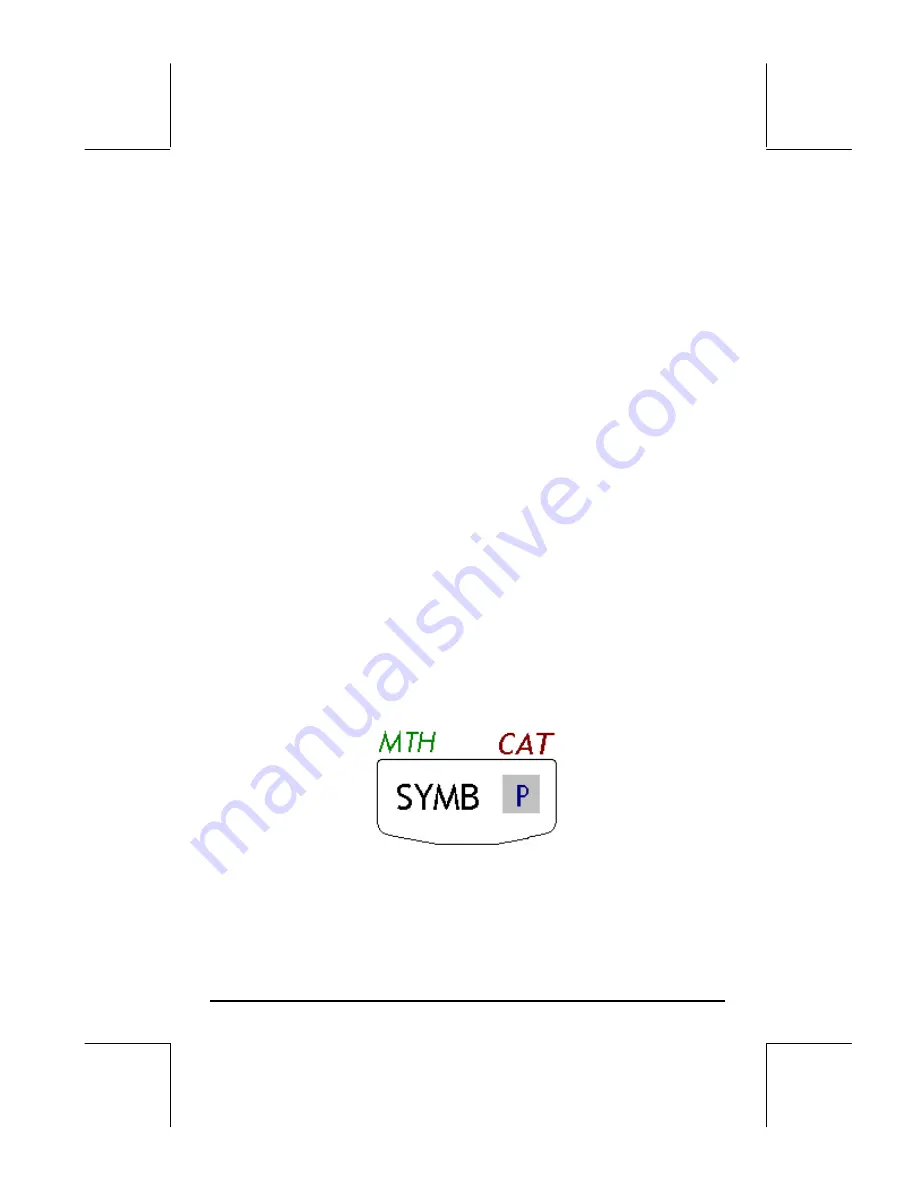
Page B-4
The
left-shift
key
„
and the
right-shift
key
…
are combined with other
keys to activate menus, enter characters, or calculate functions as
described elsewhere.
The
numerical keys
(
0
to
9
) are used to enter the digits of the decimal
number system.
There is a
decimal point key
(.) and a space key (
SPC
).
The
ENTER
key is used to enter a number, expression, or function in the
display or stack, and
The
ON
key is used to turn the calculator on.
Alternate key functions
The green left-shift key,
key (8,1)
, the red right-shift key,
key (9,1)
, and the
blue ALPHA key,
key (7,1)
, can be combined with some of the other keys to
activate the alternative functions shown in the keyboard. For example, the
P
key,
key(4,4)
, has the following six functions associated with it:
P
Main function, to activate the SYMBolic menu
„´
Left-shift function, to activate the MTH (Math) menu
… N
Right-shift function, to activate the CATalog function
~p
ALPHA function, to enter the upper-case letter P
~„p
ALPHA-Left-Shift function, to enter the lower-case letter p
~…p
ALPHA-Right-Shift function, to enter the symbol P
Of the six functions associated with the key only the first four are shown in the
keyboard itself. This is the way that the key looks in the keyboard:
Notice that the color and the position of the labels in the key, namely,
SYMB
,
MTH
,
CAT
and
P
, indicate which is the main function (
SYMB
), and which of
Содержание 49g+
Страница 1: ...hp 49g graphing calculator user s guide H Edition 4 HP part number F2228 90006 ...
Страница 197: ...Page 5 30 LIN LNCOLLECT POWEREXPAND SIMPLIFY ...
Страница 377: ...Page 11 55 Function KER Function MKISOM ...
Страница 457: ...Page 13 26 In the right hand side figure above we are using the line editor to see the series expansion in detail ...
Страница 775: ...Page 26 10 the location of the backup battery in the top compartment at the back of the calculator ...
Страница 838: ...Page L 5 ...






























