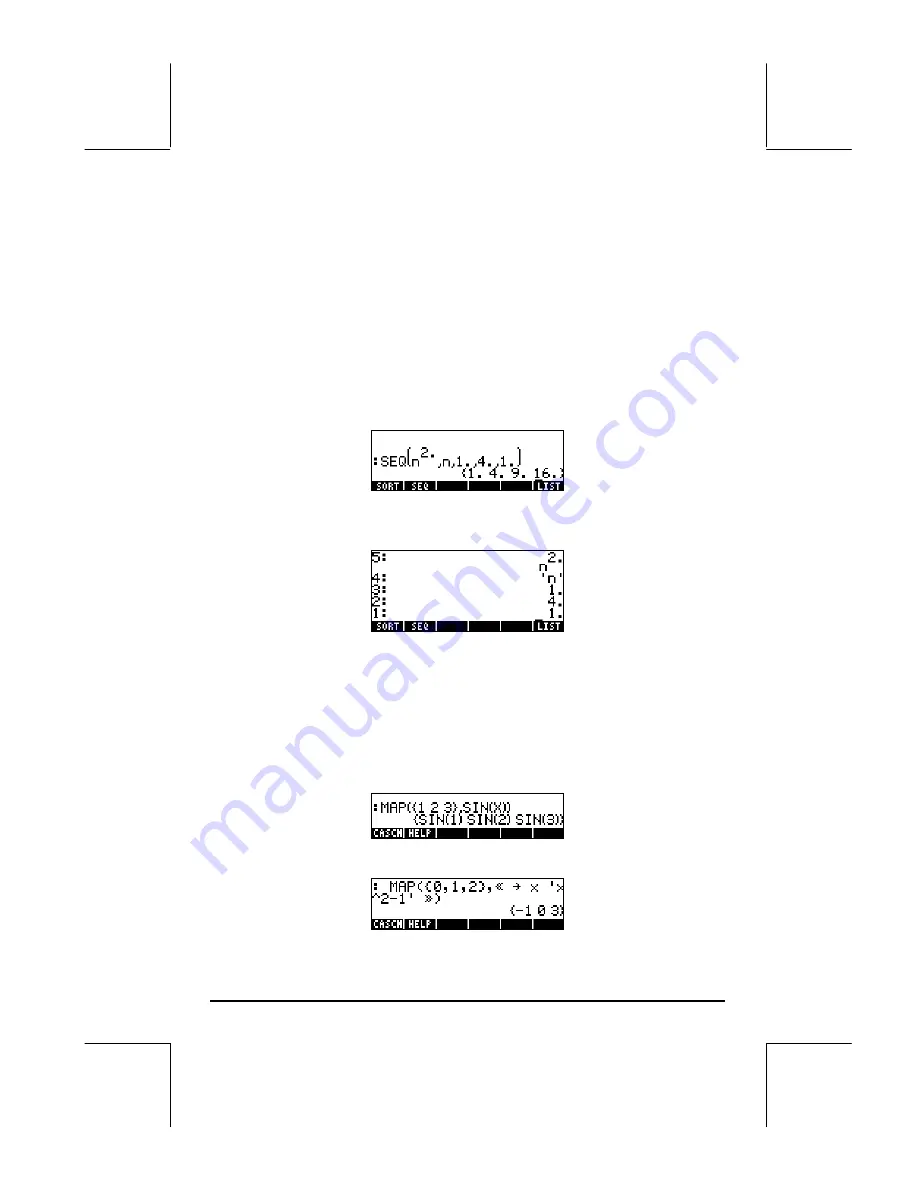
Page 8-12
SEQ is useful to produce a list of values given a particular expression and is
described in more detail here.
The SEQ function takes as arguments an expression in terms of an index, the
name of the index, and starting, ending, and increment values for the index,
and returns a list consisting of the evaluation of the expression for all possible
values of the index. The general form of the function is SEQ(
expression, index,
start, end, increment
).
In the following example, in ALG mode, we identify
expression
= n
2
,
index
=
n,
start
= 1,
end
= 4, and
increment
= 1:
The list produced corresponds to the values {1
2
, 2
2
, 3
2
, 4
2
}. In RPN mode,
you can list the different arguments of the function as follows:
before applying function SEQ.
The MAP function
The MAP function, available through the command catalog (
‚N
), takes
as arguments a list of numbers and a function f(X) or a program of the form
<<
a … >>, and produces a list consisting of the application of function f
or the program to the list of numbers. For example, the following call to
function MAP applies the function SIN(X) to the list {1,2,3}:
The following call to function MAP uses a program instead of a function as
second argument:
Содержание 49g+
Страница 1: ...hp 49g graphing calculator user s guide H Edition 4 HP part number F2228 90006 ...
Страница 197: ...Page 5 30 LIN LNCOLLECT POWEREXPAND SIMPLIFY ...
Страница 377: ...Page 11 55 Function KER Function MKISOM ...
Страница 457: ...Page 13 26 In the right hand side figure above we are using the line editor to see the series expansion in detail ...
Страница 775: ...Page 26 10 the location of the backup battery in the top compartment at the back of the calculator ...
Страница 838: ...Page L 5 ...






























