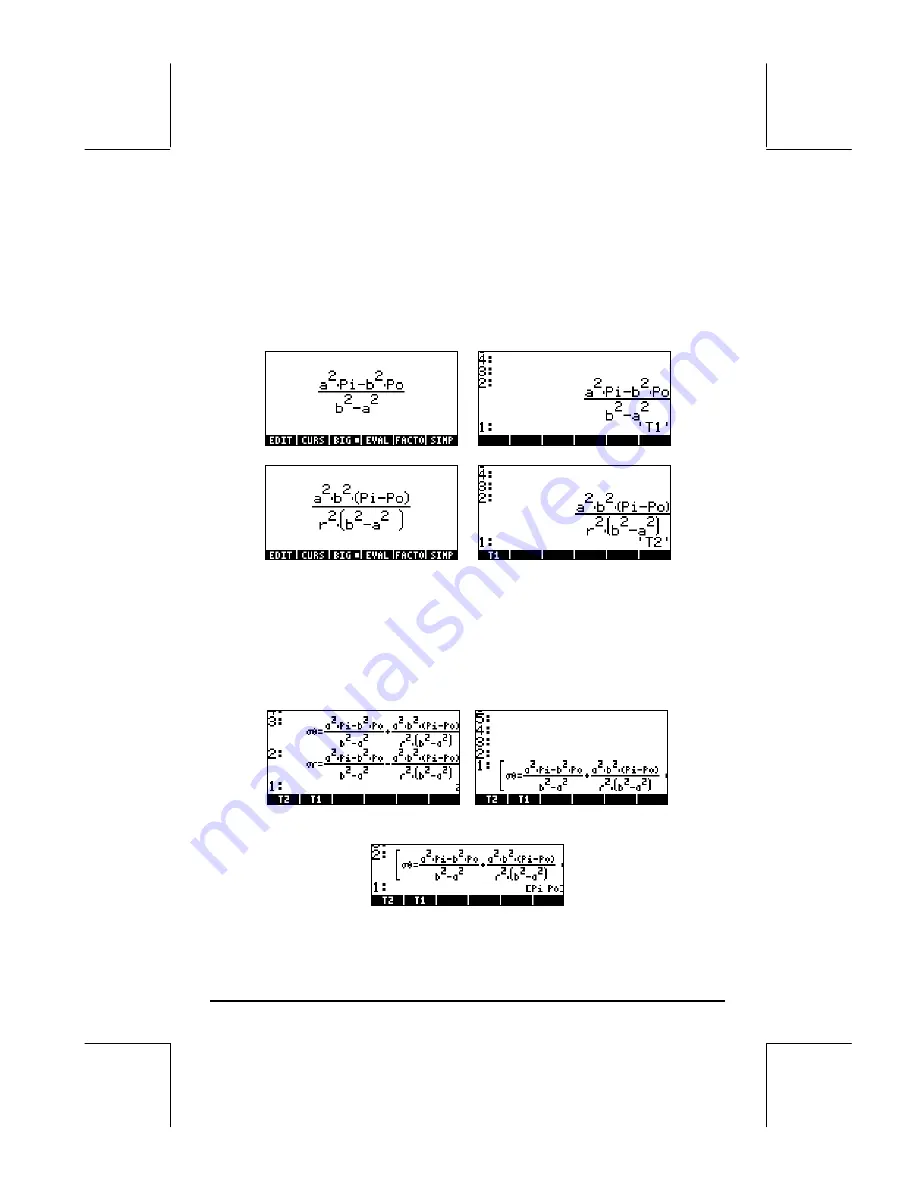
Page 7-3
Notice that the right-hand sides of the two equations differ only in the sign
between the two terms. Therefore, to write these equations in the calculator, I
suggest you type the first term and store in a variable T1, then the second term,
and store it in T2. Writing the equations afterwards will be matter of recalling
the contents of T1 and T2 to the stack and adding and subtracting them.
Here is how to do it with the equation writer:
Enter and store term T1:
Enter and store term T2:
Notice that we are using the RPN mode in this example, however, the
procedure in the ALG mode should be very similar. Create the equation for
σ
θθ
:
J
@@@T1@@@ @@T2#@@
+ ~‚s ~‚t ` ™ ‚Å
Create the equation for
σ
rr
:
J
@@@T1@@@ @@T2#@@
- ~‚s ~„r `
™ ‚Å
Put together a vector with the two equations, using function
ARRY (find it
using the command catalog
‚N
)
after typing a
2
:
Now, suppose that we want to solve for
P
i
and
P
o
, given
a
,
b
, r,
σ
rr
, and
σ
θ
θ
.
We enter a vector with the unknowns:
Содержание 49g+
Страница 1: ...hp 49g graphing calculator user s guide H Edition 4 HP part number F2228 90006 ...
Страница 197: ...Page 5 30 LIN LNCOLLECT POWEREXPAND SIMPLIFY ...
Страница 377: ...Page 11 55 Function KER Function MKISOM ...
Страница 457: ...Page 13 26 In the right hand side figure above we are using the line editor to see the series expansion in detail ...
Страница 775: ...Page 26 10 the location of the backup battery in the top compartment at the back of the calculator ...
Страница 838: ...Page L 5 ...






























