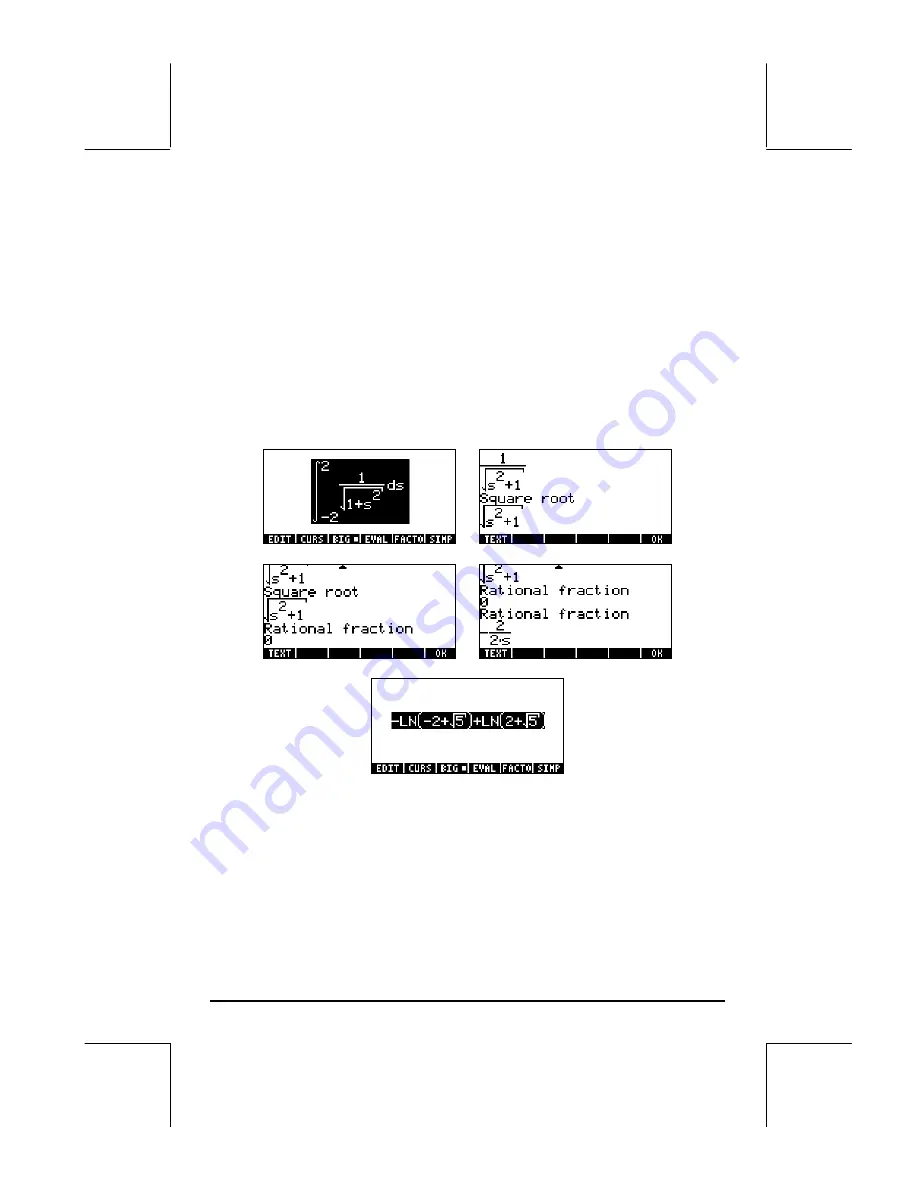
Page 13-17
Notice the application of the chain rule in the first step, leaving the derivative
of the function under the integral explicitly in the numerator. In the second
step, the resulting fraction is rationalized (eliminating the square root from the
denominator), and simplified. The final version is shown in the third step.
Each step is shown by pressing the
@EVAL
menu key, until reaching the point
where further application of function EVAL produce no more changes in the
expression.
The following example shows the evaluation of a definite integral in the
Equation Writer, step-by-step:
Notice that the step-by-step process provides information on the intermediate
steps followed by the CAS to solve this integral. First, CAS identifies a square
root integral, next, a rational fraction, and a second rational expression, to
come up with the final result. Notice that these steps make a lot of sense to
the calculator, although not enough information is provided to the user on the
individual steps.
Содержание 49g+
Страница 1: ...hp 49g graphing calculator user s guide H Edition 4 HP part number F2228 90006 ...
Страница 197: ...Page 5 30 LIN LNCOLLECT POWEREXPAND SIMPLIFY ...
Страница 377: ...Page 11 55 Function KER Function MKISOM ...
Страница 457: ...Page 13 26 In the right hand side figure above we are using the line editor to see the series expansion in detail ...
Страница 775: ...Page 26 10 the location of the backup battery in the top compartment at the back of the calculator ...
Страница 838: ...Page L 5 ...






























