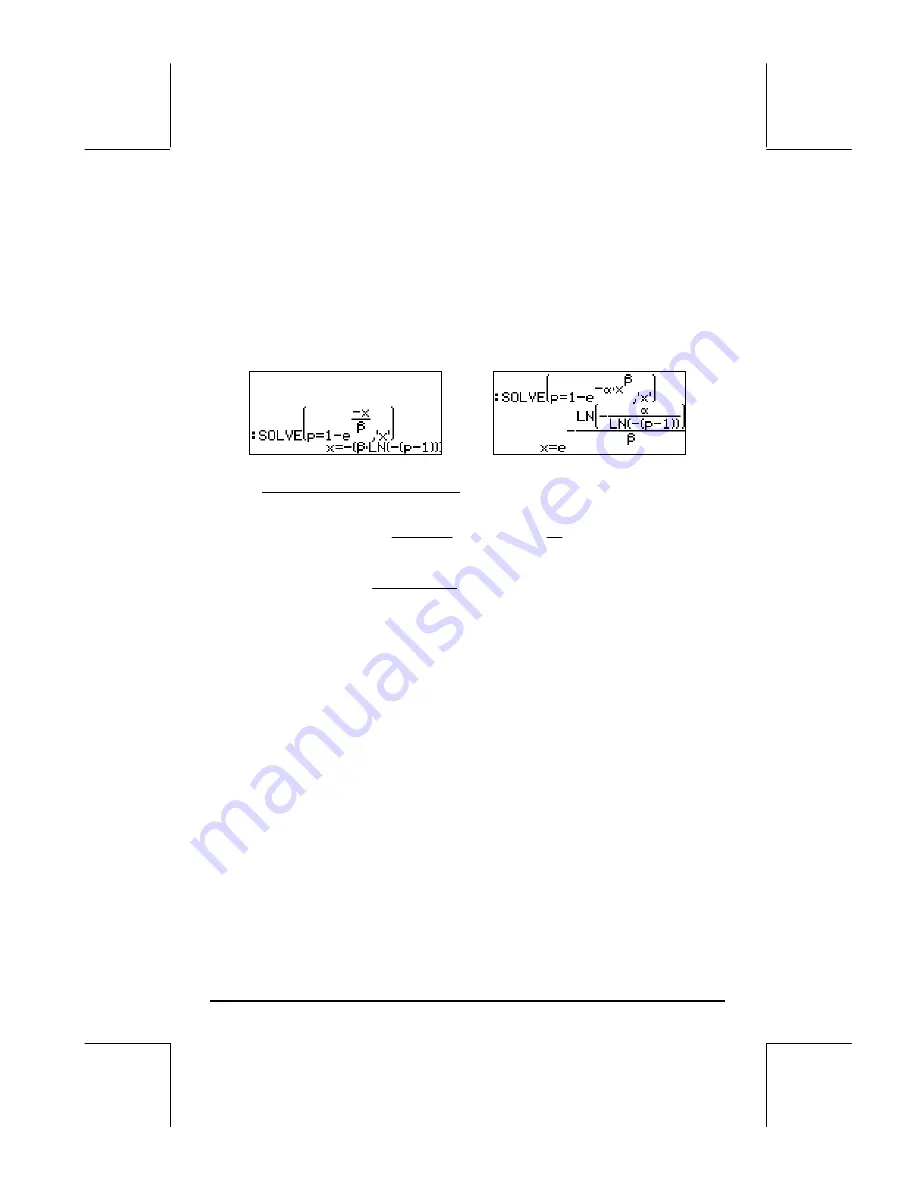
Page 17-14
•
Exponential, F(x) = 1 - exp(-x/
β
)
•
Weibull, F(x) = 1-exp(-
α
x
β
)
(Before continuing, make sure to purge variables
α
and
β
). To find the inverse
cdf’s for these two distributions we need just solve for x from these expressions,
i.e.,
Exponential: Weibull:
For the Gamma and Beta distributions the expressions to solve will be more
complicated due to the presence of integrals, i.e.,
•
Gamma,
∫
−
⋅
⋅
Γ
=
−
x
dz
z
z
p
0
1
)
exp(
)
(
1
β
α
β
α
α
•
Beta,
∫
−
−
−
⋅
⋅
Γ
⋅
Γ
+
Γ
=
x
dz
z
z
p
0
1
1
)
1
(
)
(
)
(
)
(
β
α
β
α
β
α
A numerical solution with the numerical solver will not be feasible because of
the integral sign involved in the expression. However, a graphical solution is
possible. Details on how to find the root of a graph are presented in Chapter
12. To ensure numerical results, change the CAS setting to Approx. The
function to plot for the Gamma distribution is
Y(X) =
∫
(0,X,z^(
α
-1)*exp(-z/
β
)/(
β
^
α
*GAMMA(
α
)),z)-p
For the Beta distribution, the function to plot is
Y(X) =
∫
(0,X,z^(
α
-1)*(1-z)^(
β
-1)*GAMMA(
α
+
β
)/(GAMMA(
α
)*GAMMA(
β
)),z)-p
To produce the plot, it is necessary to store values of
α
,
β
, and p, before
attempting the plot. For example, for
α
= 2,
β
= 3, and p = 0.3, the plot of
Y(X) for the Gamma distribution is shown below. (Please notice that, because
Содержание 49g+
Страница 1: ...hp 49g graphing calculator user s guide H Edition 4 HP part number F2228 90006 ...
Страница 197: ...Page 5 30 LIN LNCOLLECT POWEREXPAND SIMPLIFY ...
Страница 377: ...Page 11 55 Function KER Function MKISOM ...
Страница 457: ...Page 13 26 In the right hand side figure above we are using the line editor to see the series expansion in detail ...
Страница 775: ...Page 26 10 the location of the backup battery in the top compartment at the back of the calculator ...
Страница 838: ...Page L 5 ...






























