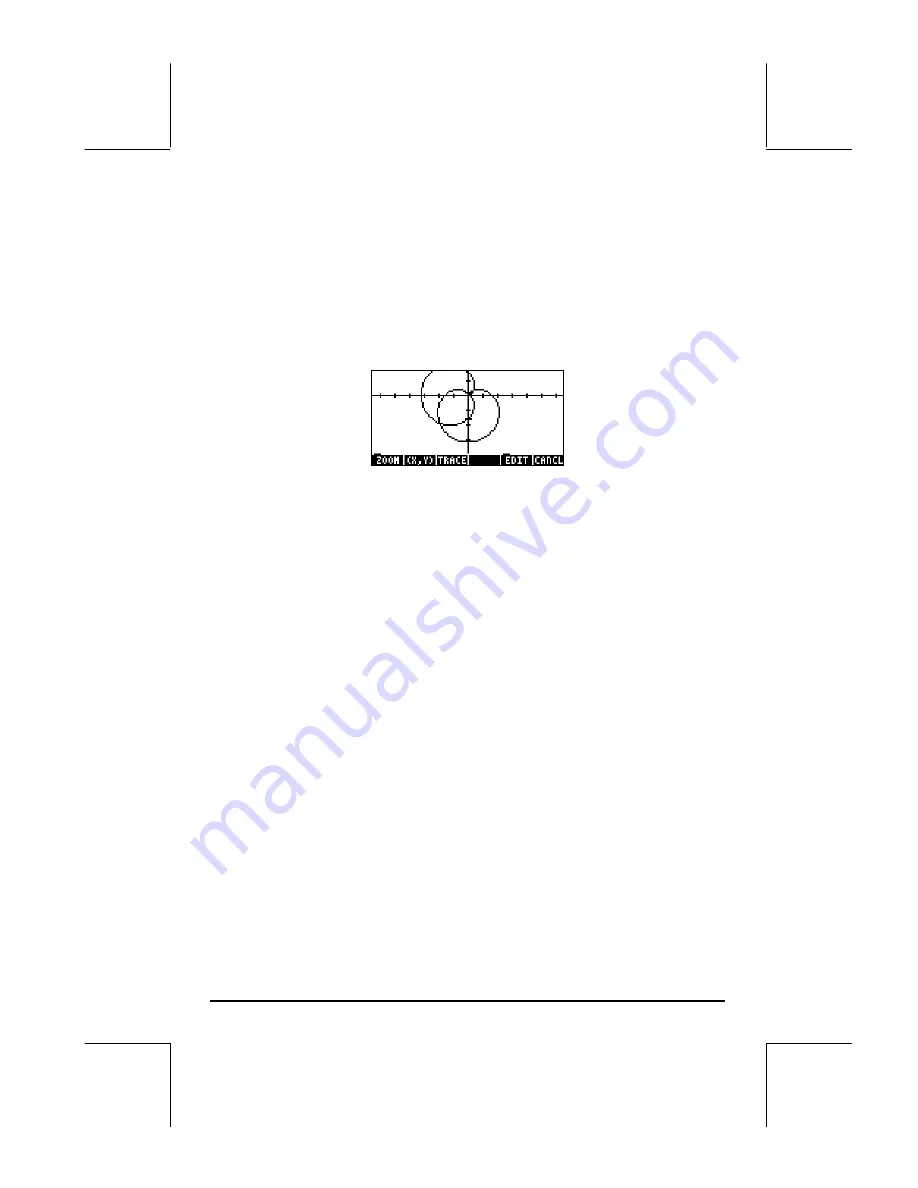
Page 12-21
will get the equation ‘2*(1-SIN(
θ
))’ highlighted. Let’s say, we want to plot
also the function ‘2*(1-COS(
θ
))’ along with the previous equation.
•
Press
@@ADD@!
, and type
2*„Ü1-
T~‚t`
, to
enter the new equation.
•
Press
@ERASE @DRAW
to see the two equations plotted in the same figure. The
result is two intersecting
cardioids
. Press
@CANCL
$
to return to normal
calculator display.
Plotting conic curves
The most general form of a conic curve in the x-y plane is:
Ax
2
+By
2
+Cxy+Dx+Ey+F = 0. We also recognize as conic equations those
given in the canonical form for the following figures:
•
circle:
(x-x
o
)
2
+(y-y
o
)
2
= r
2
•
ellipse:
(x-x
o
)
2
/a
2
+ (y-y
o
)
2
/b
2
= 1
•
parabola: (y-b)
2
= K(x-a) or (x-a)
2
= K(y-b)
•
hyperbola: (x-x
o
)
2
/a
2
+ (y-y
o
)
2
/b
2
= 1 or xy = K,
where
x
o
, y
o
, a, b
, and
K
are constant.
The name
conic curves
follows because these figures (circles, ellipses,
parabolas or hyperbolas) result from the intersection of a plane with a cone.
For example, a circle is the intersection of a cone with a plane perpendicular
to the cone's main axis.
The calculator has the ability of plotting one or more conic curves by selecting
Conic
as the function TYPE in the PLOT environment. Make sure to delete the
variables PPAR and EQ before continuing. For example, let's store the list of
equations
Содержание 49g+
Страница 1: ...hp 49g graphing calculator user s guide H Edition 4 HP part number F2228 90006 ...
Страница 197: ...Page 5 30 LIN LNCOLLECT POWEREXPAND SIMPLIFY ...
Страница 377: ...Page 11 55 Function KER Function MKISOM ...
Страница 457: ...Page 13 26 In the right hand side figure above we are using the line editor to see the series expansion in detail ...
Страница 775: ...Page 26 10 the location of the backup battery in the top compartment at the back of the calculator ...
Страница 838: ...Page L 5 ...






























