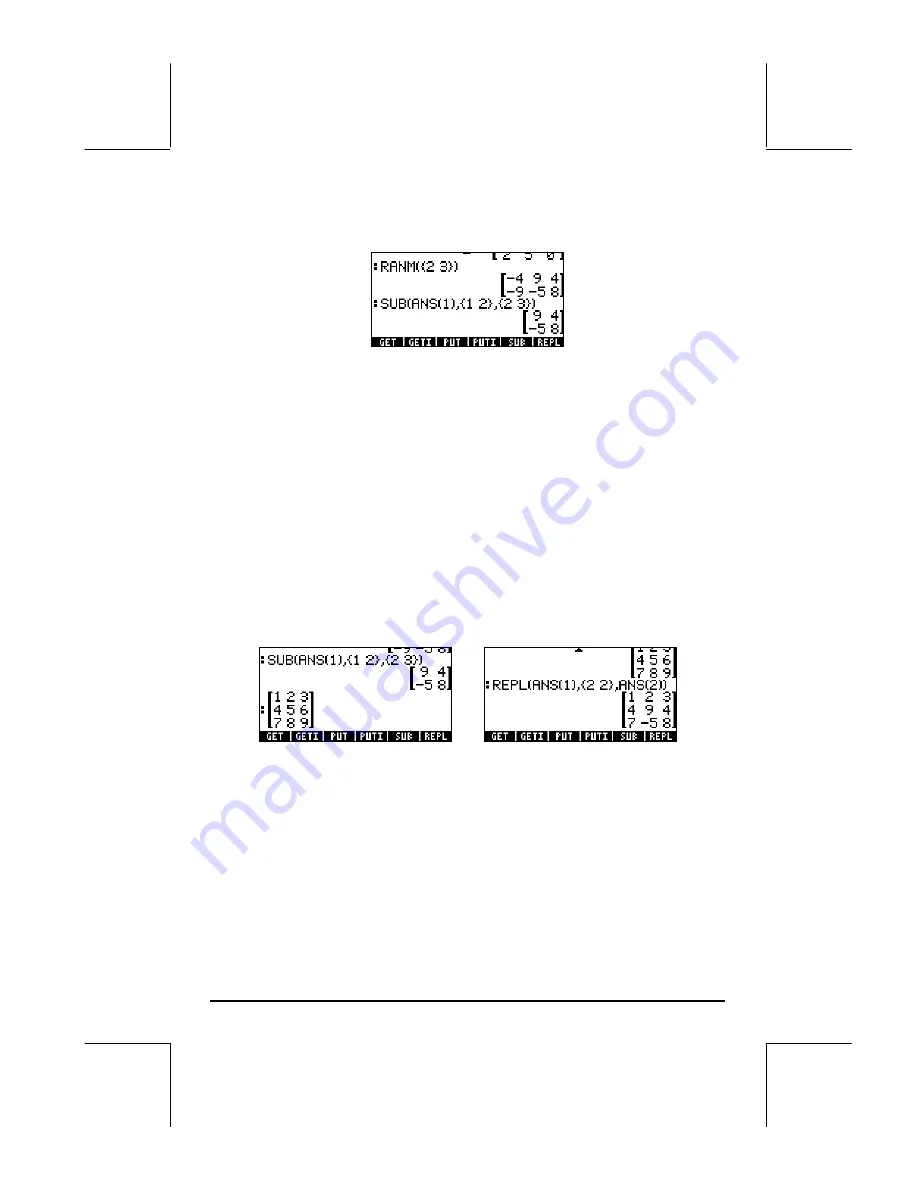
Page 10-12
want to extract elements a
12
, a
13
, a
22
, and a
23
from the last result, as a 2
×
2
sub-matrix, in ALG mode, use:
In RPN mode, assuming that the original 2
×
3 matrix is already in the stack,
use
{1,2}
`
{2,3}
`
SUB
.
Function REPL
Function REPL replaces or inserts a sub-matrix into a larger one. The input for
this function is the matrix where the replacement will take place, the location
where the replacement begins, and the matrix to be inserted. For example,
keeping the matrix that we inherited from the previous example, enter the
matrix:
[[1,2,3],[4,5,6],[7,8,9]]
. In ALG mode, the following
screen shot to the left shows the new matrix before pressing
`
. The screen
shot to the right shows the application of function RPL to replace the matrix in
ANS(2)
, the 2
×
2 matrix, into the 3
×
3 matrix currently located in
ANS(1)
,
starting at position
{2,2}
:
If working in the RPN mode, assuming that the 2
×
2 matrix was originally in
the stack, we proceed as follows:
[[1,2,3],[4,5,6],[7,8,9]]
`™
(this last key swaps the
contents of stack levels 1 and 2)
{1,2}
`
™
(another swapping of
levels 1 and 2)
REPL
.
Содержание 49g+
Страница 1: ...hp 49g graphing calculator user s guide H Edition 4 HP part number F2228 90006 ...
Страница 197: ...Page 5 30 LIN LNCOLLECT POWEREXPAND SIMPLIFY ...
Страница 377: ...Page 11 55 Function KER Function MKISOM ...
Страница 457: ...Page 13 26 In the right hand side figure above we are using the line editor to see the series expansion in detail ...
Страница 775: ...Page 26 10 the location of the backup battery in the top compartment at the back of the calculator ...
Страница 838: ...Page L 5 ...






























