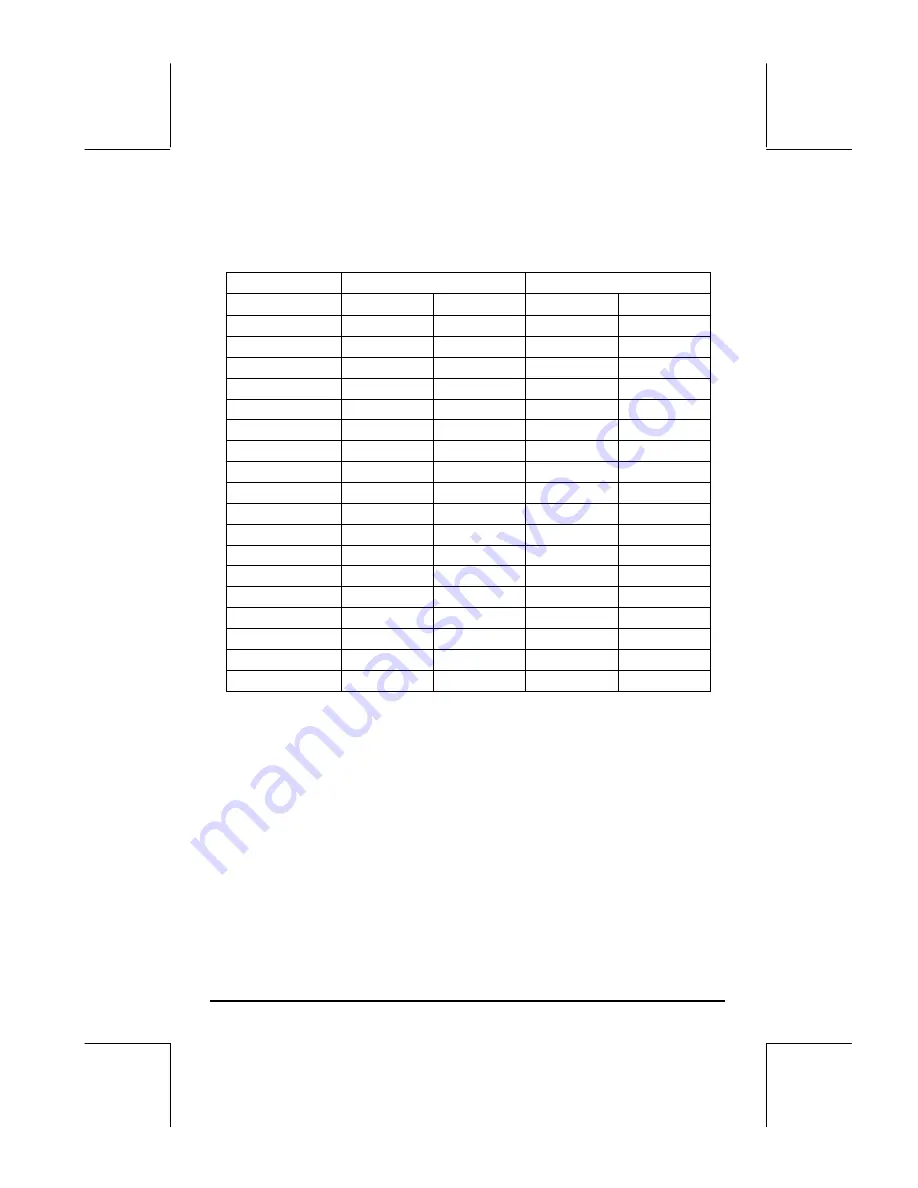
Page 12-17
the function Y=X when plotting simultaneously a function and its inverse to
verify their ‘reflection’ about the line Y = X.
H-View range
V-View range
Function
Minimum Maximum Minimum Maximum
SIN(X) -3.15
3.15
AUTO
ASIN(X) -1.2
1.2
AUTO
SIN & ASIN
-3.2
3.2
-1.6
1.6
COS(X) -3.15
3.15
AUTO
ACOS(X) -1.2
1.2
AUTO
COS & ACOS
-3.2
3.2
-1.6
1.6
TAN(X) -3.15
3.15
-10
10
ATAN(X) -10
10
-1.8
1.8
TAN & ATAN
-2
-2
-2
-2
SINH(X) -2
2
AUTO
ASINH(X) -5
5
AUTO
SINH & ASINH
-5
5
-5
5
COSH(X) -2
2
AUTO
ACOSH(X) -1 5
AUTO
COS & ACOS
-5
5
-1
5
TANH(X) -5
5
AUTO
ATANH(X) -1.2
1.2
AUTO
TAN & ATAN
-5
5
-2.5
2.5
Generating a table of values for a function
The combinations
„õ
(
E
) and
„ö
(
F
), pressed simultaneously
if in RPN mode, let’s the user produce a table of values of functions. For
example, we will produce a table of the function Y(X) = X/(X+10), in the
range -5 < X < 5 following these instructions:
•
We will generate values of the function f(x), defined above, for values of
x from –5 to 5, in increments of 0.5. First, we need to ensure that the
graph type is set to
FUNCTION
in the PLOT SETUP screen (
„ô
, press
them simultaneously, if in RPN mode). The field in front of the
Type
option
Содержание 49g+
Страница 1: ...hp 49g graphing calculator user s guide H Edition 4 HP part number F2228 90006 ...
Страница 197: ...Page 5 30 LIN LNCOLLECT POWEREXPAND SIMPLIFY ...
Страница 377: ...Page 11 55 Function KER Function MKISOM ...
Страница 457: ...Page 13 26 In the right hand side figure above we are using the line editor to see the series expansion in detail ...
Страница 775: ...Page 26 10 the location of the backup battery in the top compartment at the back of the calculator ...
Страница 838: ...Page L 5 ...






























