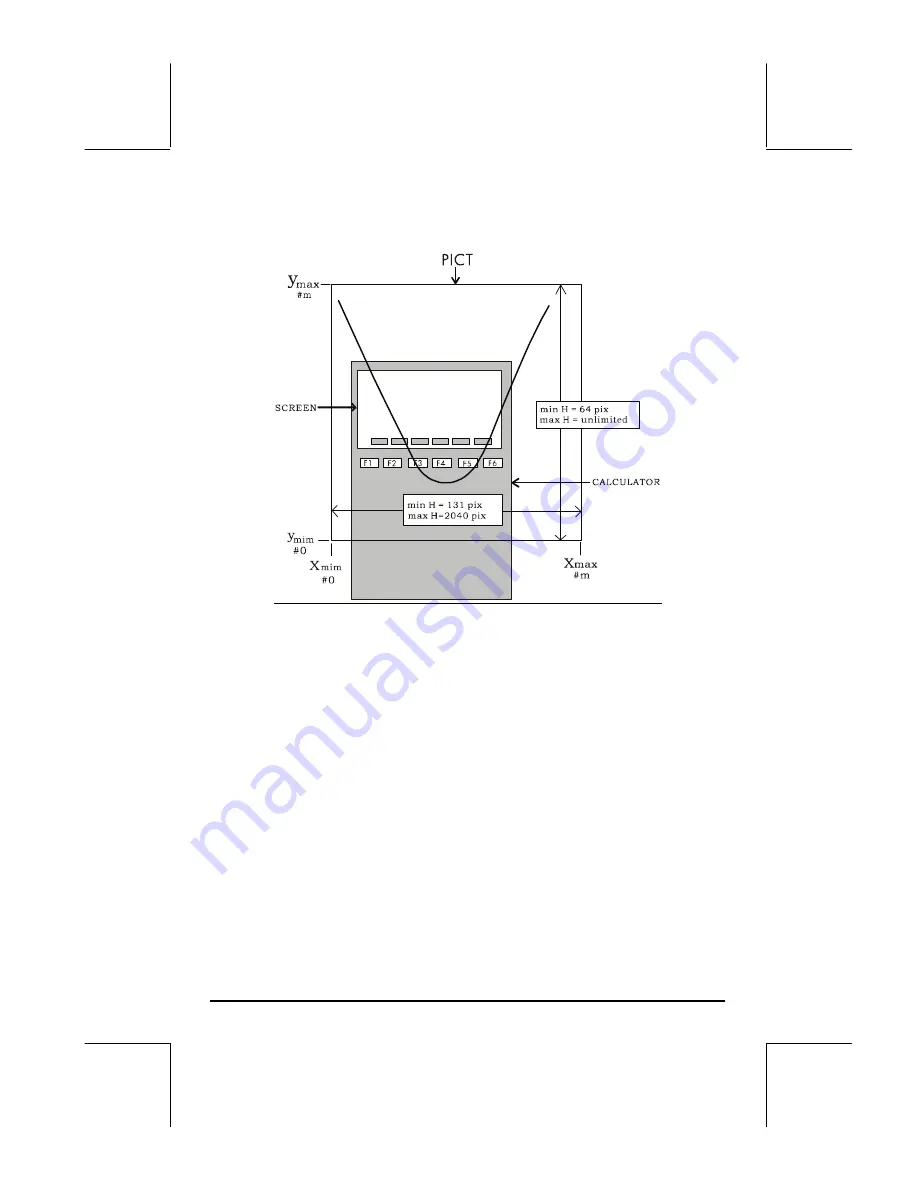
Page 22-21
between those coordinates, turning off pixels that are on in the line path and
vice versa.
BOX
This command takes as input two ordered pairs (x
1
,y
1
) (x
2
, y
2
), or two pairs of
pixel coordinates {#n
1
#m
1
} {#n
2
#m
2
}. It draws the box whose diagonals are
represented by the two pairs of coordinates in the input.
ARC
This command is used to draw an arc. ARC takes as input the following
objects:
•
Coordinates of the center of the arc as (x,y) in user coordinates or {#n,
#m} in pixels.
•
Radius of arc as r (user coordinates) or #k (pixels).
•
Initial angle
θ
1
and final angle
θ
2
.
Содержание 49g+
Страница 1: ...hp 49g graphing calculator user s guide H Edition 4 HP part number F2228 90006 ...
Страница 197: ...Page 5 30 LIN LNCOLLECT POWEREXPAND SIMPLIFY ...
Страница 377: ...Page 11 55 Function KER Function MKISOM ...
Страница 457: ...Page 13 26 In the right hand side figure above we are using the line editor to see the series expansion in detail ...
Страница 775: ...Page 26 10 the location of the backup battery in the top compartment at the back of the calculator ...
Страница 838: ...Page L 5 ...






























