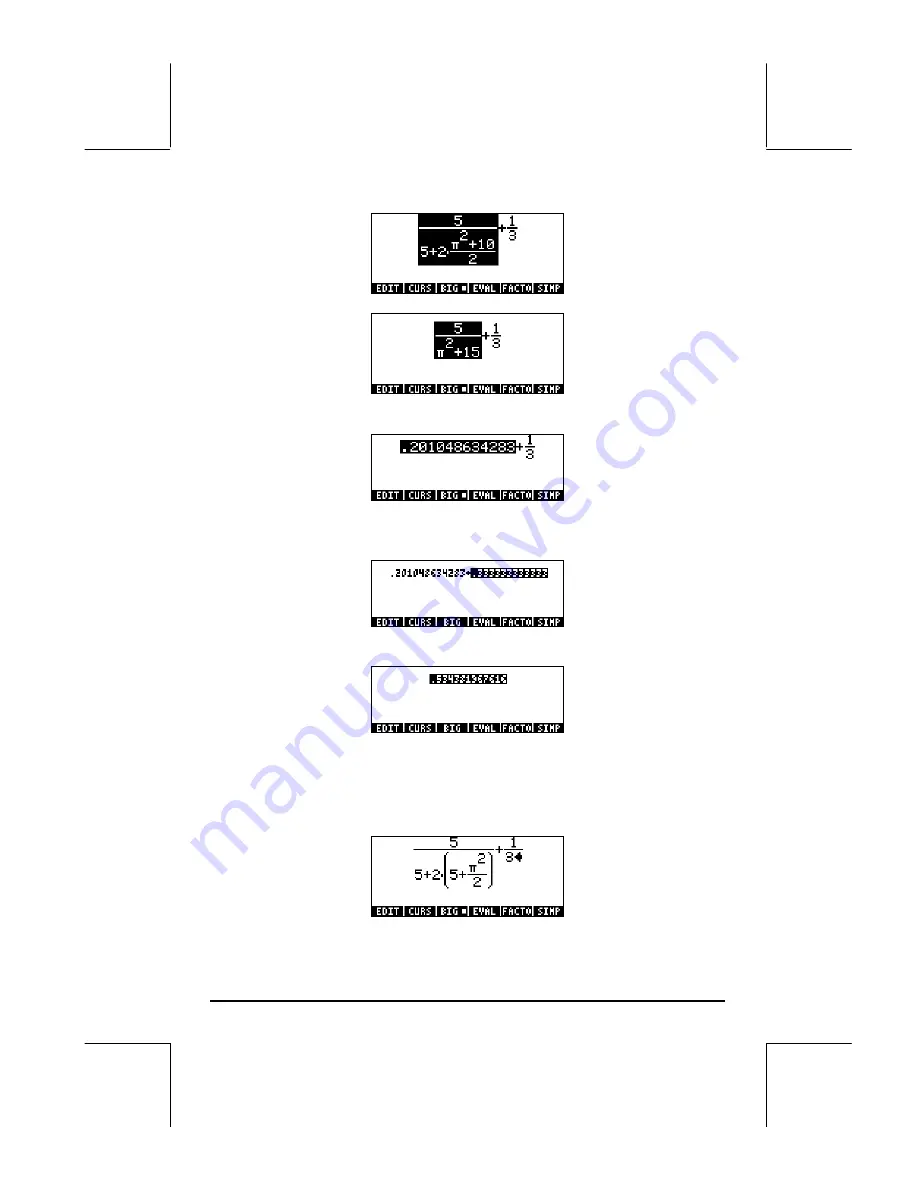
Page 2-16
Then, press the
@EVAL
D
soft menu key to obtain:
Let’s try a numerical evaluation of this term at this point. Use
…ï
to
obtain:
Let’s highlight the fraction to the right, and obtain a numerical evaluation of
that term too, and show the sum of these two decimal values in small-font
format by using:
™
…ï C
, we get:
To highlight and evaluate the expression in the Equation Writer we use:
—
D
, resulting in:
Editing arithmetic expressions
We will show some of the editing features in the Equation Writer as an
exercise. We start by entering the following expression used in the previous
exercises:
Содержание 49g+
Страница 1: ...hp 49g graphing calculator user s guide H Edition 4 HP part number F2228 90006 ...
Страница 197: ...Page 5 30 LIN LNCOLLECT POWEREXPAND SIMPLIFY ...
Страница 377: ...Page 11 55 Function KER Function MKISOM ...
Страница 457: ...Page 13 26 In the right hand side figure above we are using the line editor to see the series expansion in detail ...
Страница 775: ...Page 26 10 the location of the backup battery in the top compartment at the back of the calculator ...
Страница 838: ...Page L 5 ...






























