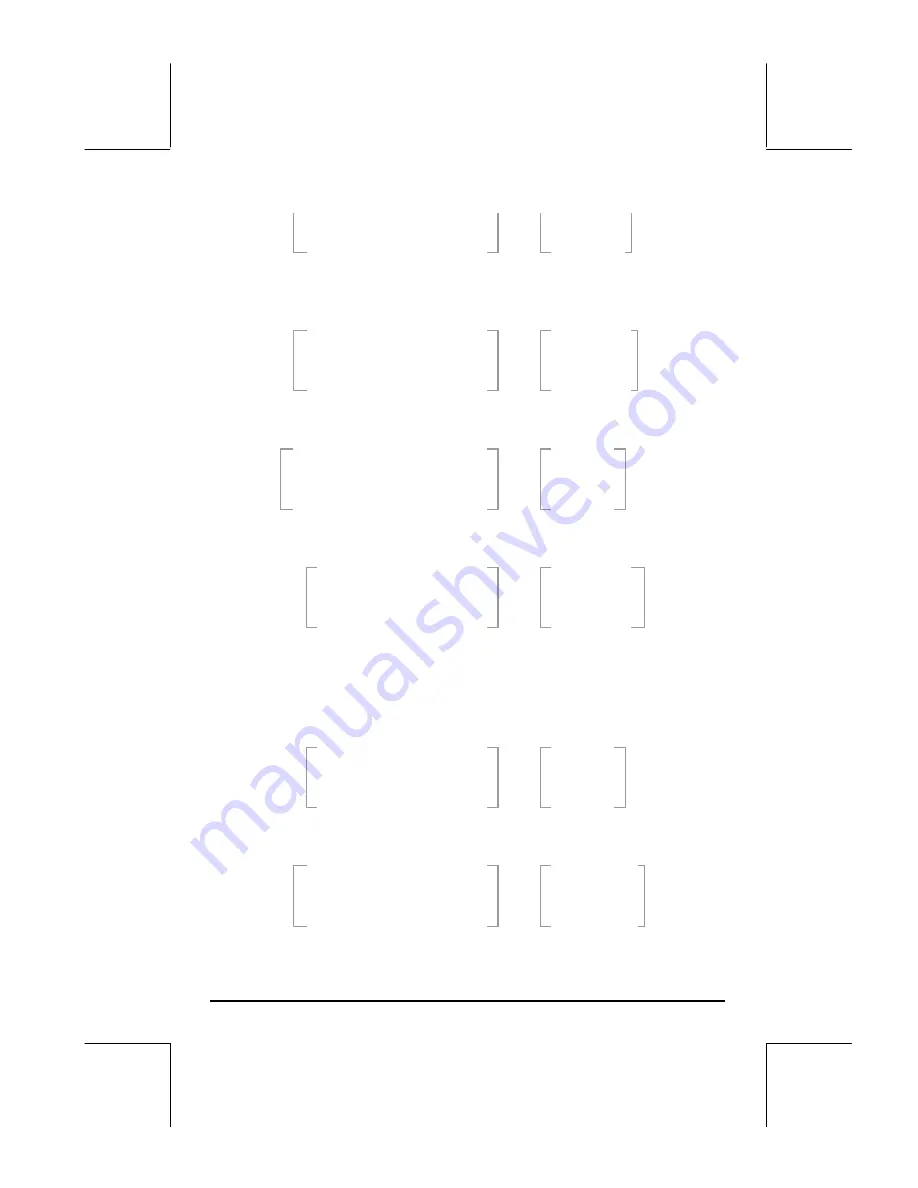
Page 11-36
0
3
2
-1 1 0 0
0 25/8 0 -25/82 0 0 1
Checking the pivot at position (2,2), we now find that the value of 25/8, at
position (3,2), is larger than 3. Thus, we exchange rows 2 and 3 by using:
2#3 L
@RSWP
1 -1/16 1/2 41/16 0 1 0
0 25/8 0 -25/8 0 0 1
0
3
2
-1 1 0 0
Now, we are ready to divide row 2 by the pivot 25/8, by using
³
8/25™#2 L
@RCI
1 -1/16
1/2
41/16
0 1 0
0 1 0 -1
0 0 1
0 3 2 -1
1 0 0
Next, we eliminate the 3 from position (3,2) by using:
3\#2#3
@RCIJ
1 -1/16 1/2 41/16
0
1 0
0 1 0 -1
0
0 1
0 0 2 2
1
0 0
Having filled with zeroes the position below the pivot, we proceed to check
the pivot at position (3,3). The current value of 2 is larger than ½ or 0, thus,
we keep it unchanged. We do divide the whole third row by 2 to convert the
pivot to 1, by using:
2Y3
@RCI
1 -1/16 1/2 41/16
0 1 0
0 1 0 -1
0 0 1
0 0 1 1
1 0 0
Next, we proceed to eliminate the ½ in position (1,3) by using:
2 Y \#3#1
@RCIJ
1 -1/16 0 33/16
0 1 0
0 1 0 -1
0 0 1
0 0 1 1
1 0 0
Содержание 49g+
Страница 1: ...hp 49g graphing calculator user s guide H Edition 4 HP part number F2228 90006 ...
Страница 197: ...Page 5 30 LIN LNCOLLECT POWEREXPAND SIMPLIFY ...
Страница 377: ...Page 11 55 Function KER Function MKISOM ...
Страница 457: ...Page 13 26 In the right hand side figure above we are using the line editor to see the series expansion in detail ...
Страница 775: ...Page 26 10 the location of the backup battery in the top compartment at the back of the calculator ...
Страница 838: ...Page L 5 ...






























