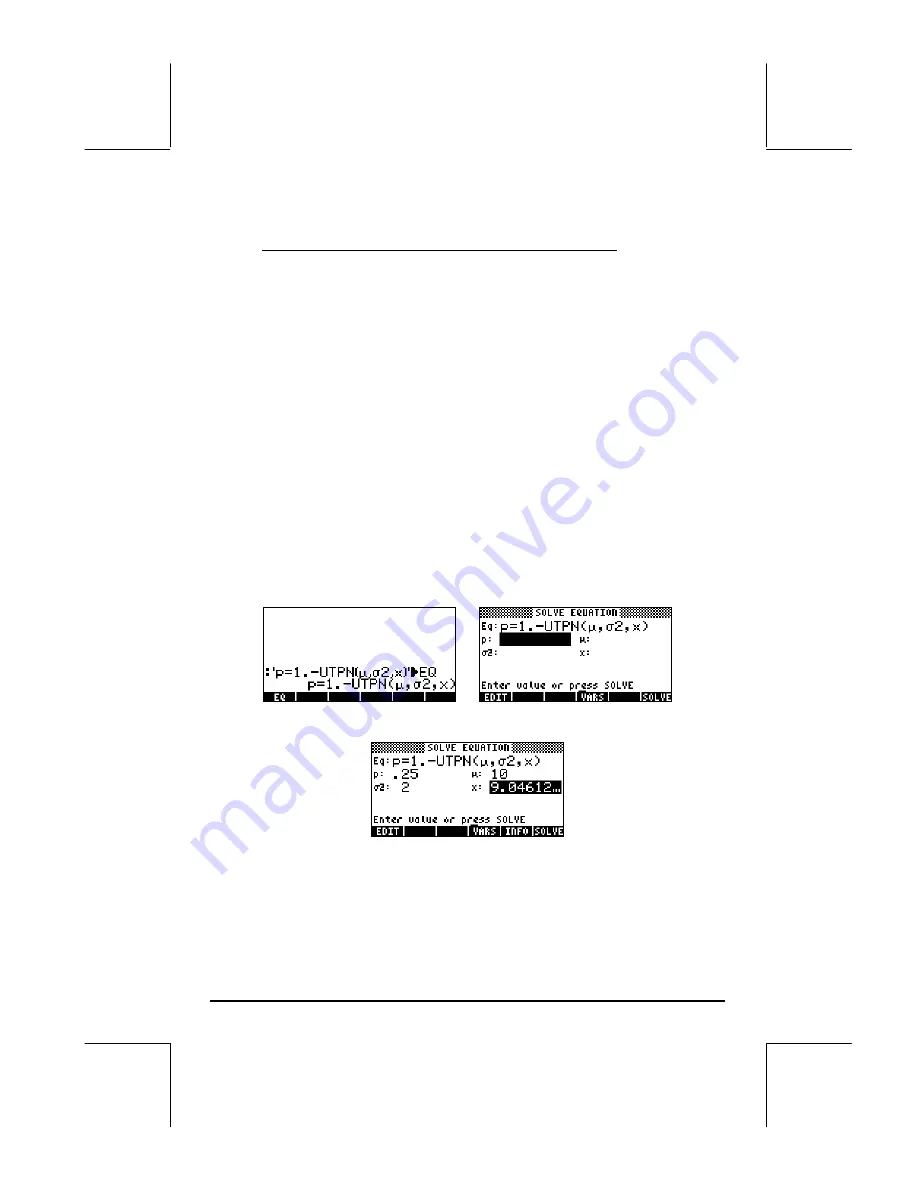
Page 17-16
For the normal, Student’s t, Chi-square (
χ
2
), and F distributions, which are
represented by functions UTPN, UTPT, UPTC, and UTPF in the calculator, the
inverse cuff can be found by solving one of the following equations:
•
Normal,
p = 1 – UTPN(
µ
,
σ
2,x)
•
Student’s t,
p = 1 – UTPT(
ν
,t)
•
Chi-square,
p = 1 – UTPC(
ν
,x)
•
F distribution: p = 1 – UTPF(
ν
N,
ν
D,F)
Notice that the second parameter in the UTPN function is
σ
2, not
σ
2
,
representing the variance of the distribution. Also, the symbol
ν
(the lower-
case Greek letter no) is not available in the calculator. You can use, for
example,
γ
(gamma) instead of
ν
. The letter
γ
is available thought the
character set (
‚±
).
For example, to obtain the value of x for a normal distribution, with
µ
= 10,
σ
2
= 2, with p = 0.25, store the equation ‘
p=1-UTPN(
µ
,
σ
2,x)
’ into
variable EQ (figure in the left-hand side below). Then, launch the numerical
solver, to get the input form in the right-hand side figure:
The next step is to enter the values of
µ
,
σ
2
, and p, and solve for x:
This input form can be used to solve for any of the four variables involved in
the equation for the normal distribution.
Содержание 49g+
Страница 1: ...hp 49g graphing calculator user s guide H Edition 4 HP part number F2228 90006 ...
Страница 197: ...Page 5 30 LIN LNCOLLECT POWEREXPAND SIMPLIFY ...
Страница 377: ...Page 11 55 Function KER Function MKISOM ...
Страница 457: ...Page 13 26 In the right hand side figure above we are using the line editor to see the series expansion in detail ...
Страница 775: ...Page 26 10 the location of the backup battery in the top compartment at the back of the calculator ...
Страница 838: ...Page L 5 ...






























