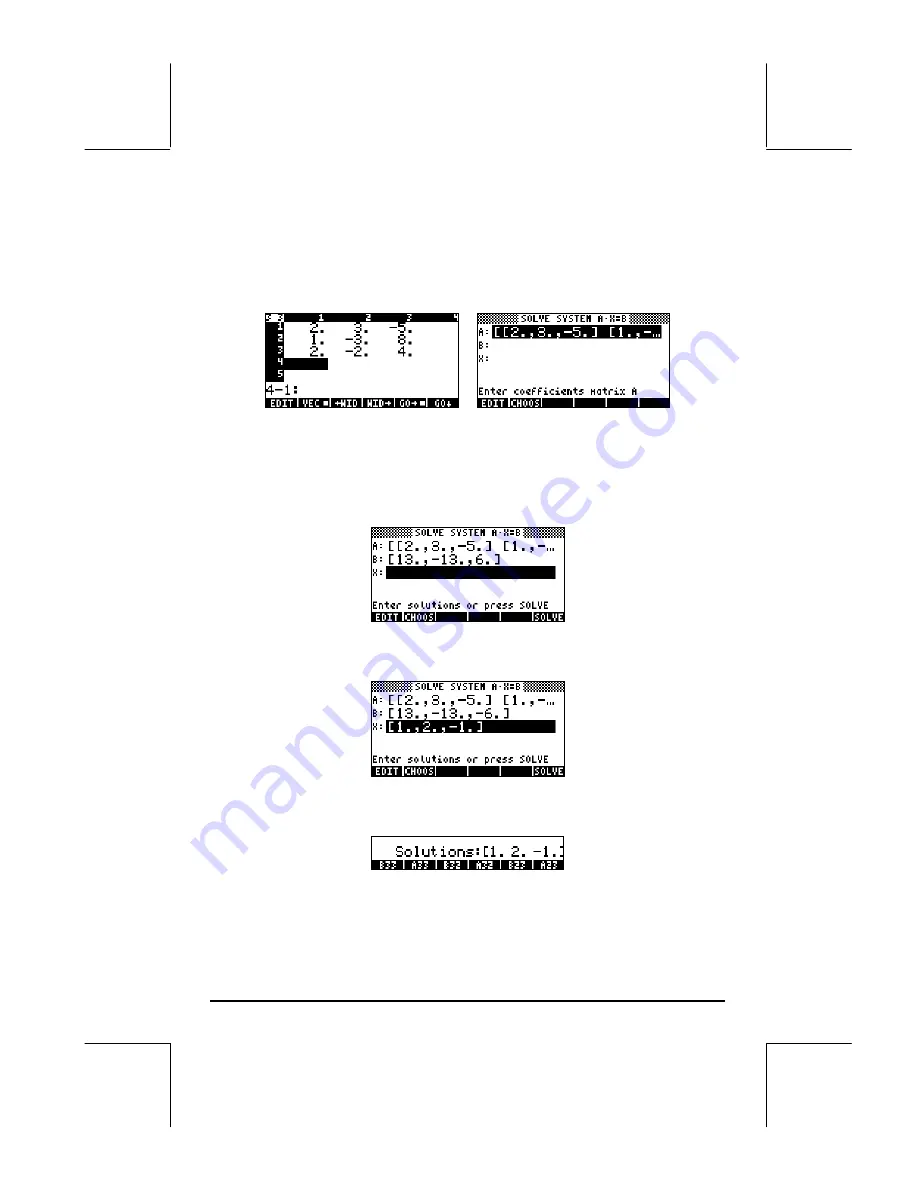
Page 11-18
To enter matrix
A
you can activate the Matrix Writer while the A: field is
selected. The following screen shows the Matrix Writer used for entering
matrix
A
, as well as the input form for the numerical solver after entering
matrix
A
(press
`
in the Matrix Writer):
Press
˜
to select the B: field. The vector b can be entered as a row vector
with a single set of brackets, i.e.,
[13,-13,-6]
@@@OK@@@
.
After entering matrix A and vector b, and with the X: field highlighted, we can
press
@SOLVE!
to attempt a solution to this system of equations:
A solution was found as shown next.
To see the solution in the stack press
`
. The solution is
x
= [1,2,-1].
To check that the solution is correct, enter the matrix A and multiply times this
solution vector (example in algebraic mode):
Содержание 49g+
Страница 1: ...hp 49g graphing calculator user s guide H Edition 4 HP part number F2228 90006 ...
Страница 197: ...Page 5 30 LIN LNCOLLECT POWEREXPAND SIMPLIFY ...
Страница 377: ...Page 11 55 Function KER Function MKISOM ...
Страница 457: ...Page 13 26 In the right hand side figure above we are using the line editor to see the series expansion in detail ...
Страница 775: ...Page 26 10 the location of the backup battery in the top compartment at the back of the calculator ...
Страница 838: ...Page L 5 ...






























