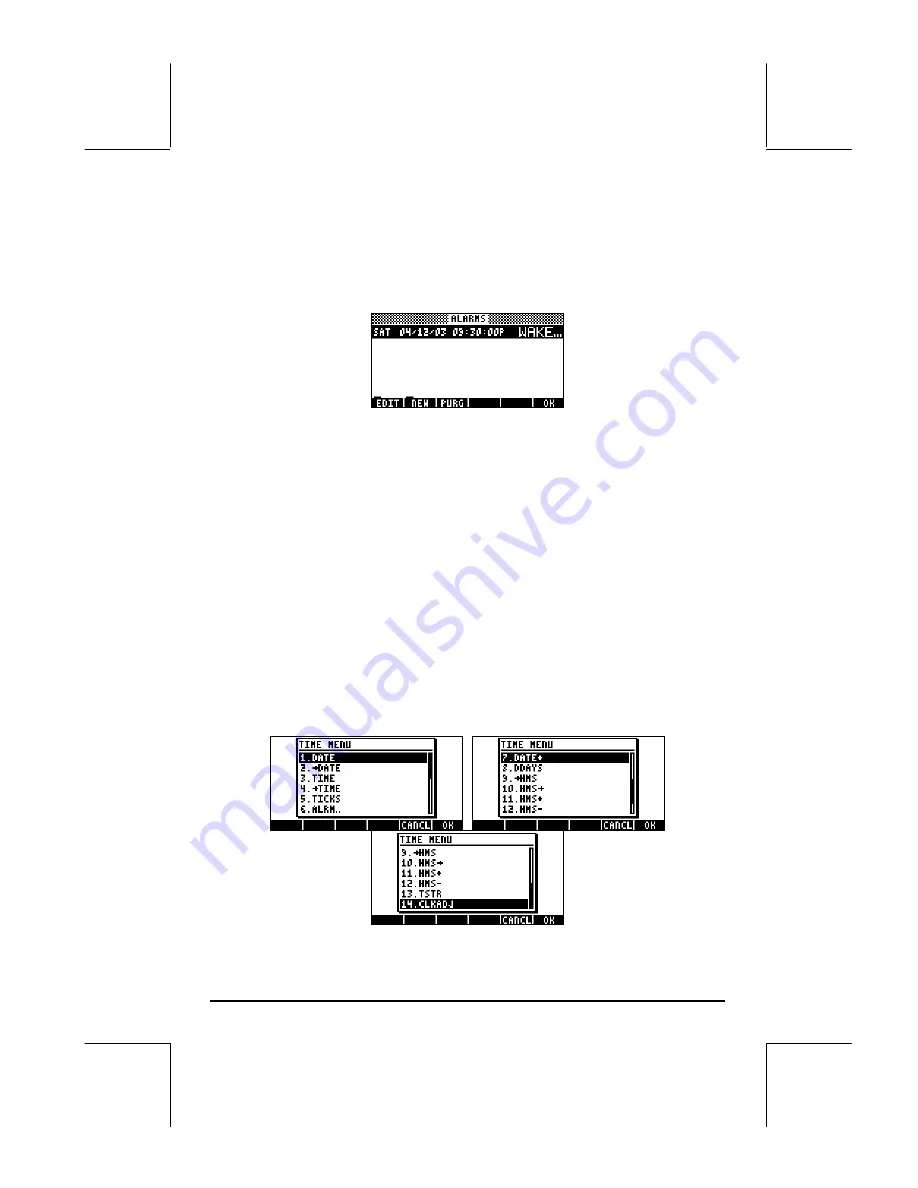
Page 25-2
Browsing alarms
Option
1. Browse alarms...
in the TIME menu lets you review your current
alarms. For example, after entering the alarm used in the example above, this
option will show the following screen:
This screen provides four soft menu key labels:
EDIT: For editing the selected alarm, providing an alarm set input form
NEW: For programming a new alarm
PURG: For deleting an alarm
OK : Returns to normal display
Setting time and date
Option
3. Set time, date…
provides the following input form that let’s the user
set the current time and date. Details were provided in Chapter 1.
TIME Tools
Option
4. Tools…
provides a number of functions useful for clock operation,
and calculations with times and dates. The following figure shows the
functions available under TIME Tools:
Содержание 49g+
Страница 1: ...hp 49g graphing calculator user s guide H Edition 4 HP part number F2228 90006 ...
Страница 197: ...Page 5 30 LIN LNCOLLECT POWEREXPAND SIMPLIFY ...
Страница 377: ...Page 11 55 Function KER Function MKISOM ...
Страница 457: ...Page 13 26 In the right hand side figure above we are using the line editor to see the series expansion in detail ...
Страница 775: ...Page 26 10 the location of the backup battery in the top compartment at the back of the calculator ...
Страница 838: ...Page L 5 ...






























