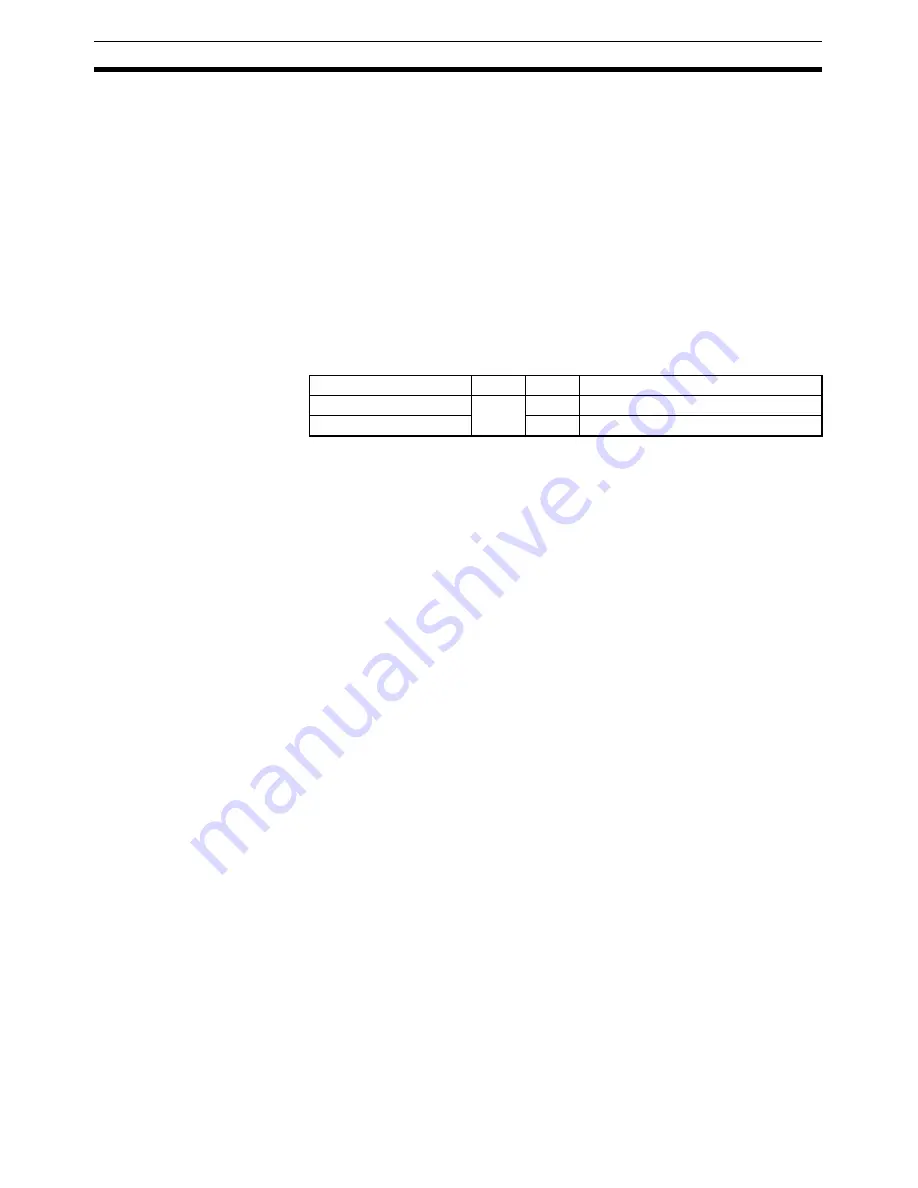
350
Servo Lock/Unlock
Section 10-1
10-1 Servo Lock/Unlock
10-1-1 Overview
The Servo lock/unlock function either creates a Servo Drive position loop
(SERVO LOCK) or releases the position loop (SERVO UNLOCK).
10-1-2 Servo Lock/Unlock Operation
The SERVO LOCK/UNLOCK operations start when the SERVO
LOCK/UNLOCK Bit in the Axis Operating Output Memory Area turns ON.
When a Servomotor with absolute encoder is used, the absolute value data is
read by executing SERVO LOCK. For details, refer to
8-6-6 Establishing the
Origin Using an Absolute Encoder
.
Axis Operating Output Memory Areas (Operating Commands)
a = Beginning word of Axis Operating Output Areas specified in Common
Para (Axis No.
−
1)
×
25
Execute SERVO LOCK when the Busy Flag for the corresponding axis is OFF.
If SERVO LOCK is executed while the axis's Busy Flag is ON, a Multistart
Error (axis error code: 3050) will occur and SERVO LOCK will not be exe-
cuted. When executing SERVO LOCK, make sure that the SERVO LOCK Bit
remains ON until the Receiving Command Flag or Busy Flag turns ON.
If the SERVO UNLOCK, DEVIATION COUNTER RESET, EMERGENCY
STOP, OR DECELERATION STOP command bit is turned ON, the SERVO
LOCK command will be ignored. Be sure that all of these command bits are
OFF before attempting to lock the Servo.
SERVO UNLOCK can be executed in any PCU status. When executing
SERVO UNLOCK, make sure that the SERVO UNLOCK Bit remains ON until
either the Receiving Command Flag turns ON, or the Busy Flag turns OFF
after executing SERVO UNLOCK.
Other axis operation commands will be ignored while SERVO UNLOCK is
being executed and while the SERVO UNLOCK Bit is ON.
Note
When executing SERVO UNLOCK, the PCU executes DECELERATION
STOP for the Servo Drive, followed immediately (without waiting for the axis to
stop) by SERVO UNLOCK. If SERVO UNLOCK is executed during axis opera-
tion, the corresponding axis will be put in Servo free run state. Therefore, pre-
vent the machine from moving due to momentum by using the dynamic brake
or executing DECELERATION STOP before executing SERVO UNLOCK to
stop axis operation. Movement of the machine due to momentum may result
in damage to the machine or an accident. When executing SERVO UNLOCK
during speed control or torque control, the Servo Drive will recover in the posi-
tion control mode’s Servo lock status the next time SERVO LOCK is executed.
Name
Word
Bits
Contents
SERVO LOCK
a+1
00
0
→
1: Starts SERVO LOCK.
SERVO UNLOCK
01
0
→
1: Starts SERVO UNLOCK.
Summary of Contents for CJ1W-MA - REV 10-2008
Page 3: ...iv ...
Page 5: ...vi ...
Page 21: ...xxii ...
Page 57: ...30 Starting Operation Section 2 2 ...
Page 97: ...70 Wiring Section 3 4 ...
Page 247: ...220 Transferring Servo Parameters Section 5 3 ...
Page 281: ...254 Standard Settings for Servo Drives Using MECHATROLINK Section 6 4 ...
Page 343: ...316 Absolute Encoder Origin Section 8 6 ...
Page 375: ...348 Linear Interpolation Section 9 7 ...
Page 423: ...396 DEVIATION COUNTER RESET Section 10 10 ...
Page 631: ...604 Additional Functions for the CJ1W NCF71 MA Appendix F ...
Page 641: ...614 Index ...
Page 643: ...616 Revision History ...






























