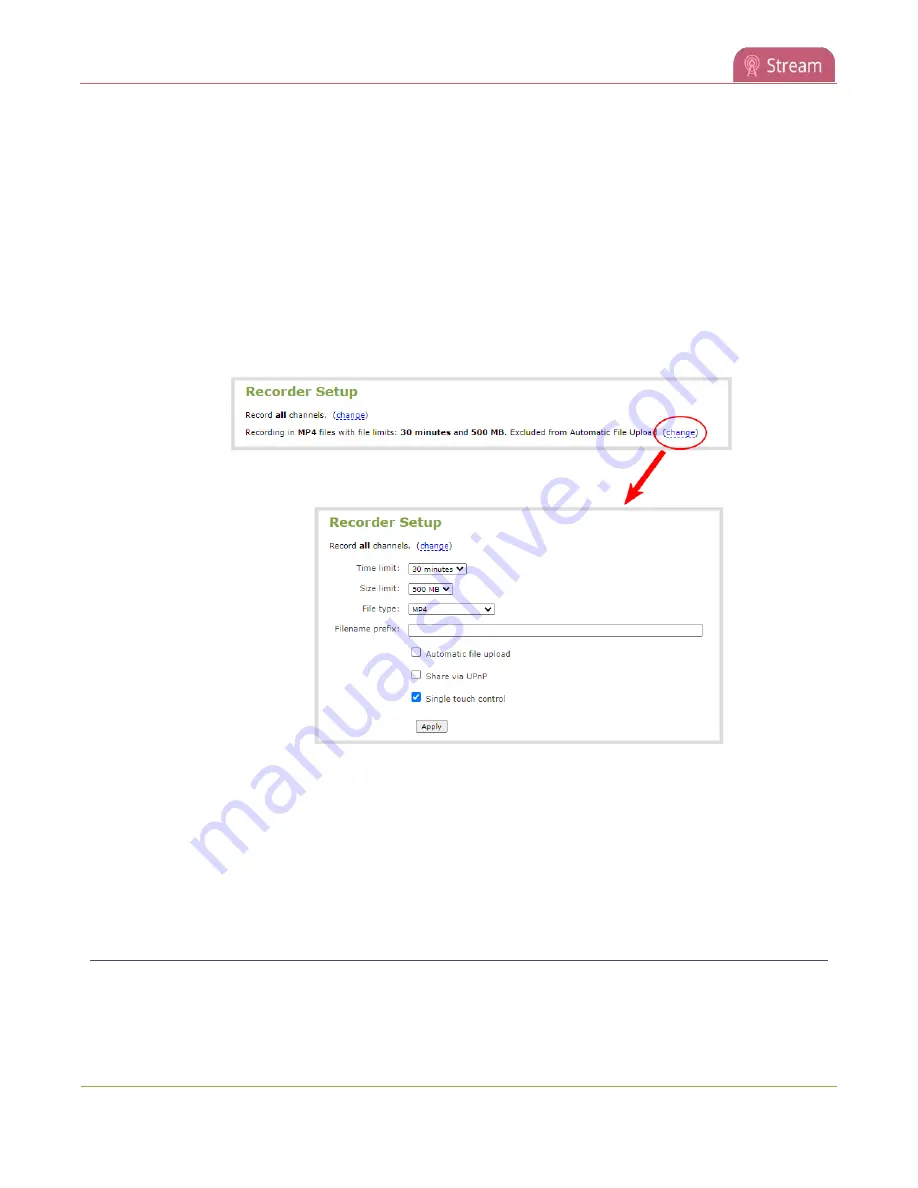
Pearl-2 User Guide
Disable UPnP
If you have not already enabled UPnP for the device, the message "UPnP live video sharing is not
enabled with this device, to fix it, click here" appears. Click
to fix it click here
. The UPnP service
will start when you click
Apply
.
Enable UPnP for a recorder using the Admin panel
After you enable UPnP for the device to allow live stream and recorded file sharing, you need to enable
sharing for each recorder you want to share. You should have already created recorders, see
1. From the Recorders menu, select the recorder to open the recorder's configuration page.
2. Select
change
beside the listed recording options. The recording setup options open.
3. Check
Share via UPnP
and click
Apply
. You can now browse for your server from your digital media
player.
If you have not already enabled UPnP for the device, the message "UPnP live video sharing is not
enabled with this device, to fix it, click here" appears. Click
to fix it click here
. The UPnP service will
start when you click
Apply
.
Disable UPnP
By default, UPnP sharing is disable for the device, as well as for the channel and recorder. After the UPnP
broadcast is finished, you may want to disable UPnP sharing for security. You can disable UPnP access for a
399
Содержание Pearl-2
Страница 137: ...Pearl 2 User Guide Disable the network discovery port 123 ...
Страница 157: ...Pearl 2 User Guide Mute audio 143 ...
Страница 178: ...Pearl 2 User Guide 4K feature add on 164 ...
Страница 434: ...Pearl 2 User Guide Delete a recorder 3 Click Delete this recorder and click OK when prompted 420 ...
Страница 545: ...Pearl 2 User Guide Register your device 531 ...
Страница 583: ... and 2021 Epiphan Systems Inc ...
















































