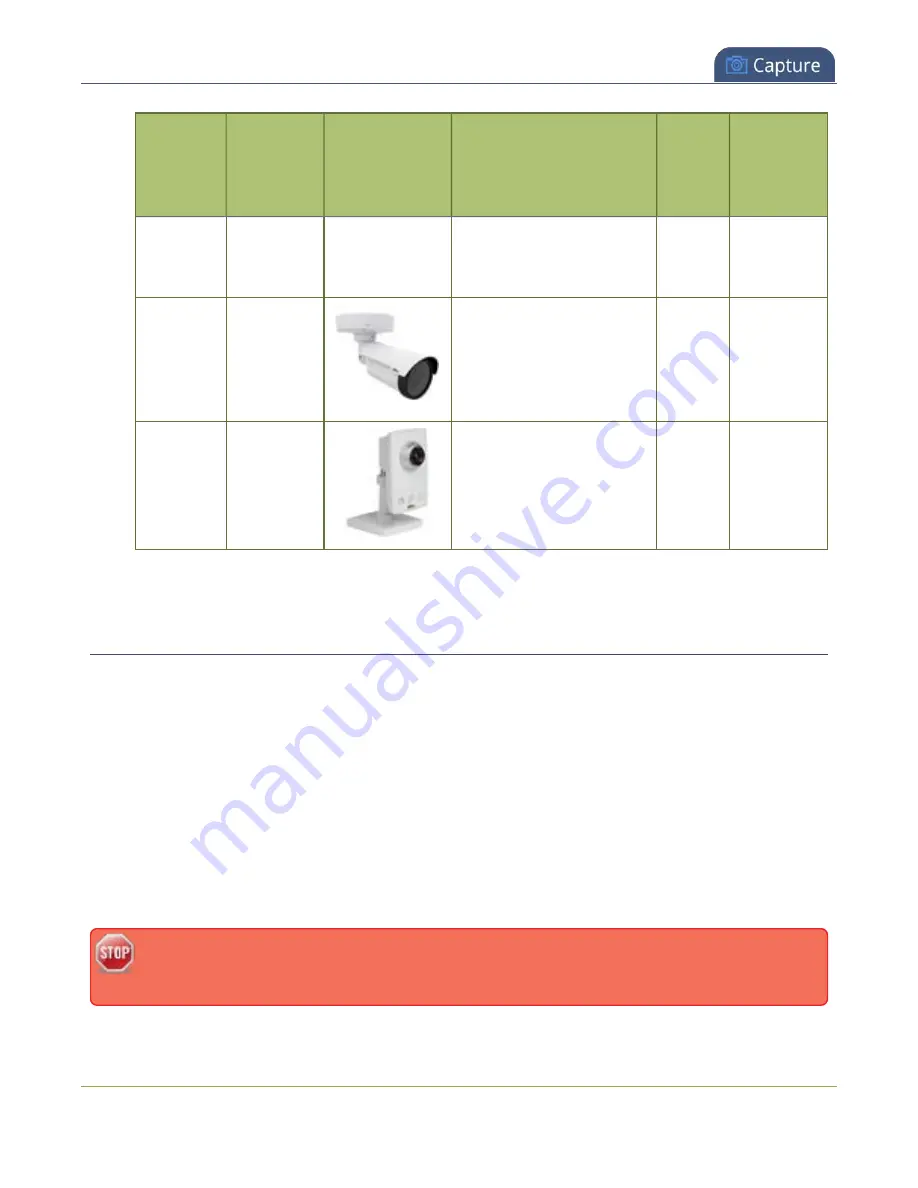
Pearl-2 User Guide
About connecting video and audio sources
Brand
Model
Image
URL syntax
Audio?
Default
username
and
password
(To add a second URL, use:
"/MediaInput/h264/stream_
2")
Axis
P1428-E
/axis-media/media.amp
No
root
root
Axis
M1034-W
/axis-media/media.amp
Yes
root
admin
⁑
During testing, the Panasonic AW-HE40 did not consistently synchronize its time with Pearl-2.
Supported web cameras
Pearl-2 supports most webcams and USB audio sources, such as USB microphones. The following list of web
cameras have been tested for compatibility with Pearl-2. If your web camera doesn't appear in the list, that
just means your model hasn't been tested. It's likely that it will work without any issues.
Table 52
List of tested Web cameras
l
Logitech HD Pro Webcam C920 (Max video mode: 1920x1080@30)
l
Logitech C925e (Max video mode: 1920x1080@30)
l
Microsoft LifeCam Studio (Max video mode: 1280x720@30)
l
Microsoft LifeCam HD-3000 (Max video mode: 1280x720@30)
l
IPEVO Ziggi-HD Plus
For the Ziggi-HD Plus web camera, enable the power line frequency setting in the web camera
before connecting the camera to Pearl-2.
309
Содержание Pearl-2
Страница 137: ...Pearl 2 User Guide Disable the network discovery port 123 ...
Страница 157: ...Pearl 2 User Guide Mute audio 143 ...
Страница 178: ...Pearl 2 User Guide 4K feature add on 164 ...
Страница 434: ...Pearl 2 User Guide Delete a recorder 3 Click Delete this recorder and click OK when prompted 420 ...
Страница 545: ...Pearl 2 User Guide Register your device 531 ...
Страница 583: ... and 2021 Epiphan Systems Inc ...















































