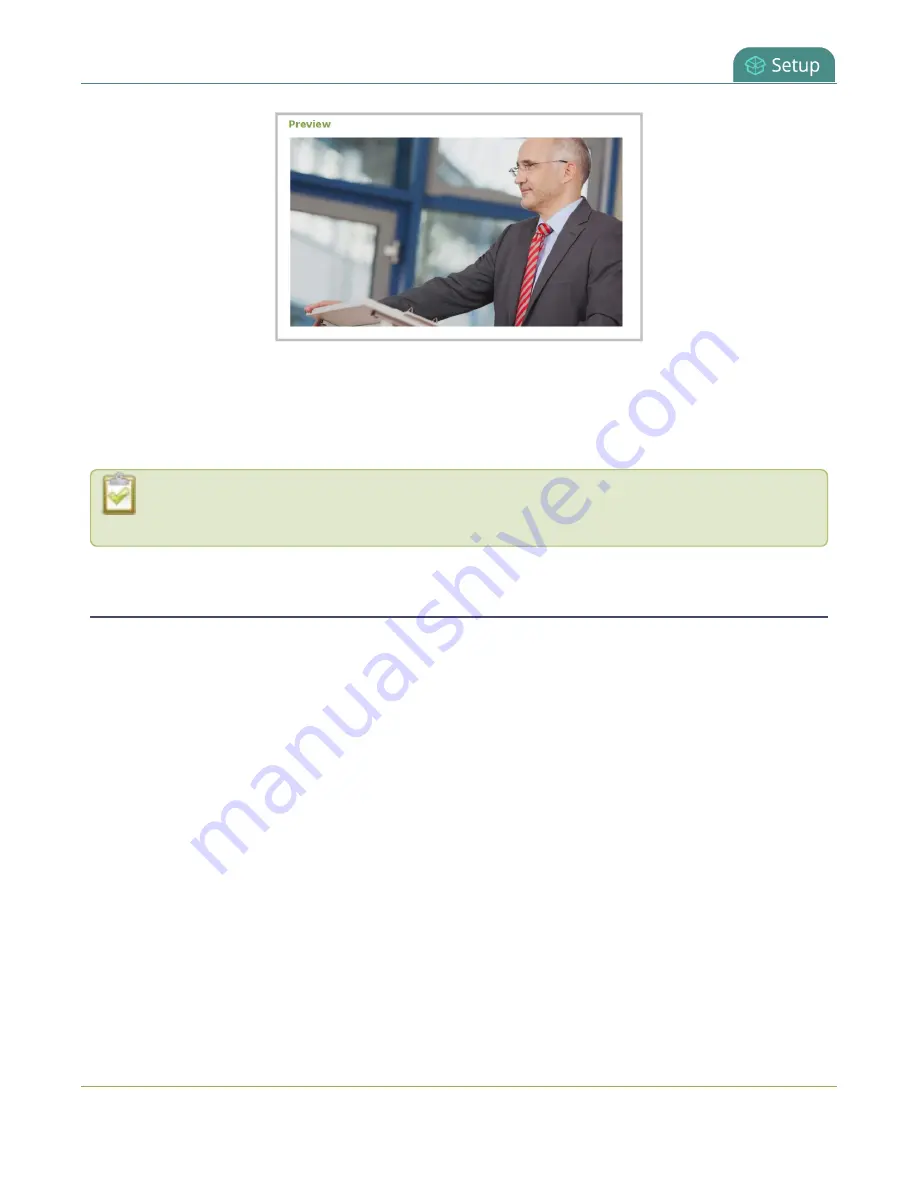
Pearl-2 User Guide
Disable the video output port
If the video output port is showing a source and that source has no signal, the source's no signal image is
displayed.
If the video output port is showing a channel and that channel is unavailable or has no signal, a no signal
message is shown for 2.5 seconds, then the display output is changed to a black screen.
You can also preview video output ports using the Epiphan Live control interface. See
and select the video output source using Epiphan Live
for more information.
Disable the video output port
You can use the Admin panel to disable a video output port so that even if a display is connected, nothing is
shown.
To disable video output ports using the Epiphan Live, see
Monitor and select the video output source using
Disable the video output port using the Admin panel
1. Login to the Admin panel as
admin
.
2. From the Output ports menu, click the output port (
HDMI 1
or
HDMI 2
). The video output port
configuration page opens.
3. In the
Source
field, select
none
to disable the video output port and then click
Apply
.
151
Содержание Pearl-2
Страница 137: ...Pearl 2 User Guide Disable the network discovery port 123 ...
Страница 157: ...Pearl 2 User Guide Mute audio 143 ...
Страница 178: ...Pearl 2 User Guide 4K feature add on 164 ...
Страница 434: ...Pearl 2 User Guide Delete a recorder 3 Click Delete this recorder and click OK when prompted 420 ...
Страница 545: ...Pearl 2 User Guide Register your device 531 ...
Страница 583: ... and 2021 Epiphan Systems Inc ...






























