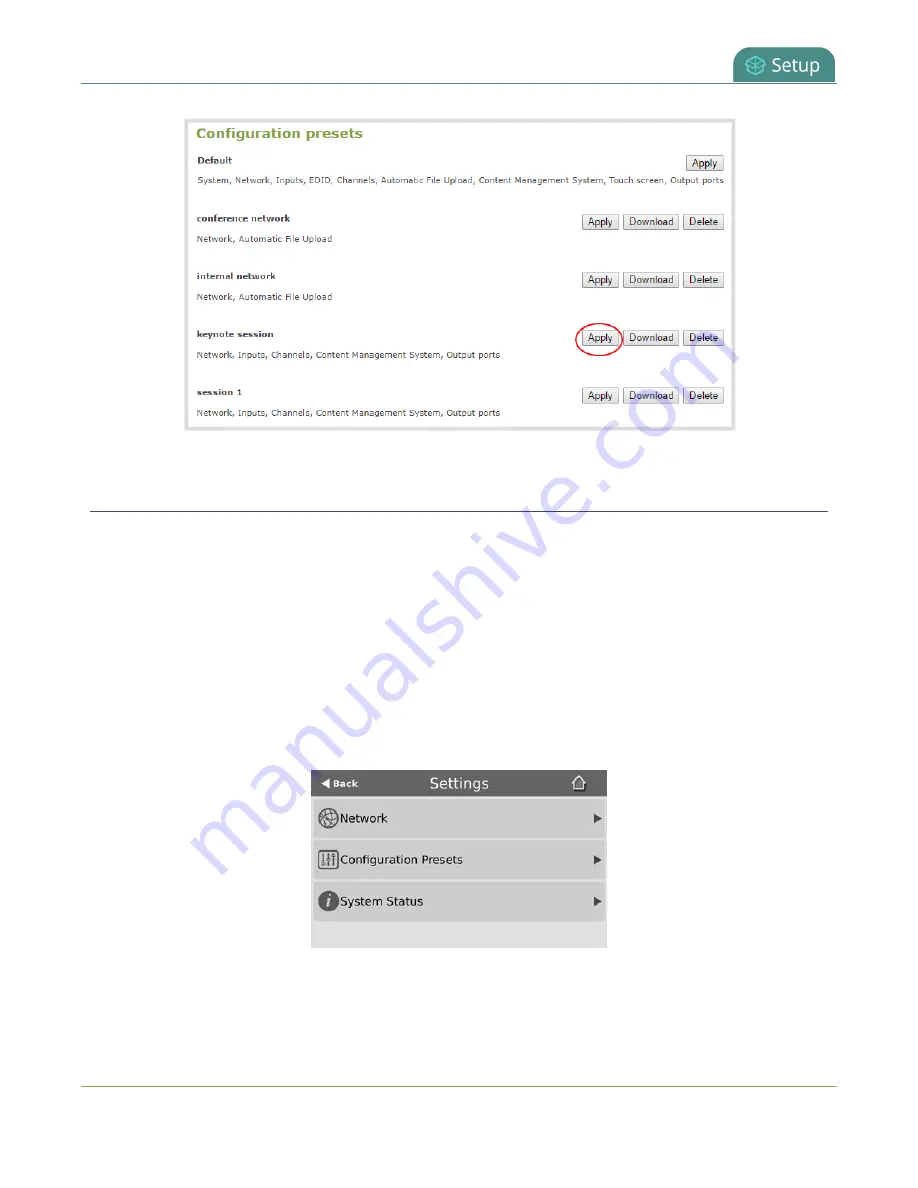
Pearl-2 User Guide
Apply a configuration preset using the touch screen
Apply a configuration preset using the touch screen
You can use Pearl-2's touch screen to apply configuration presets. Configuration presets that only contain the
network
configuration group can also be applied using an alternative method, which is also described in this
procedure.
If you apply a preset that has the EDID configuration group, the system may appear unresponsive for a short
time while it applies these EDIDs to the video grabbers.
Apply a configuration preset using the touch screen
1. Tap the
gear
icon to open the System settings screen. If the control icons aren't showing, tap anywhere
on the touch screen.
2. Tap
Configuration Presets
. A list of all the saved presets appears. The configuration preset to reset
Pearl-2 to the Factory defaults is always listed first.
177
Содержание Pearl-2
Страница 137: ...Pearl 2 User Guide Disable the network discovery port 123 ...
Страница 157: ...Pearl 2 User Guide Mute audio 143 ...
Страница 178: ...Pearl 2 User Guide 4K feature add on 164 ...
Страница 434: ...Pearl 2 User Guide Delete a recorder 3 Click Delete this recorder and click OK when prompted 420 ...
Страница 545: ...Pearl 2 User Guide Register your device 531 ...
Страница 583: ... and 2021 Epiphan Systems Inc ...






























