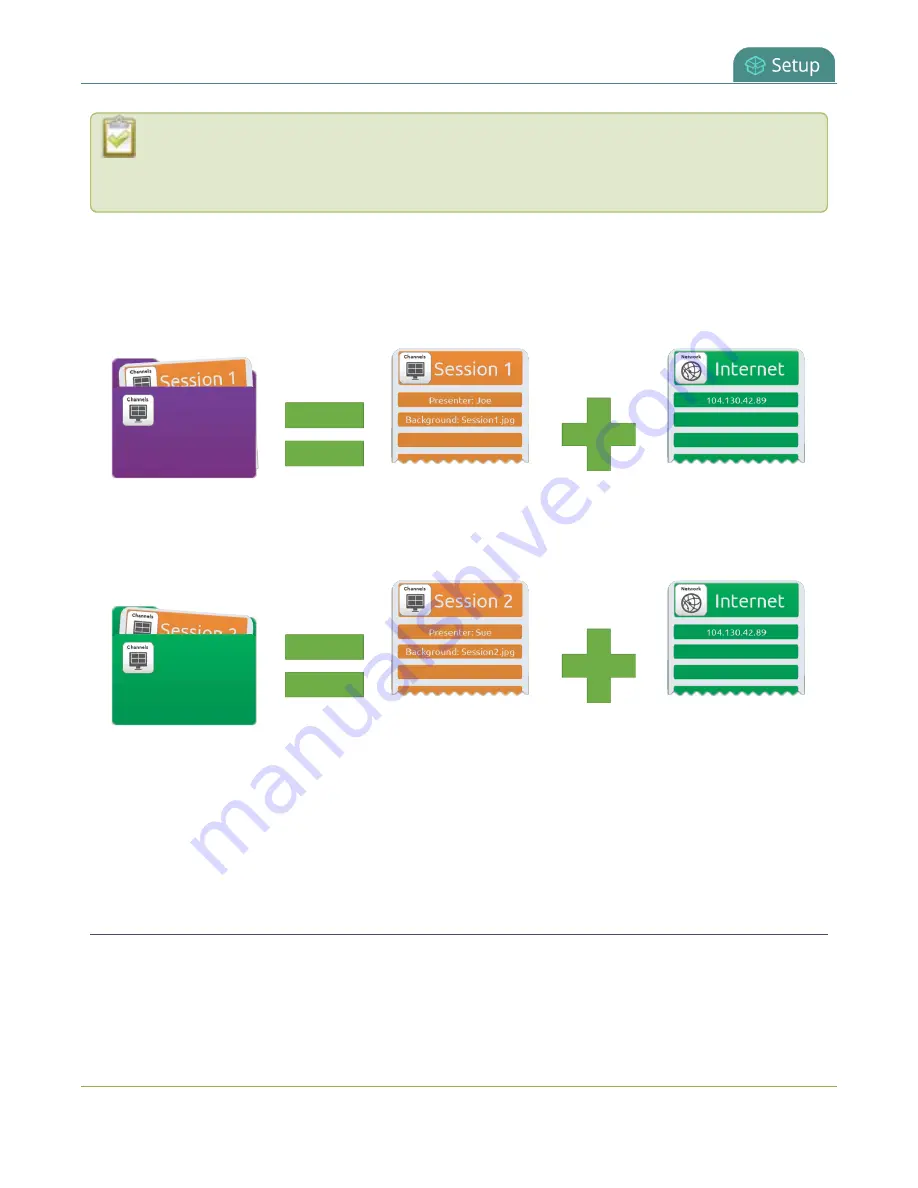
Pearl-2 User Guide
Configuration preset considerations
Channel configuration includes any applied backgrounds and image files. If these files aren't
present when the configuration preset is saved, the save function will fail. Be careful when
deleting background images and logo files.
At the conference, simply apply the configuration preset that you need for the appropriate session using
either the Admin panel or the touch screen on Pearl-2. When applying the configuration preset, all other
preset groups remain unchanged. The preset only affects channels and their configuration.
Session 1 preset
Session 1 presenter data
and background image
plus the conference IP
address
Session 2 preset
Session 2 presenter data
and background image
plus the conference IP
address
After applying a configuration preset, recorded files from the previous session remain present on the system.
If AFU is configured, the recorded files continue to upload even after the new configuration preset is applied
(if AFU is not yet complete), but the channels reflect the newly loaded session's background file name and
presenter name.
Configuration preset considerations
There are important considerations that you should know before you start using configuration presets,
including:
167
Содержание Pearl-2
Страница 137: ...Pearl 2 User Guide Disable the network discovery port 123 ...
Страница 157: ...Pearl 2 User Guide Mute audio 143 ...
Страница 178: ...Pearl 2 User Guide 4K feature add on 164 ...
Страница 434: ...Pearl 2 User Guide Delete a recorder 3 Click Delete this recorder and click OK when prompted 420 ...
Страница 545: ...Pearl 2 User Guide Register your device 531 ...
Страница 583: ... and 2021 Epiphan Systems Inc ...
















































