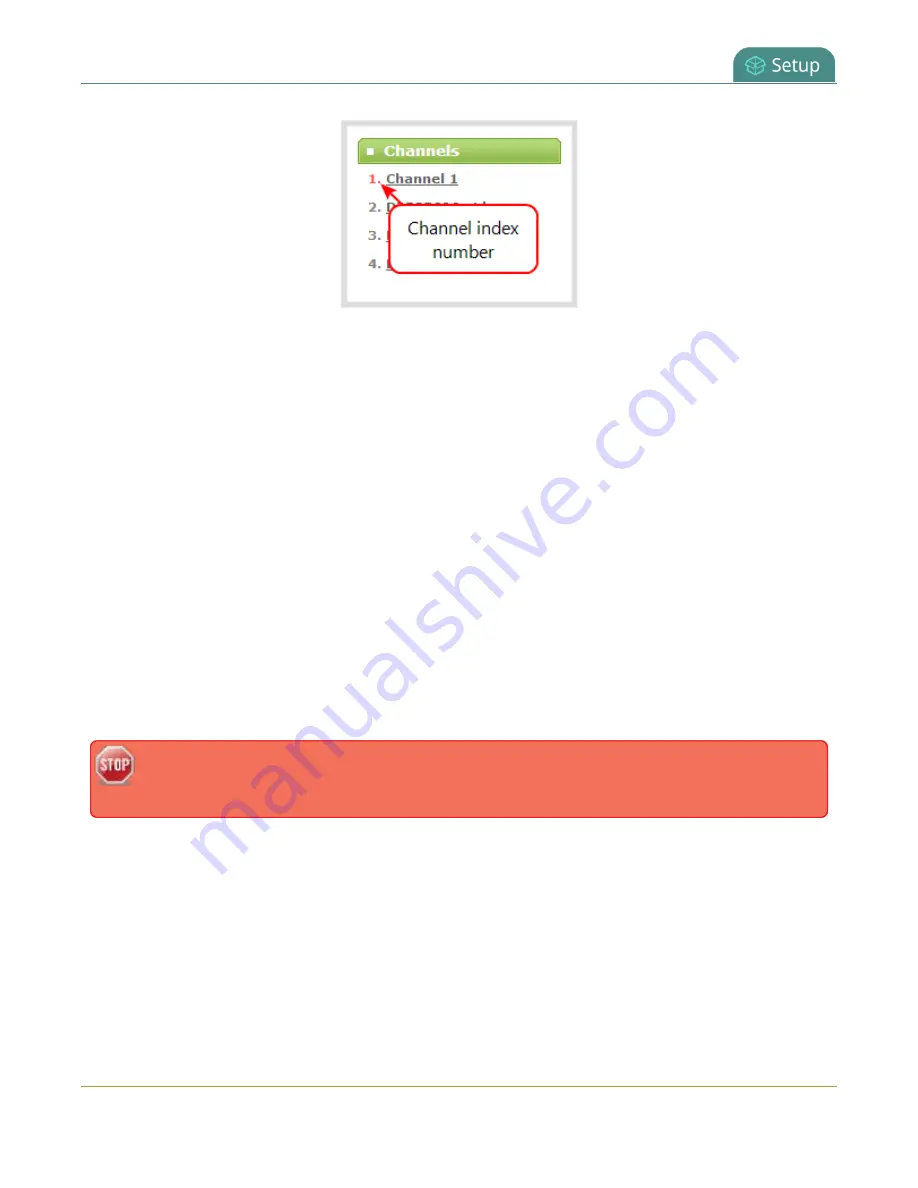
Pearl-2 User Guide
Configuration preset considerations
Configuration presets that contain the
channels
configuration group specify the channels in the preset by
their index number. This means if you have channels 1, 2, 3 and 4 when you save your preset, applying that
preset will overwrite the configuration of your current channels with indexes 1, 2, 3 and 4. If prior to applying
that preset you also had channels with indexes 5 and 6, the configuration settings for those two channels are
erased when the preset is applied (because the preset only has 4 channels).
There are three areas where channel (and recorder) index numbers affect what happens when applying
configuration presets. Read
Recording and streaming statesRecorded files in a channel or recorder
and
Deleting channels and recorders
for more information.
Recording and streaming states
The
channels
configuration group includes recording and streaming states for channels and recorder's. This
means that if a channel is streaming or a channel (or recorder) is recording at the time you create a
configuration preset, the channel will immediately start recording (or streaming) whenever you apply that
preset to the channel. Similarly, if a configuration preset is created when a channel or recorder is not recording
(or streaming), applying that preset later won't cause the channel and recorder to start recording (or
streaming).
This means a channel (or recorder) may stop recording or streaming as a result of applying the
preset if the channel (or recorder) was actively recording or streaming before applying the preset.
For example, when applying a preset with channel 3 set to record (the same example applies for streaming):
l
If channel 3 exists prior to applying the preset and is already recording, the file will continue recording
uninterrupted unless the recording file type is different in the preset (in which case a new file is started).
l
If channel 3 exists prior to applying the preset and is not already recording, it immediately begins
recording.
l
If no channel with index 3 exists prior to applying the preset, the channel is created and it immediately
begins recording.
169
Содержание Pearl-2
Страница 137: ...Pearl 2 User Guide Disable the network discovery port 123 ...
Страница 157: ...Pearl 2 User Guide Mute audio 143 ...
Страница 178: ...Pearl 2 User Guide 4K feature add on 164 ...
Страница 434: ...Pearl 2 User Guide Delete a recorder 3 Click Delete this recorder and click OK when prompted 420 ...
Страница 545: ...Pearl 2 User Guide Register your device 531 ...
Страница 583: ... and 2021 Epiphan Systems Inc ...
















































