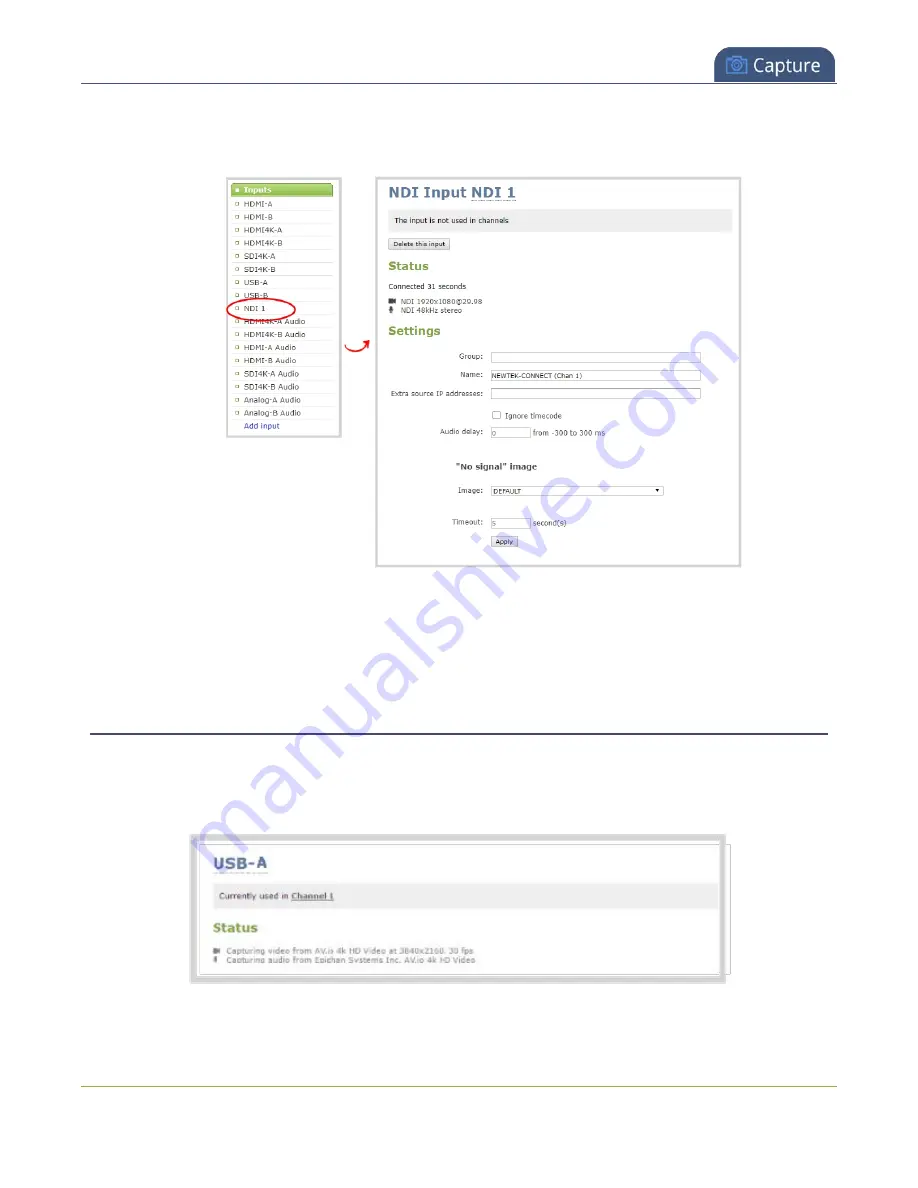
Pearl-2 User Guide
Connect an AV.io video grabber
1. Login to the Admin panel as
admin
.
2. From the Inputs menu, select the NDI input. The configuration page for that input opens.
3. Under Settings, do one of the following and then click
Apply
.
a. Enter the NDI name and group (if applicable).
b. Enter the IP address of the NDI source in
Extra source IP addresses
.
Connect an AV.io video grabber
You can connect an Epiphan AV.io frame grabber to a USB input port just the same as you would connect a
web camera.
Pearl-2 treats the video source from the frame grabber just like any other video source.
320
Содержание Pearl-2
Страница 137: ...Pearl 2 User Guide Disable the network discovery port 123 ...
Страница 157: ...Pearl 2 User Guide Mute audio 143 ...
Страница 178: ...Pearl 2 User Guide 4K feature add on 164 ...
Страница 434: ...Pearl 2 User Guide Delete a recorder 3 Click Delete this recorder and click OK when prompted 420 ...
Страница 545: ...Pearl 2 User Guide Register your device 531 ...
Страница 583: ... and 2021 Epiphan Systems Inc ...






























