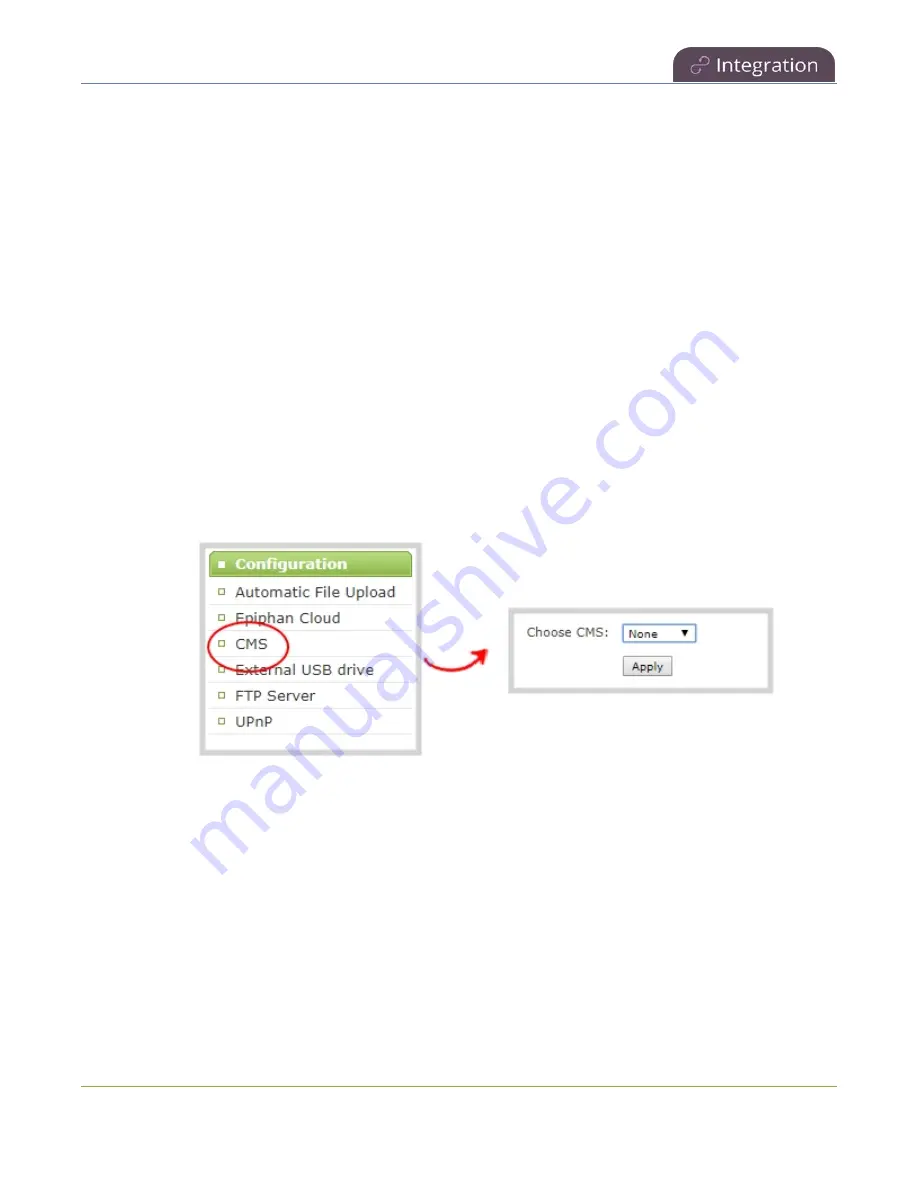
Pearl-2 User Guide
Disable or deregister from Kaltura
l
You cannot start ad hoc (manual) Kaltura events when CMS is disabled or when Pearl-2 has been
deregistered.
l
When CMS is disabled or Pearl-2 is deregistered, existing scheduled events that are associated with the
device do not record or stream.
l
If Pearl-2 is deregistered, existing events associated with that device lose the association. You must
select a new resource for those events.
l
Ensure the deregistered Pearl-2 entry in the list of encoder devices on Kaltura disappears before
registering again if using the same device name.
l
Do not disable CMS while an event is in progress.
Disable Pearl-2 as a resource or deregister from Kaltura using the Admin panel
1. Login to the Admin panel as
admin
.
2. From the Configuration menu, click
CMS
. The Content management system configuration menu
opens.
3. To disable CMS, select
none
from the
Choose CMS
drop down and then click
Apply
.
4. To deregister Pearl-2, click
Deregister device
.
469
Содержание Pearl-2
Страница 137: ...Pearl 2 User Guide Disable the network discovery port 123 ...
Страница 157: ...Pearl 2 User Guide Mute audio 143 ...
Страница 178: ...Pearl 2 User Guide 4K feature add on 164 ...
Страница 434: ...Pearl 2 User Guide Delete a recorder 3 Click Delete this recorder and click OK when prompted 420 ...
Страница 545: ...Pearl 2 User Guide Register your device 531 ...
Страница 583: ... and 2021 Epiphan Systems Inc ...






























