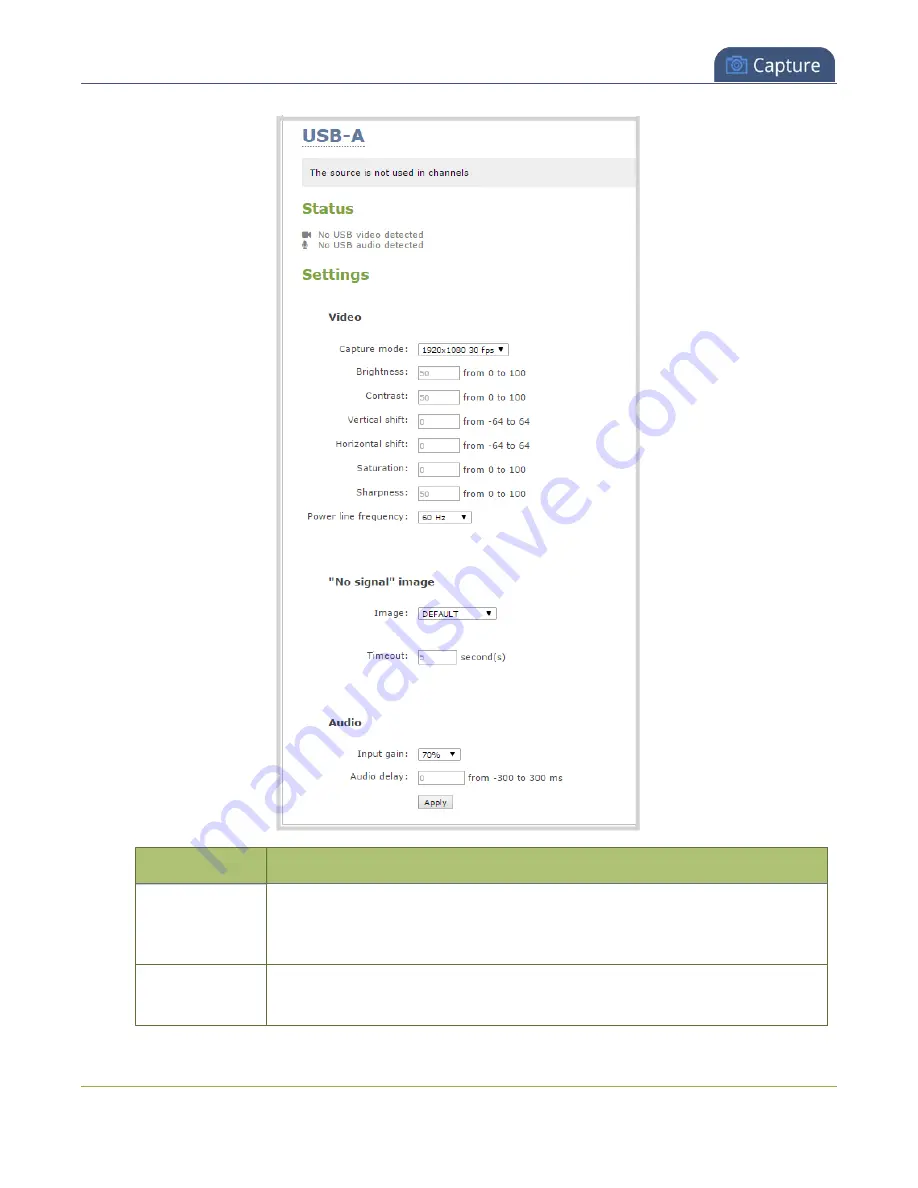
Pearl-2 User Guide
USB video and web camera settings
Value
Description
Capture mode
This feature is useful for simultaneously dictating the resolution and fps at which
the video source is captured. The drop down list of available resolutions and
frame rates changes depending on the attributes of the connected device.
Brightness
The brightness of the video can be adjusted by entering a numerical value from 0
to 100. Estimate values and view the result in the preview area until desired result
327
Содержание Pearl-2
Страница 137: ...Pearl 2 User Guide Disable the network discovery port 123 ...
Страница 157: ...Pearl 2 User Guide Mute audio 143 ...
Страница 178: ...Pearl 2 User Guide 4K feature add on 164 ...
Страница 434: ...Pearl 2 User Guide Delete a recorder 3 Click Delete this recorder and click OK when prompted 420 ...
Страница 545: ...Pearl 2 User Guide Register your device 531 ...
Страница 583: ... and 2021 Epiphan Systems Inc ...
















































