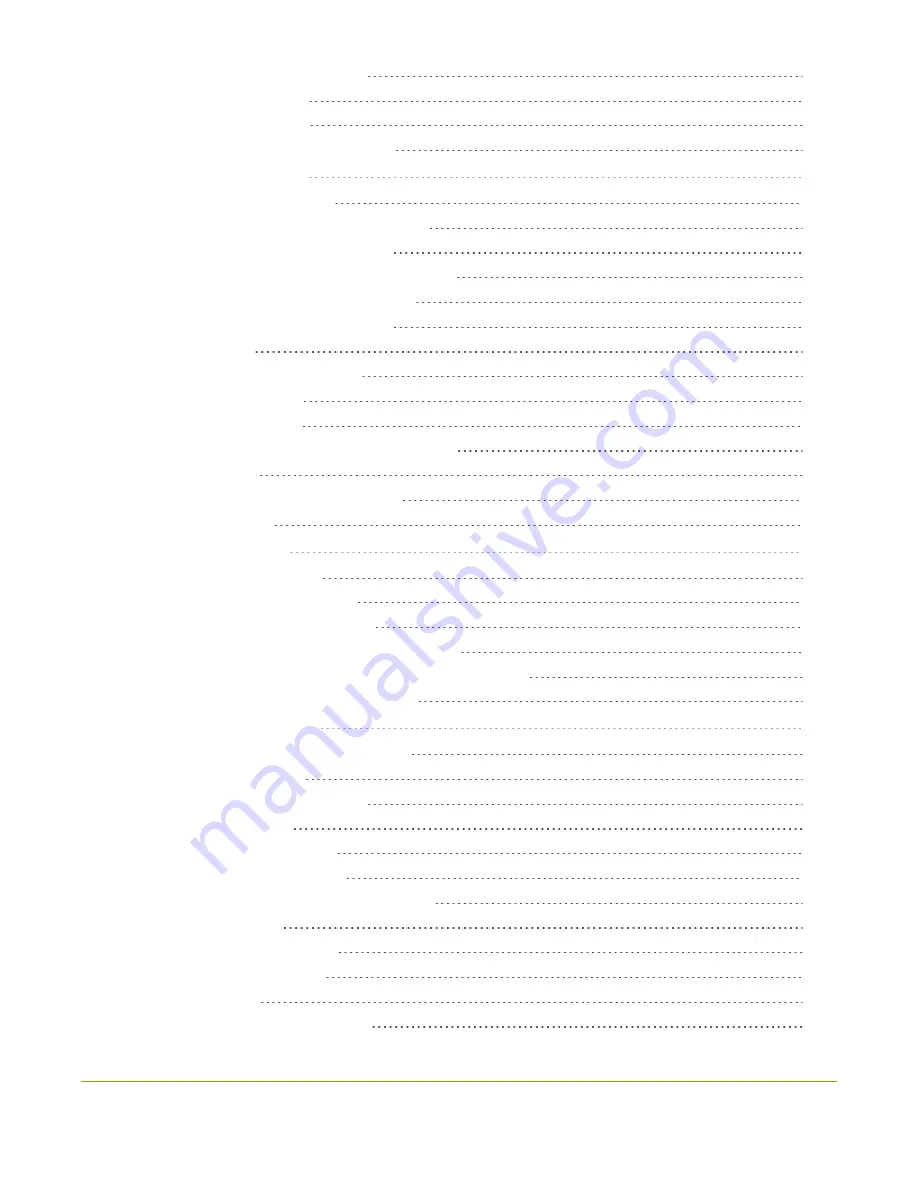
x
Codecs and file format compatibility
Multi-encoding and channel as a source
About the custom layout editor
Move and size items in the layout editing area
Audio source selection and saving edits
Resize and position items using percents or pixels
Open the custom layout editor for a channel
Configure a custom layout for a channel
Delete, move, or duplicate a layout
Upload or remove an image using the Media page
Custom system variables for text overlays
What is upstream chroma keying?
What is downstream chroma keying?
Set up chroma key for a green screen video source
Add chroma key titler effects using Microsoft Powerpoint slides
Add external titler software effects to Pearl-2
About connecting video and audio sources
Connect an SRT stream as an input
Connect an AV.io video grabber
Preview a video source using the Admin Panel
Configure a video input source
Содержание Pearl-2
Страница 137: ...Pearl 2 User Guide Disable the network discovery port 123 ...
Страница 157: ...Pearl 2 User Guide Mute audio 143 ...
Страница 178: ...Pearl 2 User Guide 4K feature add on 164 ...
Страница 434: ...Pearl 2 User Guide Delete a recorder 3 Click Delete this recorder and click OK when prompted 420 ...
Страница 545: ...Pearl 2 User Guide Register your device 531 ...
Страница 583: ... and 2021 Epiphan Systems Inc ...











































