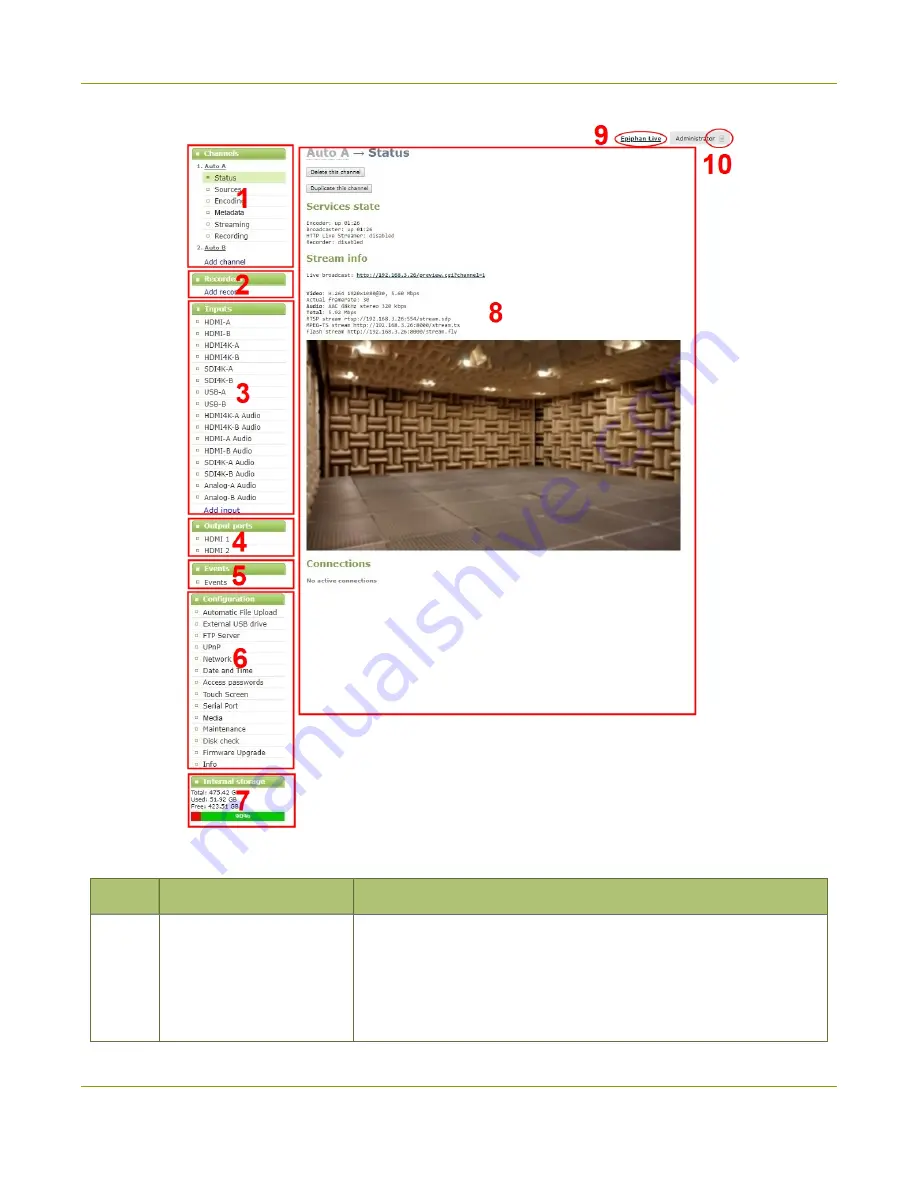
Pearl-2 User Guide
About the Admin panel
Table 14
The Admin panel
Label
Name
Description
1
Channels menu
The channels that are available for the current configuration of your
Pearl-2 are listed. Select a channel to access the drop down list of
options that are available to configure channel encoding, add video
and audio sources, create layouts, perform confidence monitoring,
record the channel, and more.
67
Содержание Pearl-2
Страница 137: ...Pearl 2 User Guide Disable the network discovery port 123 ...
Страница 157: ...Pearl 2 User Guide Mute audio 143 ...
Страница 178: ...Pearl 2 User Guide 4K feature add on 164 ...
Страница 434: ...Pearl 2 User Guide Delete a recorder 3 Click Delete this recorder and click OK when prompted 420 ...
Страница 545: ...Pearl 2 User Guide Register your device 531 ...
Страница 583: ... and 2021 Epiphan Systems Inc ...
















































