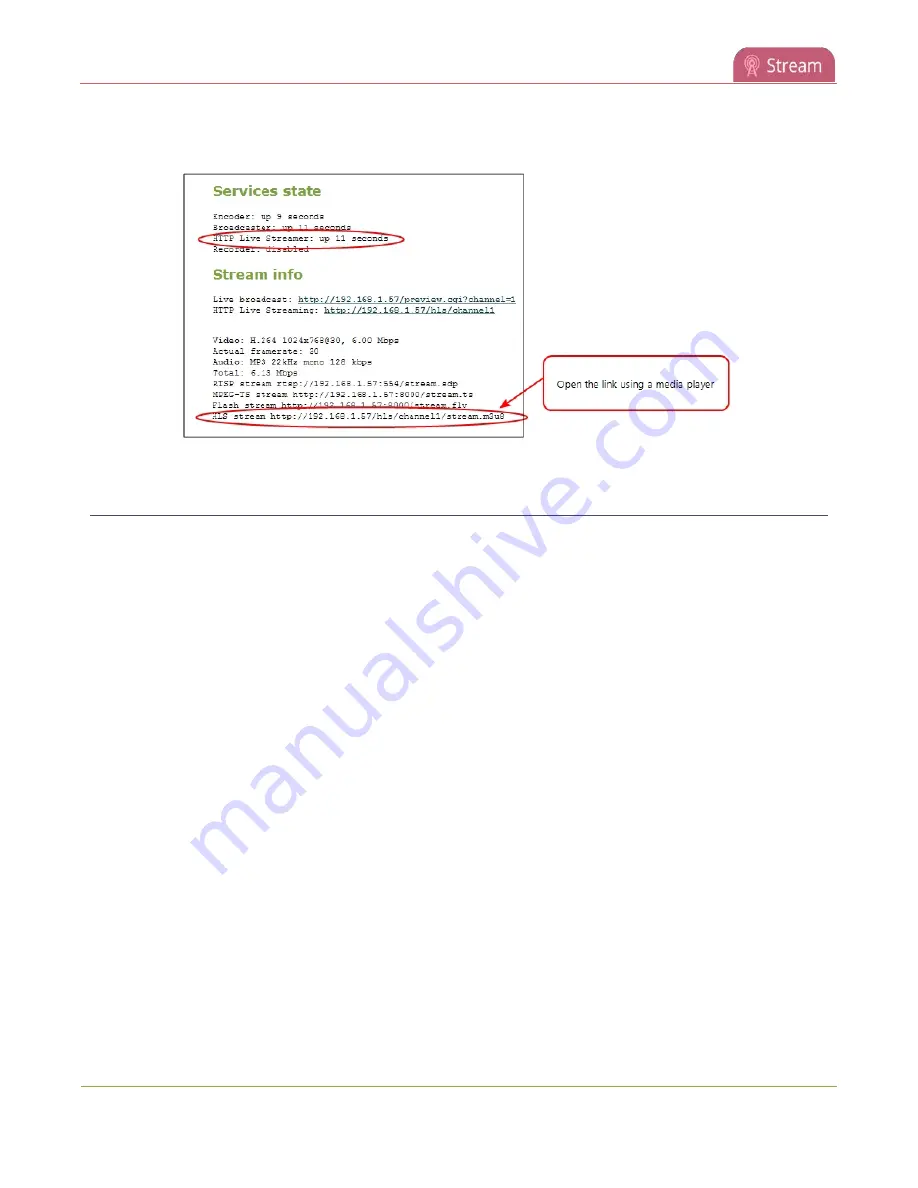
Pearl-2 User Guide
Restrict viewer access to channel streams
7. To share the HLS (pull) URL with viewers, click
Status
from the Channels menu, then copy the HLS URL
and provide that to your viewers.
Restrict viewer access to channel streams
Pearl-2 can restrict access to all viewer streams from the channel using global viewer passwords and
IP allow/deny lists. See
Restrict viewers by IP address
.
If LDAP is configured for viewer authentication, the viewer must pass global autentication using LDAP
credentials (or the viewer global password, if there is one) and must meet the local channel settings (come
from an allowed IP address). See
Configure LDAP user authentication
configuration.
Restrict viewers for a channel using the Admin panel
1. Login to the Admin panel as
admin
.
3. From the Channels menu, select the channel and click
Streaming
. The streaming configuration page
opens.
4. In the
Stream access control
section, select
Use these settings
from the drop down.
345
Содержание Pearl-2
Страница 137: ...Pearl 2 User Guide Disable the network discovery port 123 ...
Страница 157: ...Pearl 2 User Guide Mute audio 143 ...
Страница 178: ...Pearl 2 User Guide 4K feature add on 164 ...
Страница 434: ...Pearl 2 User Guide Delete a recorder 3 Click Delete this recorder and click OK when prompted 420 ...
Страница 545: ...Pearl 2 User Guide Register your device 531 ...
Страница 583: ... and 2021 Epiphan Systems Inc ...






























