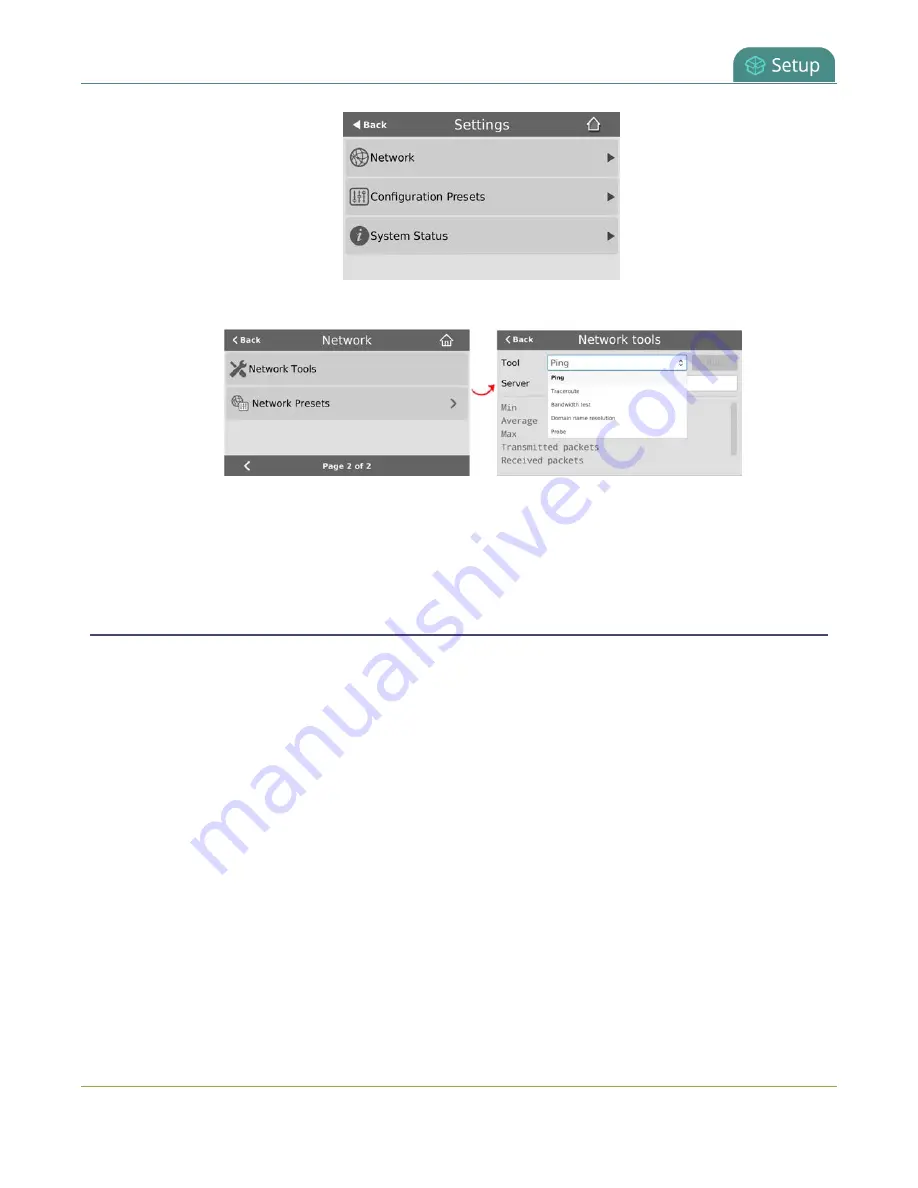
Pearl-2 User Guide
Disable the network discovery port
2. Tap
Network
and go to the second page of Network options. Then tap
Network Tools
.
3. Tap the
Tools
field and select the diagnostic tool from the drop-down menu. Some tests require you to
enter additional information.
4. When you're ready to start the diagnostic test, tap
Run
.
Disable the network discovery port
You can disable the network discovery port on Pearl-2 using the Admin panel so that services can no longer
discover Pearl-2 systems using multicast DNS (mDNS). The network discovery port on Pearl-2 is port 5557
and is enabled by default.
Important considerations
l
You cannot connect to the Admin panel using a DNS-based service discovery if you disable the network
discovery port, see
Connect using a DNS-based service discovery
.
l
The network discovery port must be enabled to use the NDI feature on Pearl-2.
Disable the network discovery port using the Admin panel
1. Login to the Admin panel as
admin
.
2. From the Configuration menu, select
Network
. The Network configuration page opens.
3. Uncheck
Make this device discoverable on the network as <uniqueID.local>
, then click
Apply
.
122
Содержание Pearl-2
Страница 137: ...Pearl 2 User Guide Disable the network discovery port 123 ...
Страница 157: ...Pearl 2 User Guide Mute audio 143 ...
Страница 178: ...Pearl 2 User Guide 4K feature add on 164 ...
Страница 434: ...Pearl 2 User Guide Delete a recorder 3 Click Delete this recorder and click OK when prompted 420 ...
Страница 545: ...Pearl 2 User Guide Register your device 531 ...
Страница 583: ... and 2021 Epiphan Systems Inc ...






























