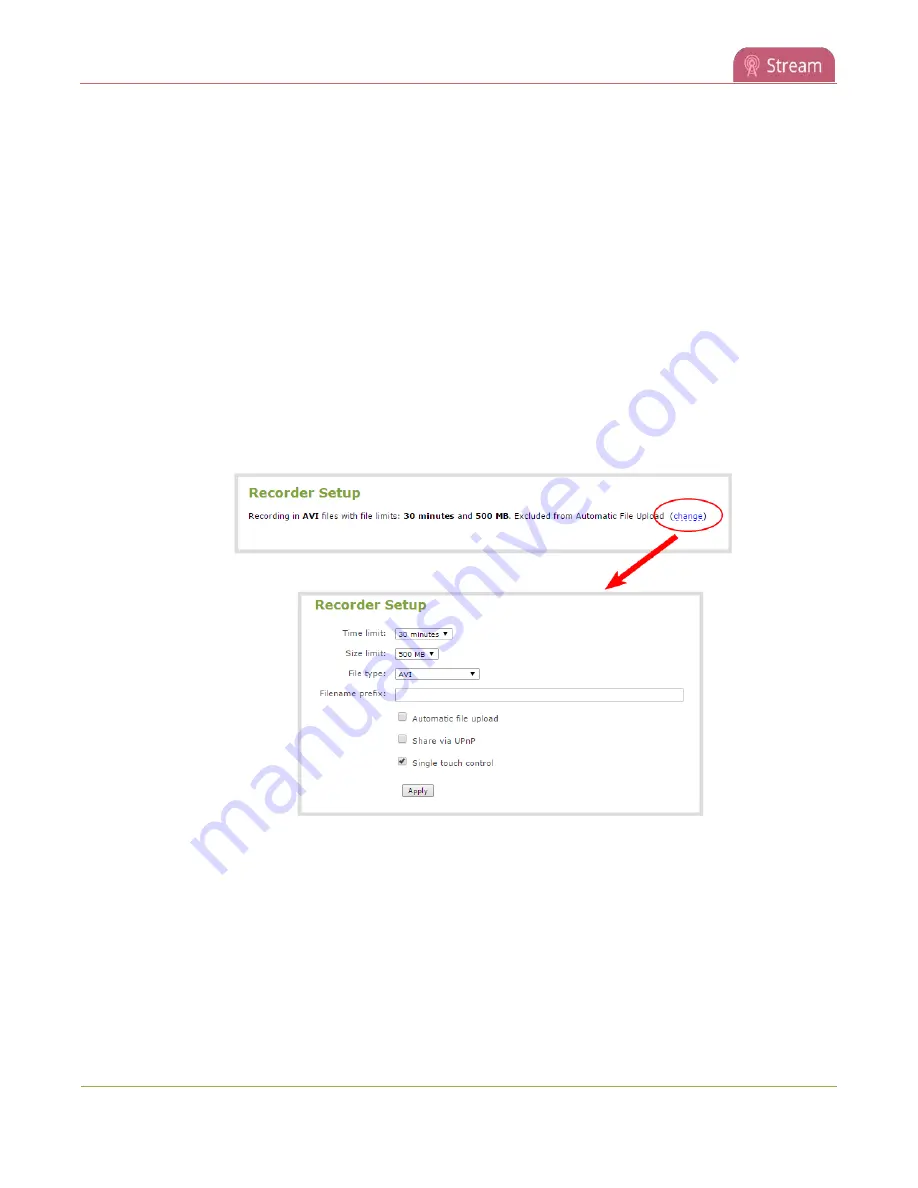
Pearl-2 User Guide
Disable UPnP
channel's live stream, recordings, or for the whole system.
Disable UPnP for a channel using the Admin panel
1. For the channel's live streams, do the following:
a. From the Channels menu, select the channel and click
Streaming
. The Streaming configuration
page opens.
b. Uncheck
Share via UPnP
and click
Apply
.
2. For the channel's recordings, do the following:
a. From the Channels menu, select the channel and click
Recording
. The channel's recording page
opens.
b. Under Recorder Setup, select
change
. The recording setup options opens.
c. Uncheck
Share via UPnP
and click
Apply
.
Disable UPnP globally for the device using the Admin panel
1. Login to the Admin panel as
admin
.
3. From the Configuration menu, click
UPnP
. The UPnP configuration page opens.
4. Uncheck
Share live video through UPnP
to stop sharing live video.
5. Uncheck
Share recorded files through UPnP
to stop sharing recorded files.
400
Содержание Pearl-2
Страница 137: ...Pearl 2 User Guide Disable the network discovery port 123 ...
Страница 157: ...Pearl 2 User Guide Mute audio 143 ...
Страница 178: ...Pearl 2 User Guide 4K feature add on 164 ...
Страница 434: ...Pearl 2 User Guide Delete a recorder 3 Click Delete this recorder and click OK when prompted 420 ...
Страница 545: ...Pearl 2 User Guide Register your device 531 ...
Страница 583: ... and 2021 Epiphan Systems Inc ...






























