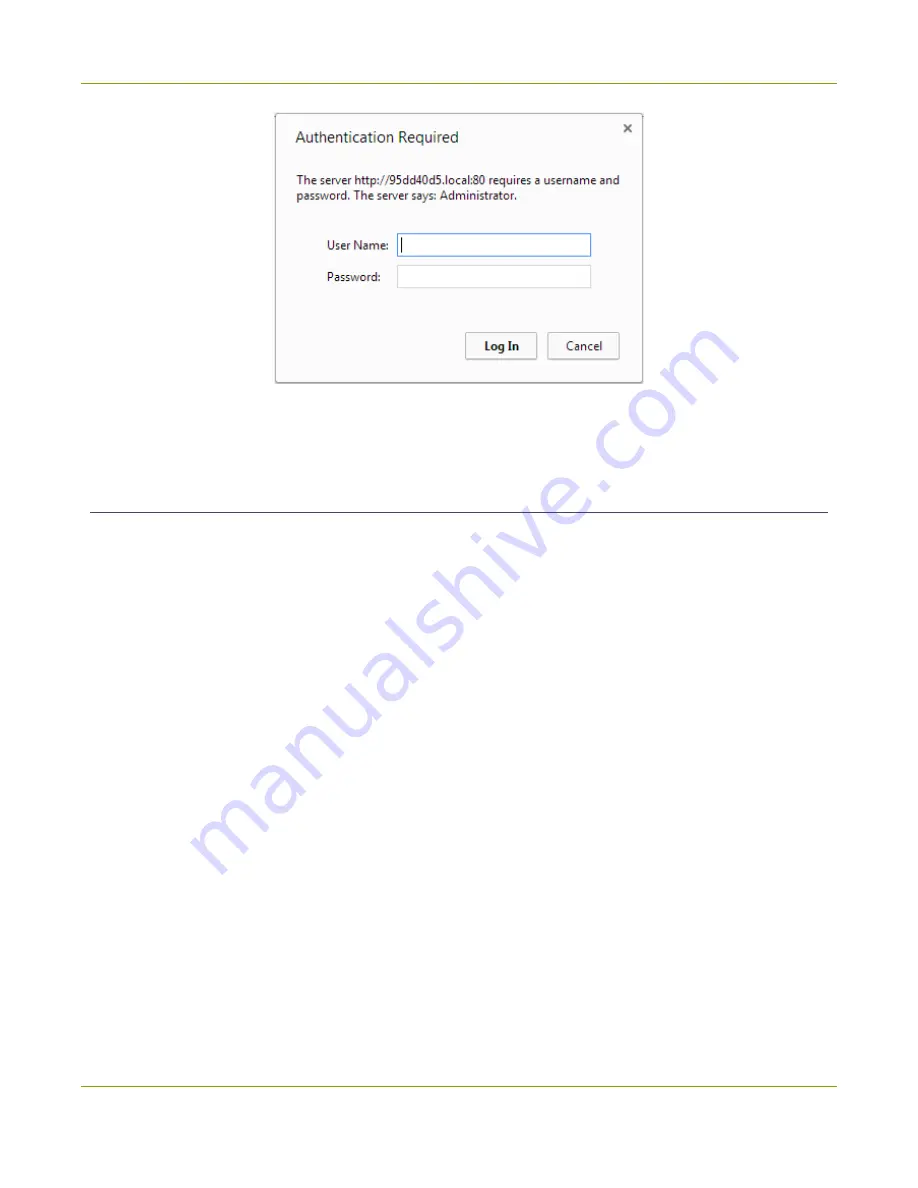
Pearl-2 User Guide
Connect using persistent static IP address
4. (Optional) From the Configuration menu, click
Network
and note the
IP address
of the system from
the network configuration page.
Connect using persistent static IP address
Pearl-2 has a default persistent static IP address, also known as the
recovery IP address
. If ever you need to
set up Pearl-2 on a network that does not support DHCP, or you need to recover from a previous static IP
address setting, you can use this procedure to connect directly to the system for configuration.
A workstation computer with access rights to modify your network settings is required.
Pearl-2 static IP address defaults are:
l
I
P Address
: 192.168.255.250
l
Netmask
: 255.255.255.252
l
Username
: admin
l
Password
: your admin password (by default there is no password assigned)
Access the Admin panel using the persistent static IP address
1. Establish an Ethernet connection between Pearl-2 and the workstation using one of the following
methods:
a. Connect Pearl-2 to a local Ethernet network shared with the workstation.
b. Connect Pearl-2 directly to the workstation’s Ethernet port using either a regular or a crossover
Ethernet cable.
75
Содержание Pearl-2
Страница 137: ...Pearl 2 User Guide Disable the network discovery port 123 ...
Страница 157: ...Pearl 2 User Guide Mute audio 143 ...
Страница 178: ...Pearl 2 User Guide 4K feature add on 164 ...
Страница 434: ...Pearl 2 User Guide Delete a recorder 3 Click Delete this recorder and click OK when prompted 420 ...
Страница 545: ...Pearl 2 User Guide Register your device 531 ...
Страница 583: ... and 2021 Epiphan Systems Inc ...






























