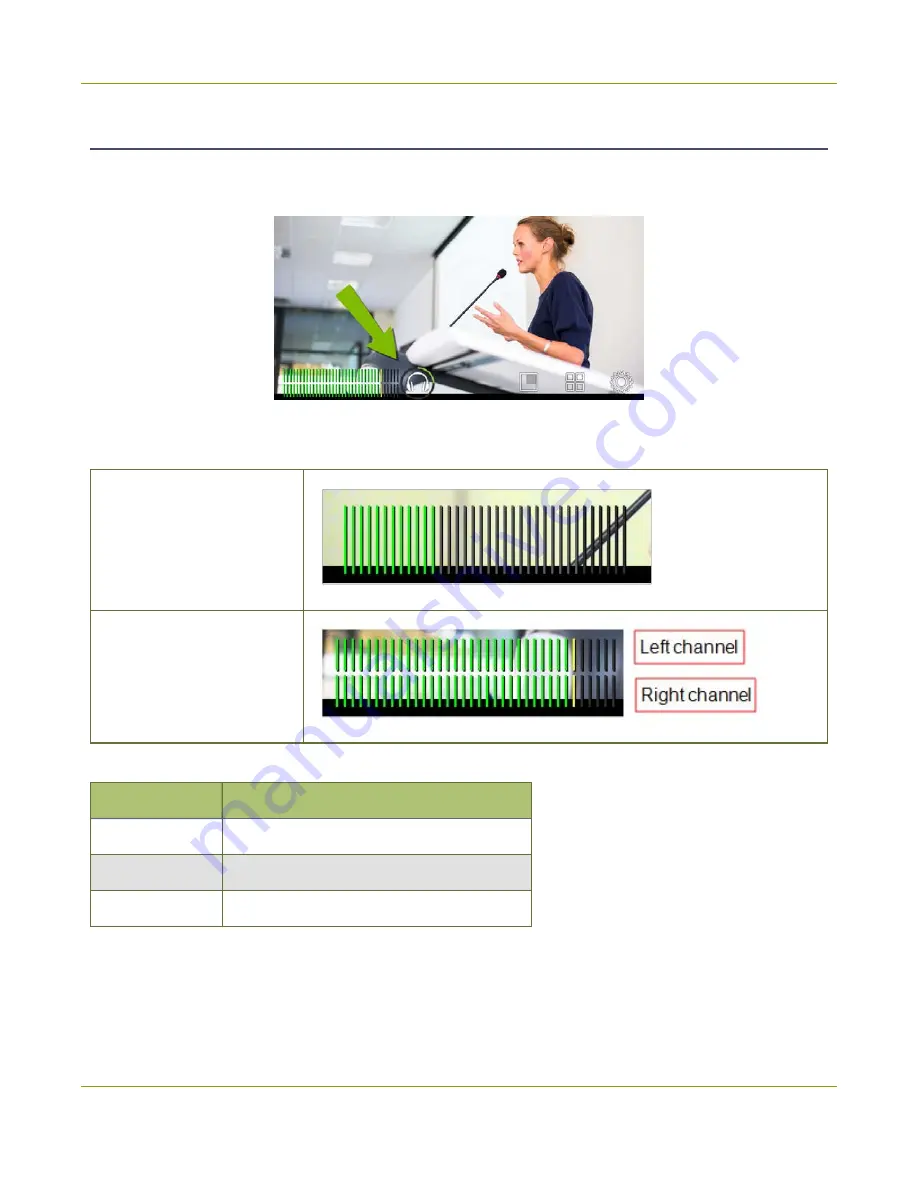
Pearl-2 User Guide
Monitoring audio
Audio VU meter
A VU meter on the touch screen shows the audio levels for the channel you are monitoring. The value is
displayed in dBFS (decibels relative to full scale). Colored bars represent the audio level.
Channels that have stereo audio display two bars. The top bar is the left audio channel and the bottom bar is
the right audio channel.
VU meter (mono)
VU meter (stereo)
Table 6
Audio VU meter levels
Color
Decibel range
Red
0 to -9 dBFS
Yellow
-9 to -18 dBFS
Green
-18 dBFS and lower
The VU meter appears in several different places so you can visually check audio levels:
l
Touch screen
: On the individual channel view and the grid view. If the audio meter isn't showing, tap
anywhere on the touch screen to turn on the control icons.
21
Содержание Pearl-2
Страница 137: ...Pearl 2 User Guide Disable the network discovery port 123 ...
Страница 157: ...Pearl 2 User Guide Mute audio 143 ...
Страница 178: ...Pearl 2 User Guide 4K feature add on 164 ...
Страница 434: ...Pearl 2 User Guide Delete a recorder 3 Click Delete this recorder and click OK when prompted 420 ...
Страница 545: ...Pearl 2 User Guide Register your device 531 ...
Страница 583: ... and 2021 Epiphan Systems Inc ...
















































