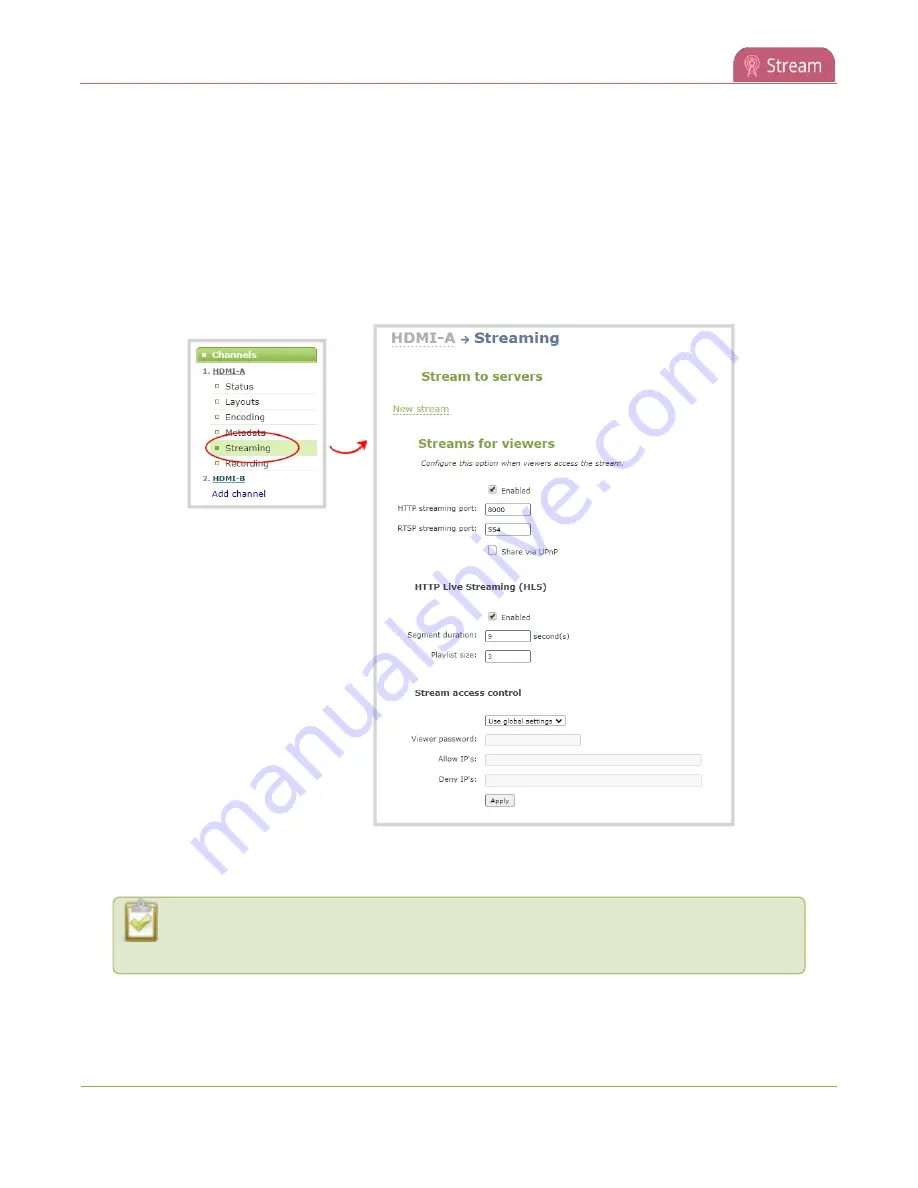
Pearl-2 User Guide
Change HTTP and RTSP streaming port values
For RTSP streaming directly to users on your LAN, the only information that's needed to view the broadcast is
the URL and the RTSP port number used to stream the broadcast.
HTTP port numbers are used for FLV and MPEG-TS streaming methods.
Set the HTTP and RTSP streaming ports for streaming to viewers on the local network
1. Login to the Admin panel as
admin
.
2. From the Channels menu, select the channel and click
Streaming
. The Streaming page opens.
3. Set the
HTTP Streaming port
to specify the port used to stream the HTTP broadcast. This value along
with the URL is used by viewers to access the FLV and MPEG-TS streams.
The port number must be higher than 500 for HTTP. In the case of RTSP streaming this
value is ignored.
351
Содержание Pearl-2
Страница 137: ...Pearl 2 User Guide Disable the network discovery port 123 ...
Страница 157: ...Pearl 2 User Guide Mute audio 143 ...
Страница 178: ...Pearl 2 User Guide 4K feature add on 164 ...
Страница 434: ...Pearl 2 User Guide Delete a recorder 3 Click Delete this recorder and click OK when prompted 420 ...
Страница 545: ...Pearl 2 User Guide Register your device 531 ...
Страница 583: ... and 2021 Epiphan Systems Inc ...






























