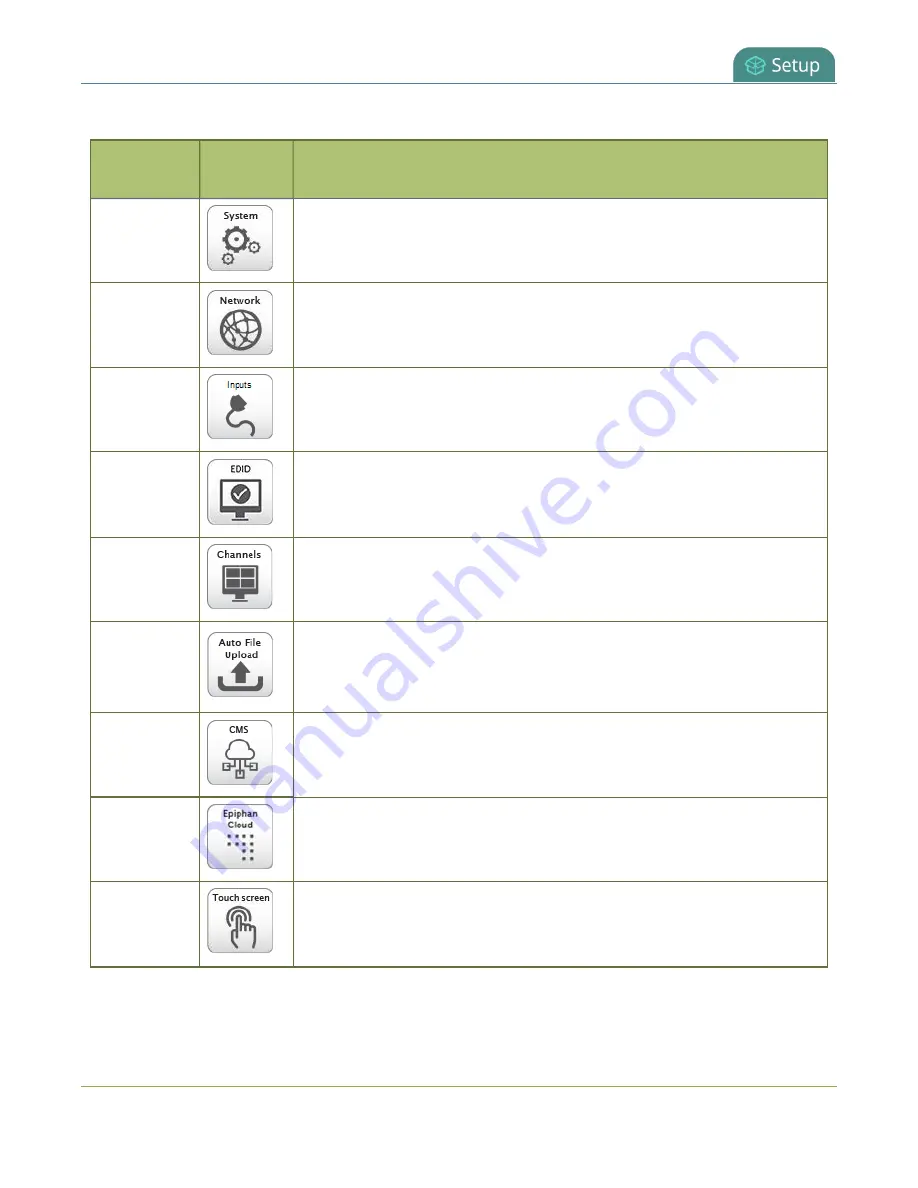
Pearl-2 User Guide
Configuration groups
Table 31
Configuration group definitions
Group
Name
Symbol
Settings included in the configuration group
System
Date and time settings, serial port settings, remote support settings, custom
disk check schedule, access passwords, deny/allow lists and
LDAP configuration settings.
Network
Network settings.
Inputs
All audio and video source configuration settings (including no signal images)
except EDID settings, which are in their own group.
EDID
EDID settings for sources. Applying configuration presets with this group
automatically applies the included EDIDs. This process can take a while.
Channels
All channel configuration data and current recording state, all layouts, images
used in layouts, streaming state, all recording configuration data and current
recording state, individual and global UPnP settings.
AFU
Automatic file upload type, parameters and schedules.
SFTP/SCP
private keys
are included (in encrypted format) in the automatic
file upload preset.
CMS
Include CMS settings for integrations (i.e. Kaltura and Panopto).
Epiphan
Cloud
Epiphan Cloud pairing and encoder selection information.
Touch
screen
Permitted touch screen use settings.
172
Содержание Pearl-2
Страница 137: ...Pearl 2 User Guide Disable the network discovery port 123 ...
Страница 157: ...Pearl 2 User Guide Mute audio 143 ...
Страница 178: ...Pearl 2 User Guide 4K feature add on 164 ...
Страница 434: ...Pearl 2 User Guide Delete a recorder 3 Click Delete this recorder and click OK when prompted 420 ...
Страница 545: ...Pearl 2 User Guide Register your device 531 ...
Страница 583: ... and 2021 Epiphan Systems Inc ...
















































