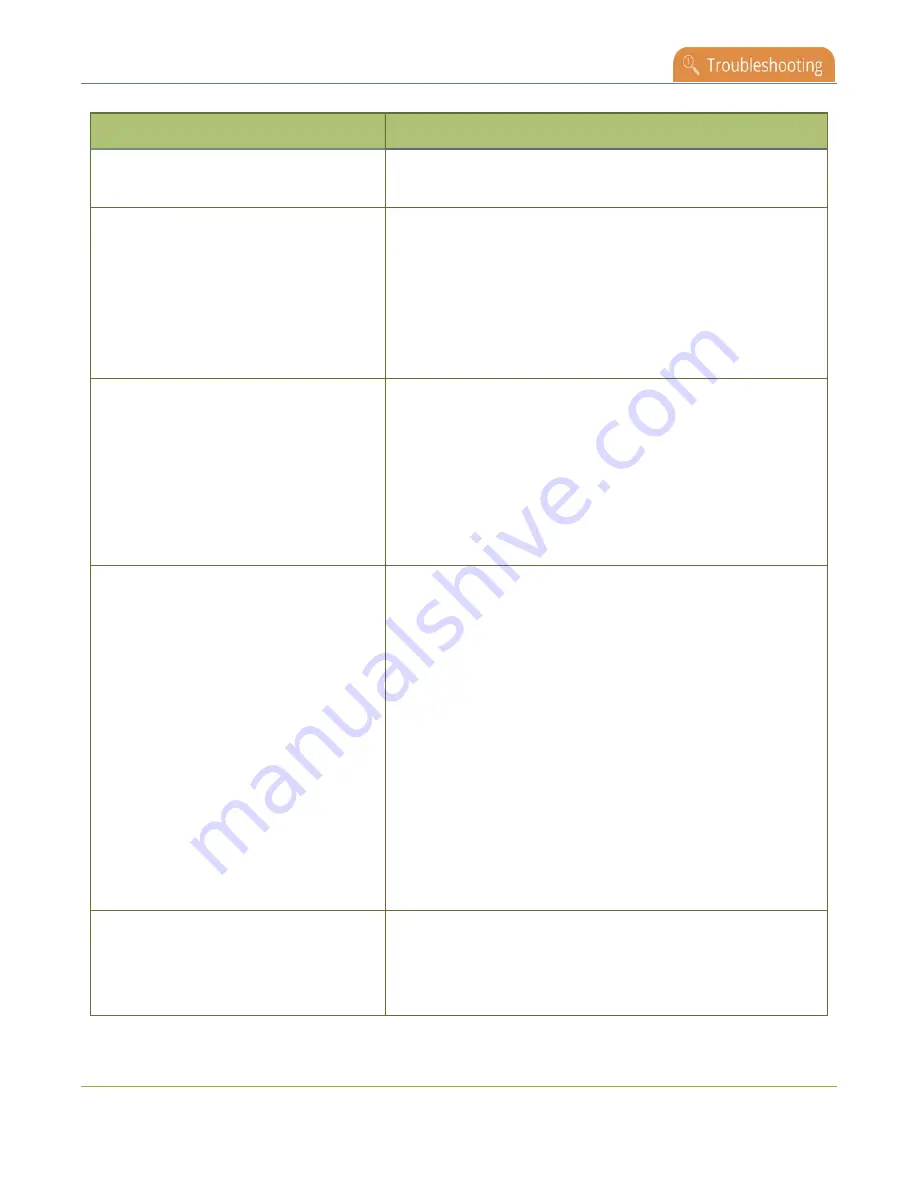
Pearl-2 User Guide
Troubleshooting Quick Reference
Problem
Action(s) to Resolve
through ffmpeg or a third-party software such as Handbrake to
preserve both audio and video output.
I can't preview my channels using the
Epiphan Live Dashboard on Chrome even
after I updated the security certificate for
my website
Some versions of Chrome and Microsoft Edge don't display
channel previews from the Dashboard if you're on an HTTPs
network and your website has an insecure or invalid security
certificate, even after you update the security certificate. Use a
different web browser such as Firefox or update the version of
your web browser, then add the security certificate for the
website to the exceptions list.
Image quality is poor or insufficient.
The following tips can help improve image quality:
1. Ensure the source resolution is used as the output or
recorded resolution. Up-scaling and down-scaling can
affect picture quality.
2. Increase the
Bitrate
value and/or decrease the
Limit
frame rate
value in the Encoding menu. See
Frames per second are lower than
expected.
The following tips can help improve frames per second (fps):
1. Increase
the Limit frame rate
value and/or decrease
the
Bitrate
value in the Encoding menu. See
2. Reduce the number of actions happening
simultaneously on the system (i.e. if streaming,
recording, and copying files, consider waiting to copy
files until after streaming and recording are complete).
3. Enter a low negative value (i.e. -5) in the Frame Grabber's
Vertical Shift field.
4. Reduce the number of channels encoding data.
5. Ensure the hardware-accelerated H.264 encoding preset
is chosen for all channels.
Stream won't play in my media player or
browser.
Verify that the Stream Type matches with the media player
used and that you have the correct url or SDP file for the
player. See
Share a live broadcast stream (HTTP, HTTPS or RTSP)
Streaming to a media player or smart TV
544
Содержание Pearl-2
Страница 137: ...Pearl 2 User Guide Disable the network discovery port 123 ...
Страница 157: ...Pearl 2 User Guide Mute audio 143 ...
Страница 178: ...Pearl 2 User Guide 4K feature add on 164 ...
Страница 434: ...Pearl 2 User Guide Delete a recorder 3 Click Delete this recorder and click OK when prompted 420 ...
Страница 545: ...Pearl 2 User Guide Register your device 531 ...
Страница 583: ... and 2021 Epiphan Systems Inc ...
















































