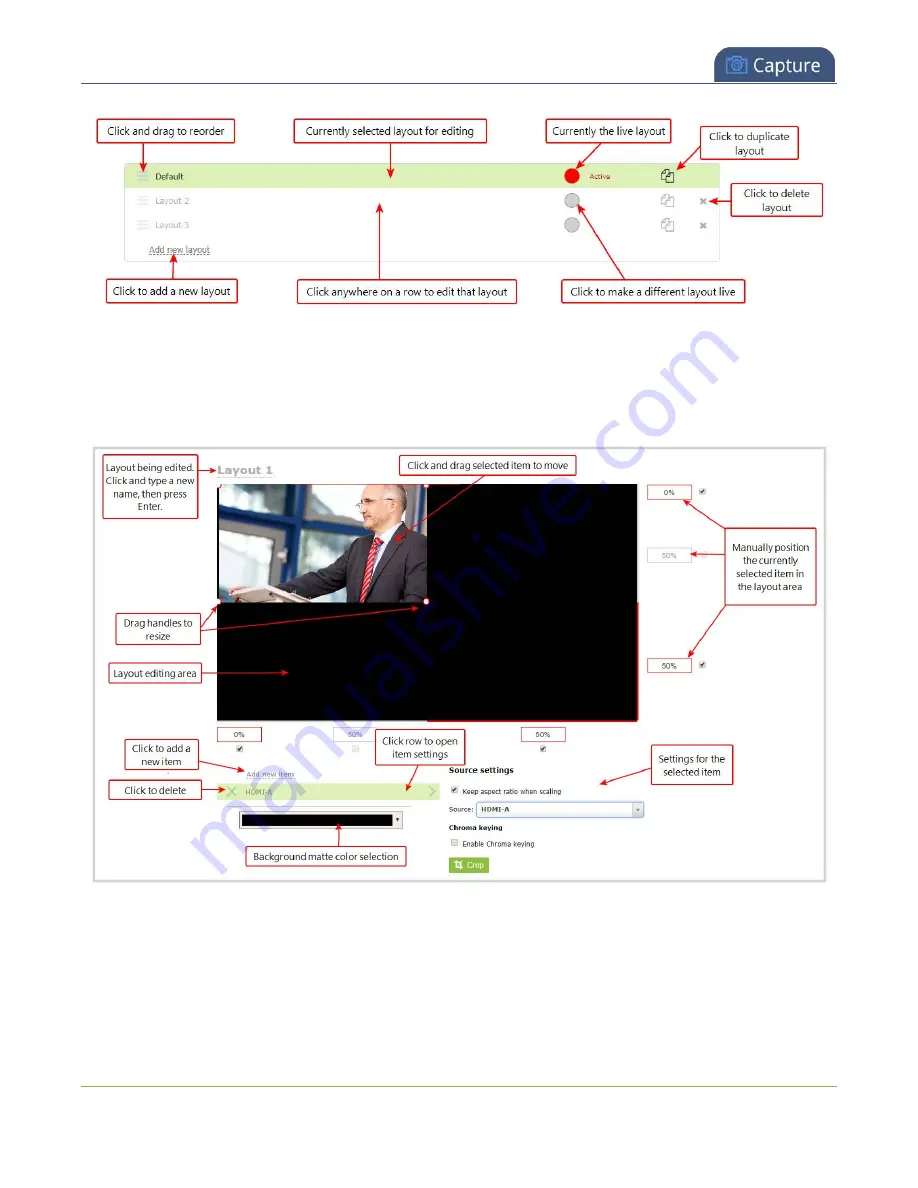
Pearl-2 User Guide
About the custom layout editor
Layout editing
Below the layout list is the layout editing area where you can add images, add and edit video sources, and add
text overlays to your layout. You can also choose the backgro und matte, as well as crop images and video.
The main layout area has the same frame size and aspect ratio as the encoding setting of the channel. As you
add items to the layout, they appear in the layout editing area. The currently selected item is presented in full
color. Unselected items appear transparent.
To change the settings for an item, click an item in the item list that appears below the layout editing area. The
settings for that item appears.
257
Содержание Pearl-2
Страница 137: ...Pearl 2 User Guide Disable the network discovery port 123 ...
Страница 157: ...Pearl 2 User Guide Mute audio 143 ...
Страница 178: ...Pearl 2 User Guide 4K feature add on 164 ...
Страница 434: ...Pearl 2 User Guide Delete a recorder 3 Click Delete this recorder and click OK when prompted 420 ...
Страница 545: ...Pearl 2 User Guide Register your device 531 ...
Страница 583: ... and 2021 Epiphan Systems Inc ...
















































