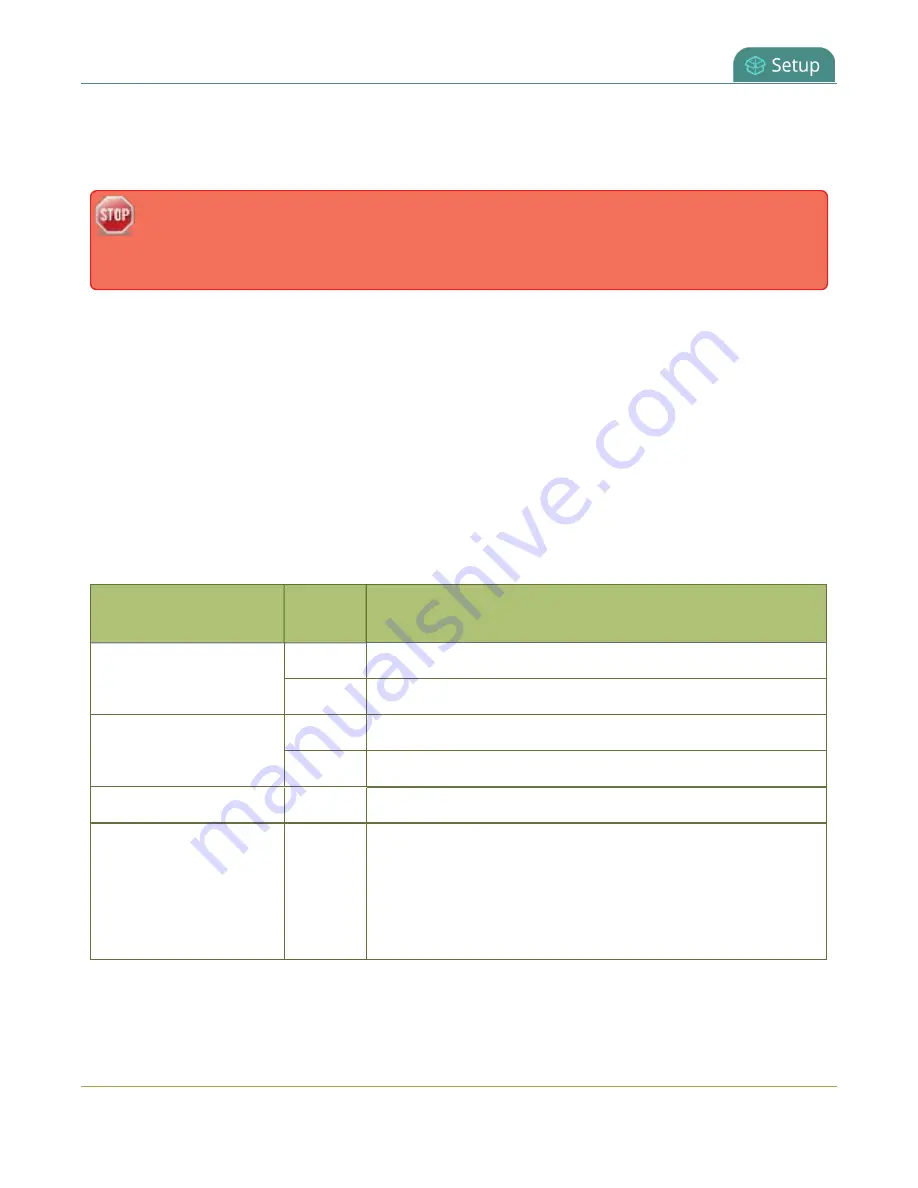
Pearl-2 User Guide
Adjust audio gain and delay
The analog audio input ports on Pearl-2 are calibrated for +4.0 dBu XLR or -10.0 dBV RCA audio signals and
provide moderate to significant signal headroom. For the analog audio inputs, you can add up to +30 dB of
gain.
Microphones typically have low audio signals (less than -30 dBu) and are not supported directly as
inputs to Pearl-2. Use an audio mixing board or preamp to amplify microphones and supply the
appropriate line level input. See
Connecting microphones to the XLR line level inputs
Adjusting the
Input Gain
for an analog audio source affects the volume for that audio source in recordings,
streamed output, video output ports, and in the headphone jack. Be aware that excessive amounts of gain
can increase the perception of any noise that may be present in the audio signal.
If the gain of your analog audio signal needs adjustment, connect your headphones and use the VU meters to
monitor the audio level while you add some gain. As a rule, each 10 dB of gain doubles the perceived loudness
of the audio signal.
This table offers some guidelines for adjusting the gain at the audio input port of Pearl-2 for common types of
audio input devices. You should add the suggested gain to the audio input to get an average signal to register
at a nominal level in the VU meter (i.e. where the green bars change to yellow). The actual amount of gain
needed depends on the strength of the original audio signal.
Table 28
Audio input port gains guidelines
Audio source
Input
port
Gain
Mobile phone or other
consumer line level device
XLR
Add +6 to +12 dB gain to the audio input port.
RCA
1
Nominal
Professional mixer
XLR
Nominal
RCA
1
Not recommended.
USB microphone
USB
Nominal
Dynamic, condenser, or
electret microphones
XLR
Not recommended.
To connect microphones to the pro line level XLR inputs, you must
use an external preamp to boost the microphone signal enough to
provide the proper line level signal at the XLR input port, see
Connecting microphones to the XLR line level inputs
.
1 To avoid unwanted signal noise on the RCA ports, we recommend adding no more than 12dB of gain to the RCA port or
when XLR B/RCA is used, see
Assign audio sources to an input
.
Ensure the audio input source is connected to an analog audio input port on Pearl-2 before proceeding.
140
Содержание Pearl-2
Страница 137: ...Pearl 2 User Guide Disable the network discovery port 123 ...
Страница 157: ...Pearl 2 User Guide Mute audio 143 ...
Страница 178: ...Pearl 2 User Guide 4K feature add on 164 ...
Страница 434: ...Pearl 2 User Guide Delete a recorder 3 Click Delete this recorder and click OK when prompted 420 ...
Страница 545: ...Pearl 2 User Guide Register your device 531 ...
Страница 583: ... and 2021 Epiphan Systems Inc ...
















































