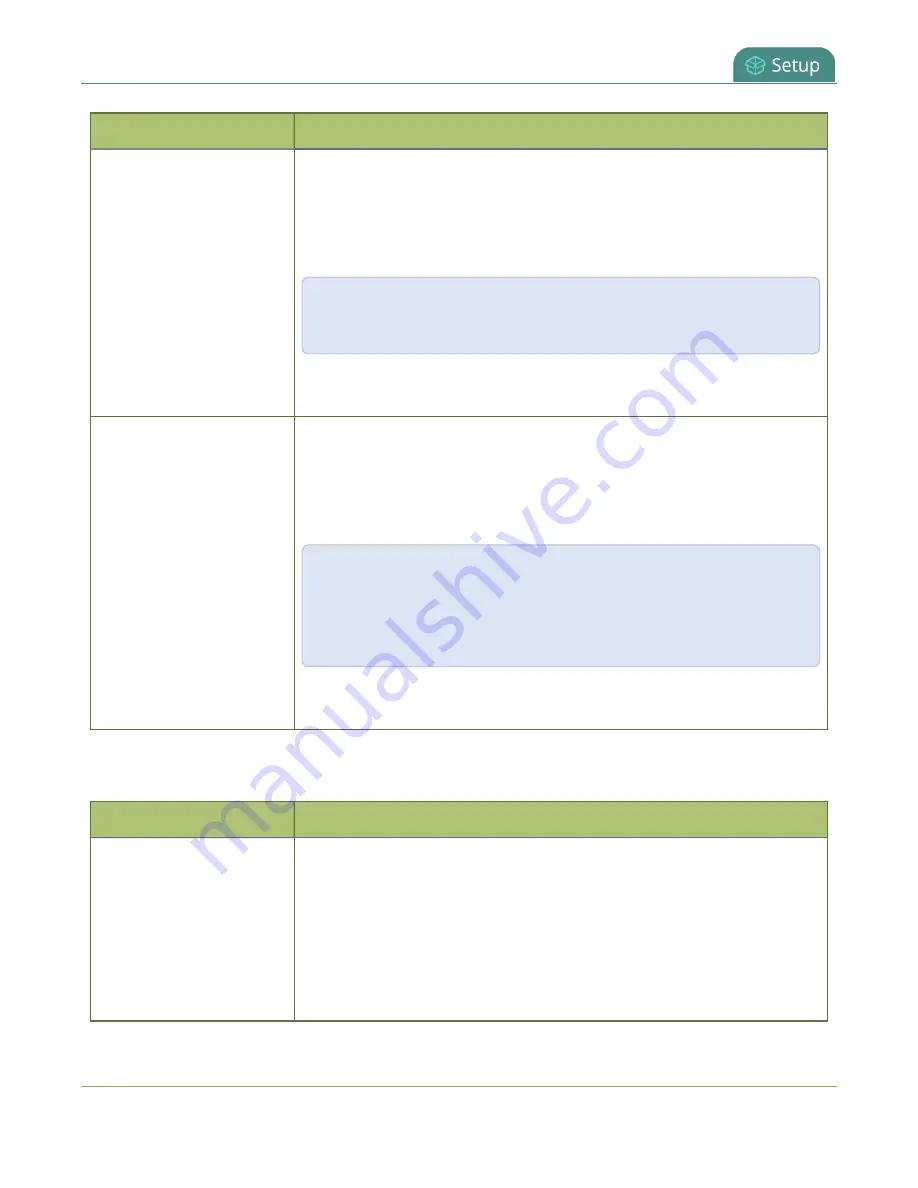
Pearl-2 User Guide
IP restriction examples
Example
Description
specific IP addresses
192.168.1.250) and also want to add the desktop, laptop and tablet
computers of the CEO (IP addresses 192.168.1.50, 192.168.1.51, and
192.168.1.75, respectively). Note the first two IP addresses are consecutive,
so they can be added as a second range. Add these IP addresses to the list as
follows:
Allow: 192.168.1.200-192.168.1.250, 192.168.1.50-192.168.1.51,
192.168.1.75
Your list can have multiple ranges and multiple distinct IP addresses,
provided they are separated by commas.
Allow list with a range of
IP addresses, distinct
IP addresses, and an
exception
Building on the previous examples, consider a situation where you want the
CEO’s computers (192.168.1.50, 192.168.1.51, 192.168.75) and all
boardroom computers (192.168.1.200-192.168.1.250) to access the
broadcast, with the exception of the public boardroom computer
(192.168.1.211). Use both allow and deny lists to create the rule as follows:
Allow: 192.168.1.200-192.168.1.250, 192.168.1.50-192.168.1.51,
192.168.1.75
Deny: 192.168.1.211
Both lists can have multiple ranges and multiple distinct IP addresses,
provided they are separated by commas.
The following table lists some example deny lists.
Table 37
Example deny lists
Example
Description
Deny list with distinct IP
addresses
Another simple allow/deny list is to use the list of known IP addresses to list
specific denied IP addresses. All other addresses are allowed access to the
broadcast.
For example imagine your system is accessible on your local area network
(LAN) and you want to allow any computer on the LAN can access the stream
except your publicly-accessible boardroom (with IP address 192.168.1.211).
You can use the following deny list (leave the allow list empty) to permit all
200
Содержание Pearl-2
Страница 137: ...Pearl 2 User Guide Disable the network discovery port 123 ...
Страница 157: ...Pearl 2 User Guide Mute audio 143 ...
Страница 178: ...Pearl 2 User Guide 4K feature add on 164 ...
Страница 434: ...Pearl 2 User Guide Delete a recorder 3 Click Delete this recorder and click OK when prompted 420 ...
Страница 545: ...Pearl 2 User Guide Register your device 531 ...
Страница 583: ... and 2021 Epiphan Systems Inc ...
















































