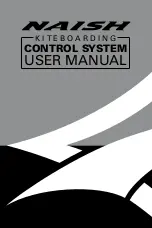737 MAX Flight Crew Operations Manual
Flight Management, Navigation -
Controls and Indicators
11.10.26
MN-FLT-OH-201
4
SYSTEM CONTROL
• NORMAL – normal weather operation.
Note:
When WXR is not selected on the display system, no radar display is
shown. While in the air, or on the ground when the radar has been
auto-activated (engine throttles at a take-off position setting), the radar will
never the less continue to operate, constantly updating the 3D memory so
that current radar data is immediately available whenever WXR is
selected.
Note:
Automatic Windshear Activation – The Windshear mode will
automatically be turned on under the following specific aircraft condition:
in the air below 1800 ft. AGL or on the ground with the engine throttles at
a take-off position setting. See Section 11.20 for Predictive Windshear
(PWS) Detection explanation.
• TEST – with WXR selected on at least one EFIS Control panel, places
radar system in test mode. When selecting TEST, weather radar panel
lighting increases to full bright, dims, then returns to the brightness
setting selected prior to selecting TEST
Note:
While on the ground, the system test will also exercise the windshear aural
and visual alerts shortly after being selected. If the system control is placed
in TEST while in flight, the display will show the test pattern, but no
windshear aural or visual alerts will be annunciated. If a windshear event
is detected while in the test mode, the display will switch to weather with
the windshear icon overlaid, and warning or caution annunciations will be
triggered, as appropriate.
March 1, 2021