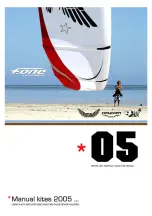737 MAX Flight Crew Operations Manual
Flight Instruments, Displays -
MAX Display System – Controls
and Indicators
10.15.6
MN-FLT-OH-201
Displays Source Control Panel
Both a display source Display Processing Computer (DPC) selector and an EFIS
control switch are located above the Captain on the forward overhead (P5) panel.
1
Display Processing Computer– DPC
Both DPCs or only one DPC can drive all four Captain and First Officer displays.
There is a SOURCE selector on the overhead panel. The selector is normally set
to the AUTO mode:
• ALL ON 1 – selects the Captain’s DPC to drive all four Captain and
First Officer displays
• AUTO – allows DPC 1 to drive the Captains outboard and inboard,
display units while DPC 2 drives the First Officer’s outboard and
inboard display units. Provides automatic switching from both DPCs to
one in case of a single DPC failure
• ALL ON 2 – selects the First Officer’s DPC to drive all four Captain
and First Officer displays.
Note:
These source selectors and switches are normally used while the aircraft is
on the ground for maintenance purposes.
2
Displays Control Panel Switch – EFIS
• BOTH ON 1 – both pilots’ displays are set to the Captain’s EFIS control
panel
• NORMAL – the left EFIS control panel controls the Captain’s displays
and the right EFIS control panel controls the First Officer’s displays
• BOTH ON 2 – both pilots’ displays are set to the First Officer’s EFIS
control panel.
DISPLAYS
CONTROL PANEL
BOTH
BOTH
ON 2
ON 1
NORMAL
SOURCE
ALL
ON 1
ALL
ON 2
AUTO
FORWARD OVERHEAD PANEL
1
2
March 1, 2021