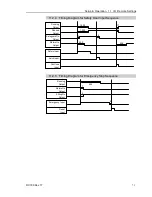Setup & Operation 12. Option Units
RC180 Rev.17
83
LED Description of DeviceNet
LED status represents the status of the fieldbus board.
LED status
NS
MS
OFF
Communication power supply OFF
Disconnected
Device power supply OFF
GRN
ON
Link OK
Online connected
Device operating
Blinking
Online disconnected
Data size error
RED
ON
Link error
Critical error
Blinking
Communication time out
Error
Board Installation of DeviceNet
Set the baud rates between the MAC address of the device and the master by setting the
DeviceNet board configure switch.
(1)
Set the MAC address for DeviceNet board by setting the configure switch. Make
sure that the MAC address is different from the other devices in the network. Refer
to the following table for the configuration.
MAC address
Switch
sw3
(MSB)
sw4
sw5
sw6
sw7
sw8
(LSB)
0
OFF
OFF
OFF
OFF
OFF
OFF
1
OFF
OFF
OFF
OFF
OFF
ON
2
OFF
OFF
OFF
OFF
ON
OFF
3
OFF
OFF
OFF
OFF
ON
ON
.
.
.
OFF
OFF
OFF
OFF
OFF
OFF
62
ON
ON
ON
ON
ON
OFF
63
(at shipment)
ON
ON
ON
ON
ON
ON
(2)
Set the DeviceNet baud rate. Check the master configuration and set the same baud
rate. Refer to the following table for configuration settings.
Baud Rate
Switch
sw1
sw2
125 K
OFF
OFF
250 K
OFF
ON
500 K
ON
OFF
Configuration prohibited
ON
ON
Summary of Contents for RC180
Page 1: ...Rev 17 EM164C3205F ROBOT CONTROLLER RC180 ...
Page 2: ...ROBOT CONTROLLER RC180 Rev 17 ...
Page 13: ...Safety This section contains information for safety of the Robot System ...
Page 14: ......
Page 20: ......
Page 124: ...Setup Operation 12 Option Units 112 RC180 Rev 17 ...
Page 125: ...Maintenance This section contains maintenance procedures for the Robot Controller ...
Page 126: ...114 ...