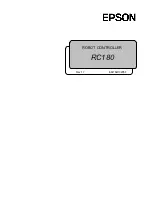Table of Contents
vi
RC180 Rev.17
4.3.2 Setup from EPSON RC+5.0 ....................................................... 34
4.3.3 Setup from Teach Pendant ........................................................ 34
4.4 Auto Mode (AUTO) ................................................................................. 35
4.4.1 What is Auto mode (AUTO)? ...................................................... 35
4.4.2 Setup from EPSON RC+ 5.0 ...................................................... 35
4.4.3 Setup from Control Device ......................................................... 36
5. Development PC Connection Port
37
5.1 About Development PC Connection Port ............................................... 37
5.2 Precaution ............................................................................................... 38
5.3 Software Setup and Connection Check ................................................. 38
5.4 Disconnection of Development PC and Controller ................................. 39
6. Memory Port
40
6.1 What is Controller Status Storage Function? ......................................... 40
6.2 Before Using Controller Status Storage Function .................................. 40
6.2.1 Precautions ................................................................................. 40
6.2.2 Adoptable USB Memory ............................................................. 40
6.3 Controller Status Storage Function ........................................................ 41
6.3.1 Controller Status Storage with Trigger Button ........................... 41
6.3.2 Controller Status Storage with Teach Pendant (Option) ............ 41
6.3.3 Load Data with EPSON RC+ 5.0 ............................................... 42
6.3.4 Transfer with E-mail .................................................................... 43
6.4 Details of Data ........................................................................................ 44
7. LAN (Ethernet Communication) Port
45
7.1 About LAN (Ethernet Communication) Port ........................................... 45
7.2 IP Address .............................................................................................. 46
7.3 Changing Controller IP Address ............................................................. 46
7.4 Connection of Development PC and Controller with Ethernet ............... 48
7.5 Disconnection of Development PC and Controller
with Ethernet ........................................................................................... 49
8. TP/OP Port
50
8.1 What is TP/OP Port? .............................................................................. 50
8.2 Teach Pendant Connection .................................................................... 51
8.3 Operator Panel Connection .................................................................... 51
9. EMERGENCY
52
9.1 Safety Door Switch and Latch Release Switch ...................................... 53
9.1.1 Safety Door Switch ..................................................................... 53
Summary of Contents for RC180
Page 1: ...Rev 17 EM164C3205F ROBOT CONTROLLER RC180 ...
Page 2: ...ROBOT CONTROLLER RC180 Rev 17 ...
Page 13: ...Safety This section contains information for safety of the Robot System ...
Page 14: ......
Page 20: ......
Page 124: ...Setup Operation 12 Option Units 112 RC180 Rev 17 ...
Page 125: ...Maintenance This section contains maintenance procedures for the Robot Controller ...
Page 126: ...114 ...