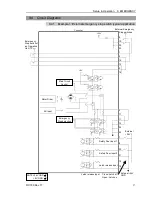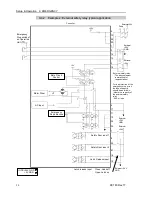Setup & Operation 7. LAN (Ethernet Communication) Port
48
RC180 Rev.17
7.4 Connection of Development PC and Controller with Ethernet
Connection between the development PC and the Controller is shown below.
(1)
Connect the development PC and the Controller. (Set the IP address in the same
subnet before hand.)
(2)
Turn on the Controller.
(3)
Start EPSON RC+ 5.0.
(4)
Display the [PC-Controller Connection] dialog from [Setup] in EPSON RC+ 5.0
menu.
(5)
Click the <Add> button.
(6)
Connection “No.2” is added. Set the following and click the <Apply> button.
Name : Valid value to identify the controller to connect
IP Address : IP address for Controller to connect
(7)
[Name] and [IP Address] specified in procedure (6) is displayed.
Summary of Contents for RC180
Page 1: ...Rev 17 EM164C3205F ROBOT CONTROLLER RC180 ...
Page 2: ...ROBOT CONTROLLER RC180 Rev 17 ...
Page 13: ...Safety This section contains information for safety of the Robot System ...
Page 14: ......
Page 20: ......
Page 124: ...Setup Operation 12 Option Units 112 RC180 Rev 17 ...
Page 125: ...Maintenance This section contains maintenance procedures for the Robot Controller ...
Page 126: ...114 ...